Getting Started with PSpice 23.1
This walk-through introduces PSpice Designer version 23.1. PSpice Designer allows you to perform accurate and advanced mixed-signal simulation with:
- Direct integration to OrCAD Capture
- Access to extensive model libraries
- Multiple simulation options
- Comprehensive waveform analysis
- Reporting to verify your schematic design functionality
This topic will assist in setting up the downloaded design files, allowing you to follow along with the PSpice Walk-through series.
 Open in New Window
Open in New Window
Downloading Walk-through Materials
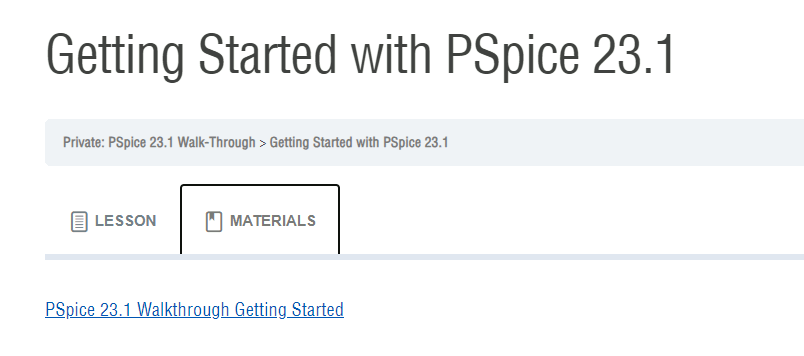
Step 1: Select the Materials tab for this lesson.
Step 2: Click to download the PSpice Designer 23.1 Getting Started.zip file to your computer.
Step 3: Extract the file to your working directory.
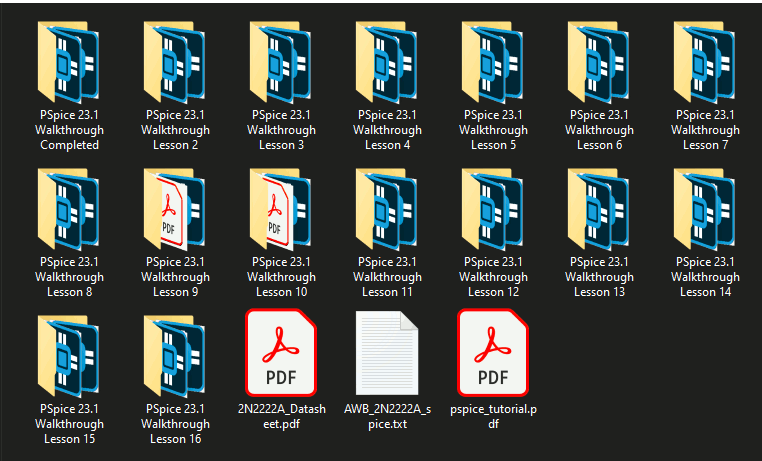
Note: This directory includes a folder containing a starting design file for each lesson (beginning with lesson 2) as well as a smart PDF of the completed design. Also included is a SPICE model file (.txt) for the 2N2222A RF transistor as well as the corresponding datasheet which will be used in Lesson 16: SPICE Models.
Step 4: You are now ready to begin the course. Navigate to Lesson 1: Creating a PSpice Project.