CATIA Electrical
CATIA - Electrical Systems Engineering is an End to End solution that covers the whole process from systems architecture to harness manufacturing using seamless and connected applications.
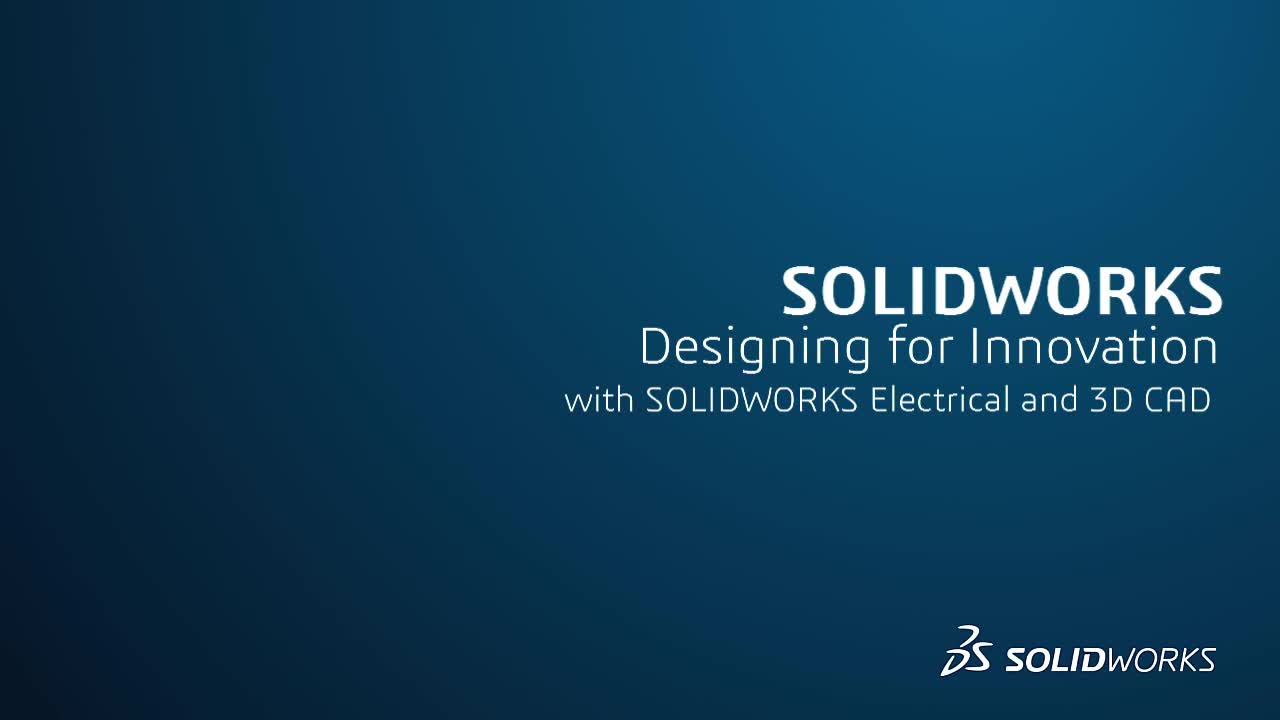
SOLIDWORKS® Electrical provides a real-time, bi-directional link between electrical schematics and 3D mechanical models, simplifying the electrical design process for wires, cables, harnesses, panels, cabinets, and entire systems. An up-to-date, synchronized environment enables concurrent development of electrical and mechanical aspects, streamlines the development process, and reduces errors throughout design and documentation.
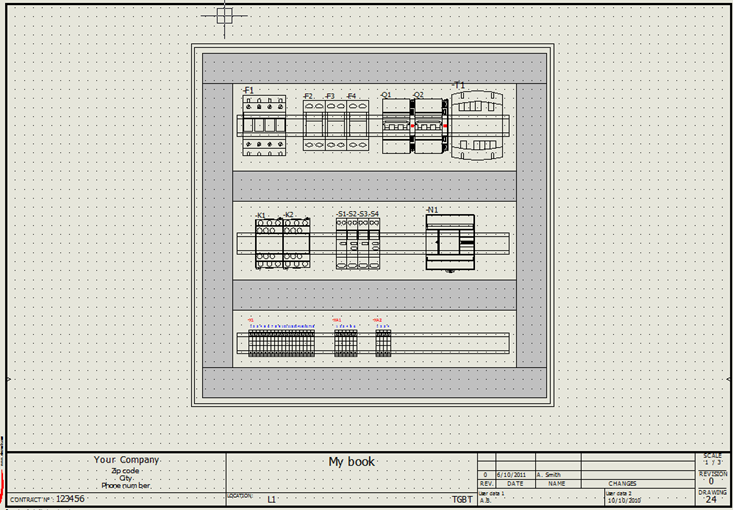
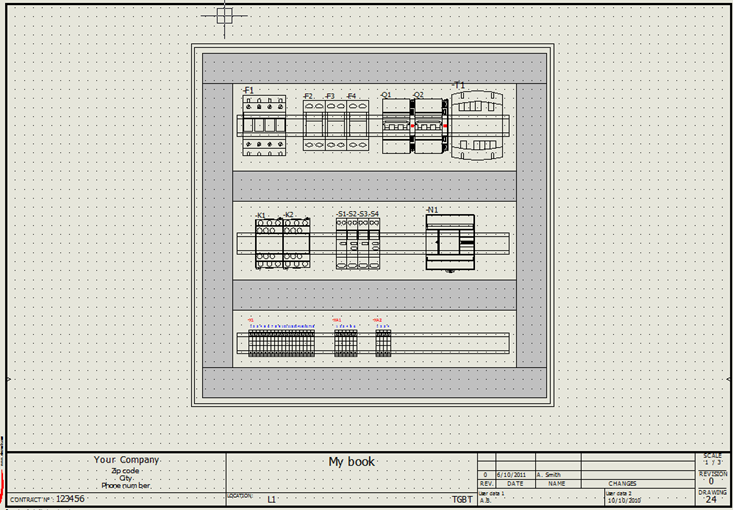
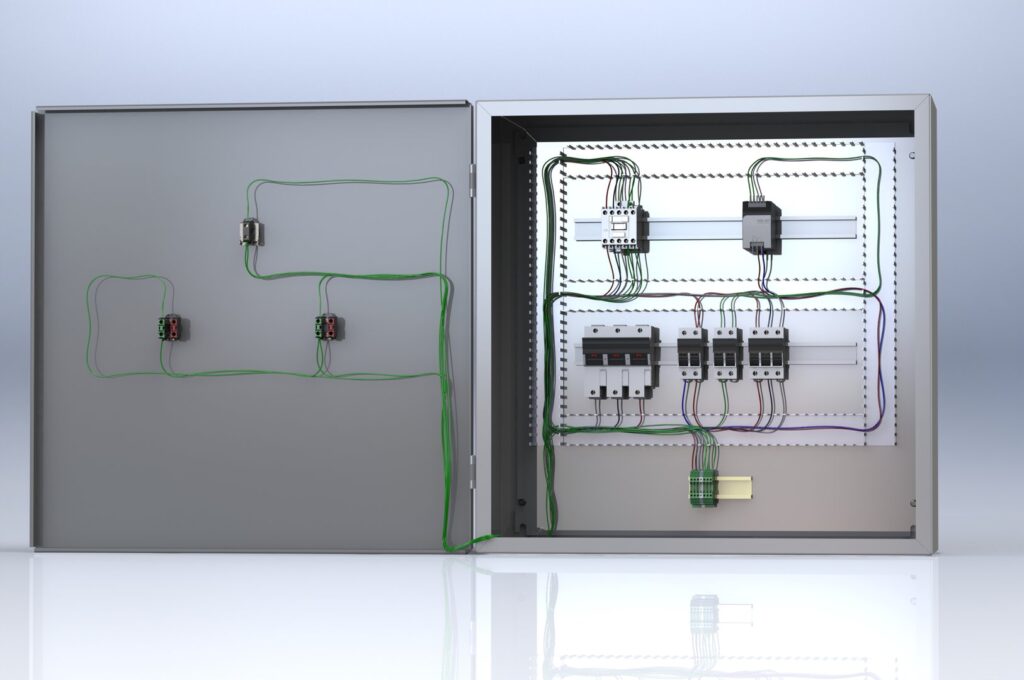
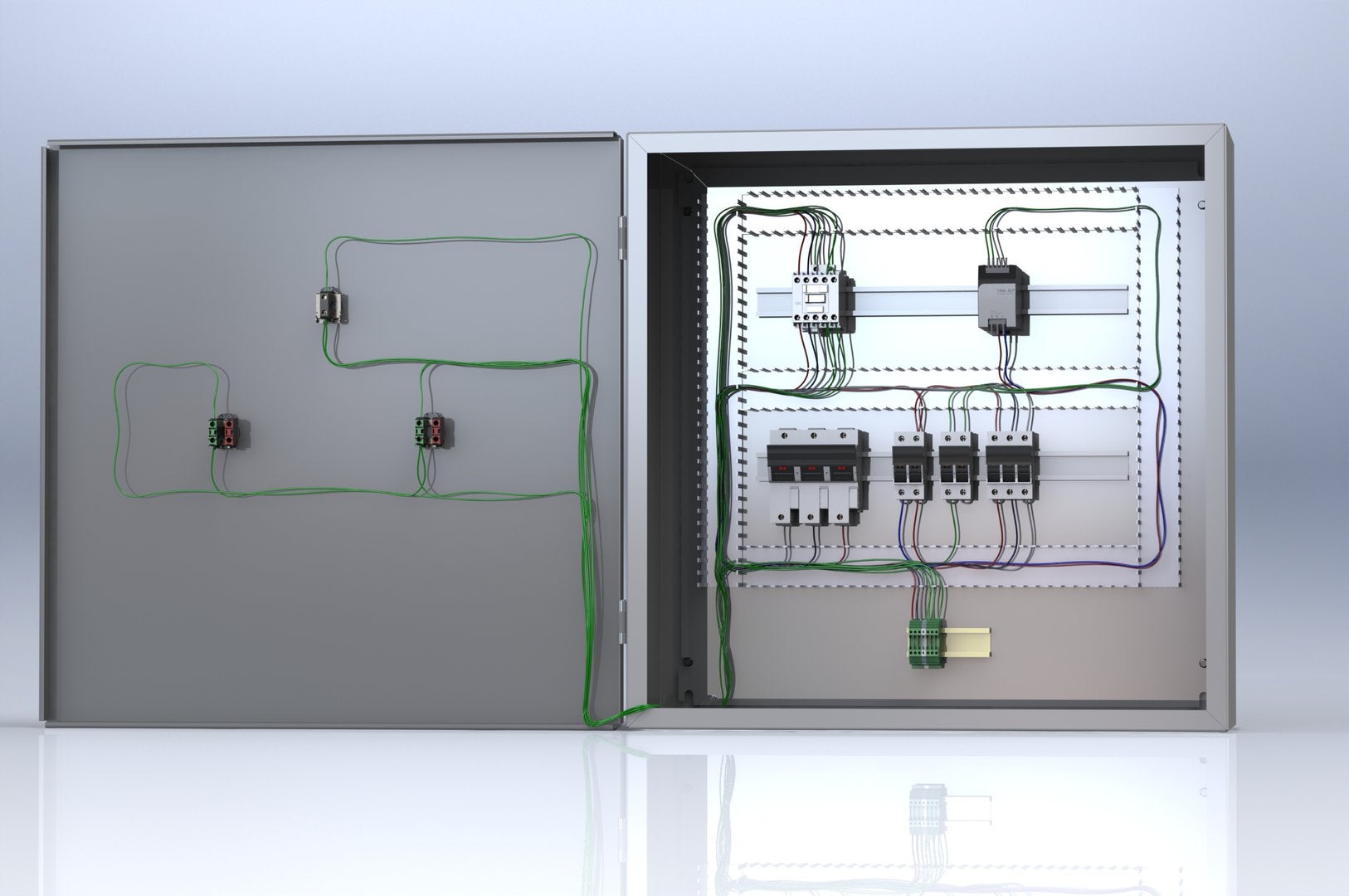
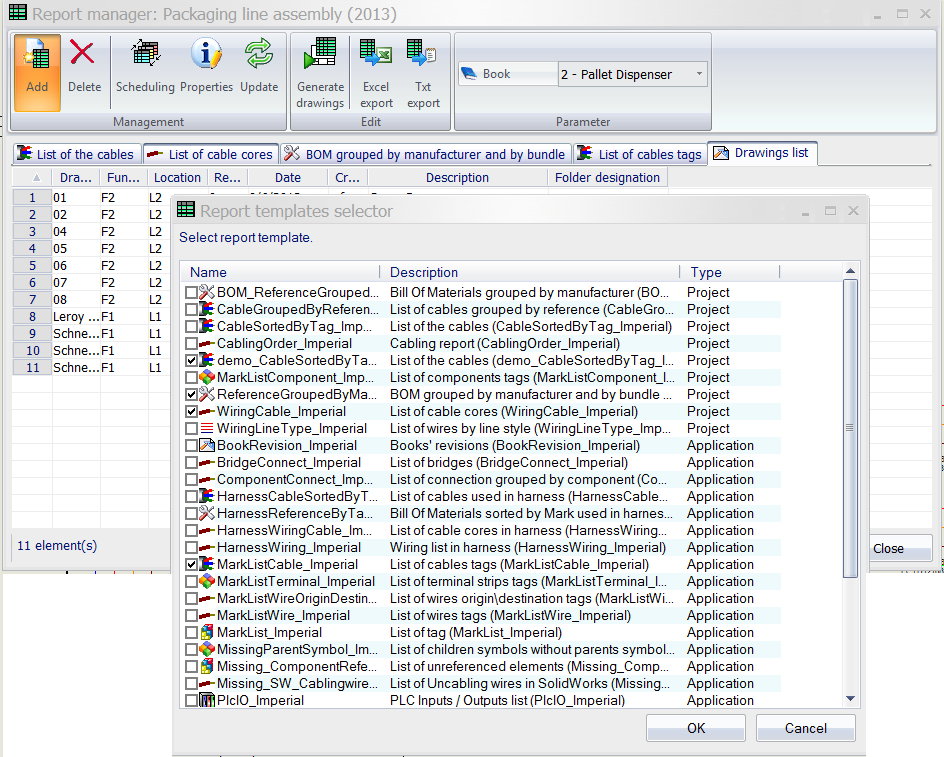
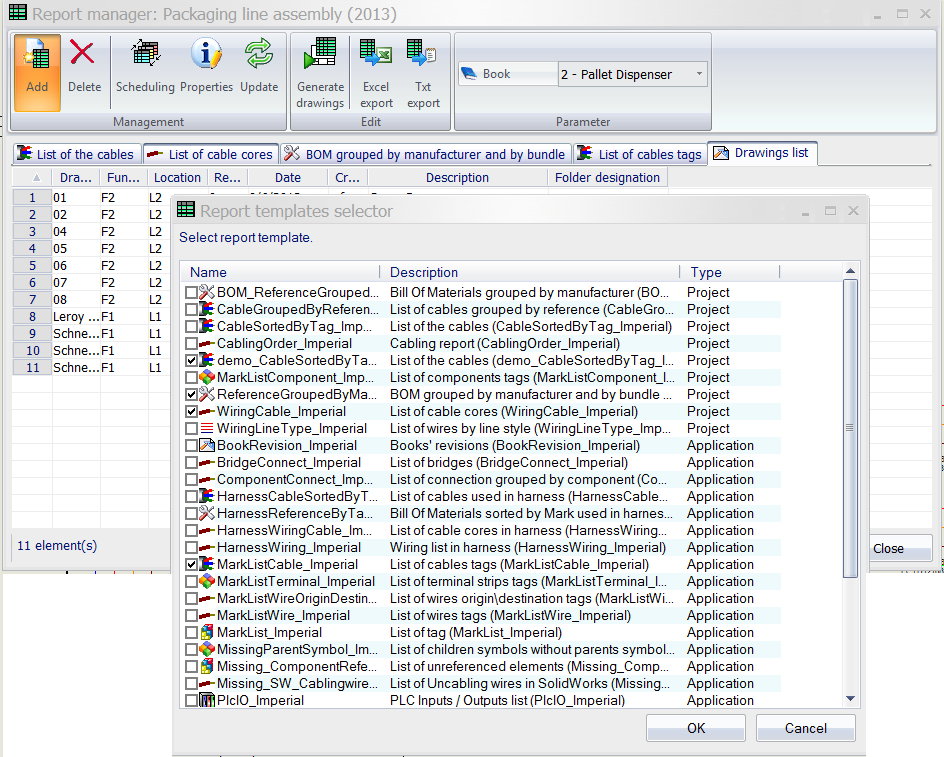
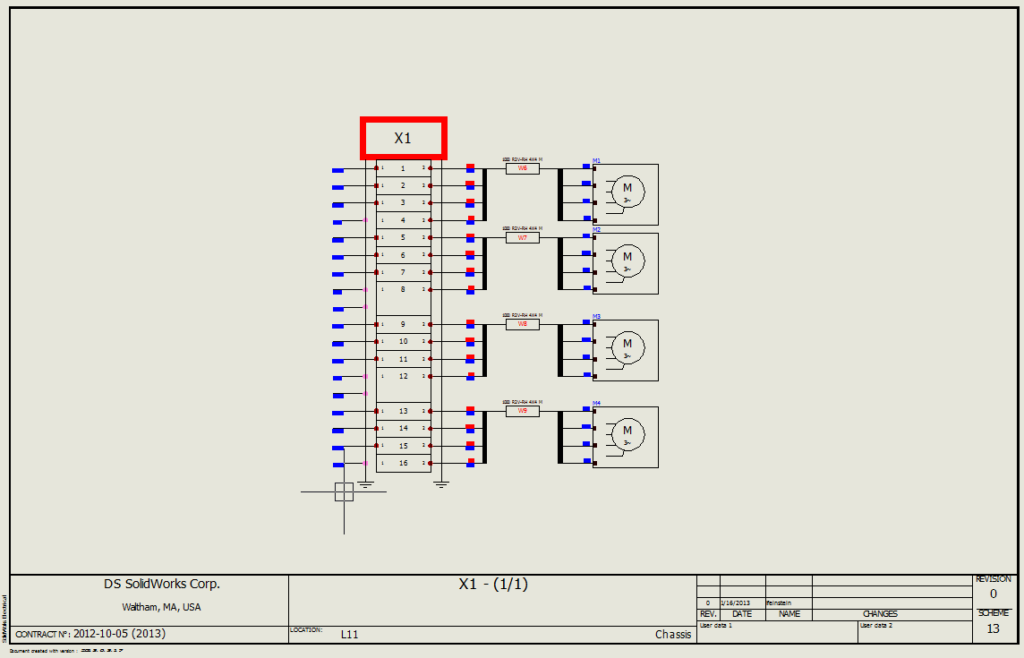
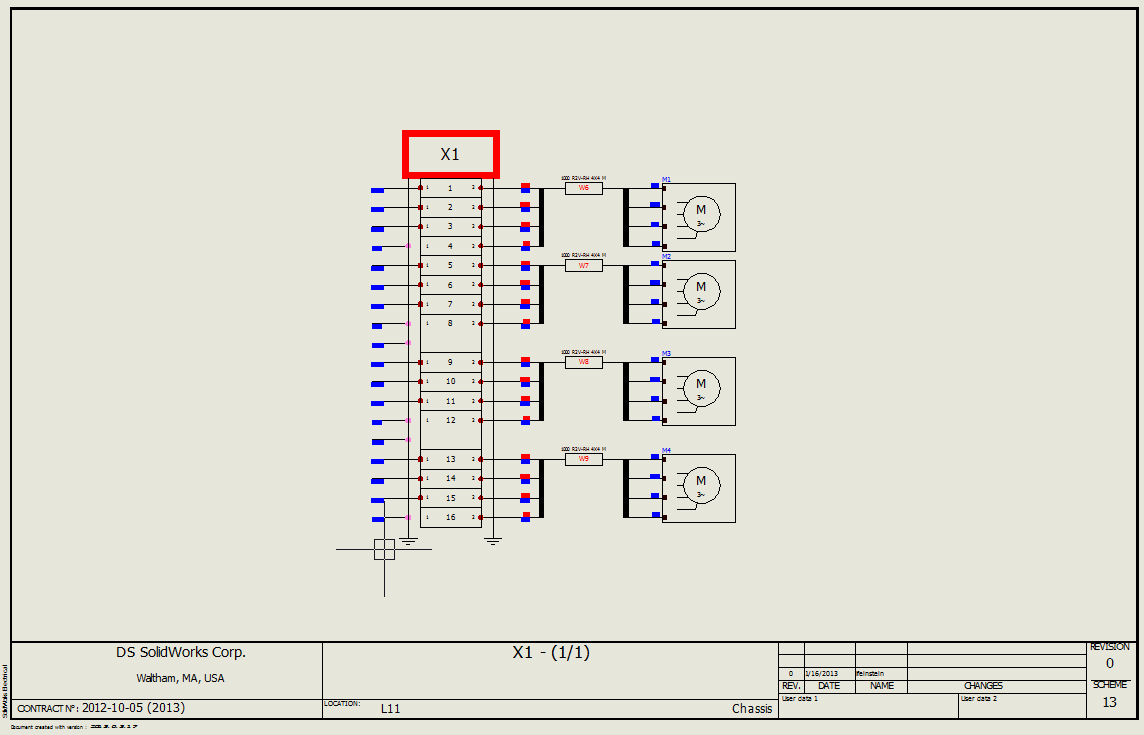
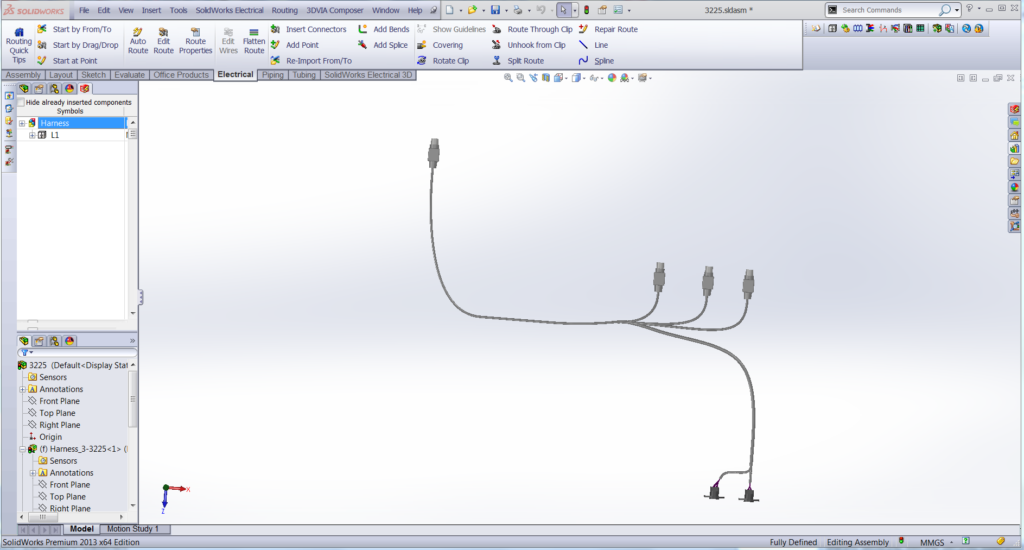
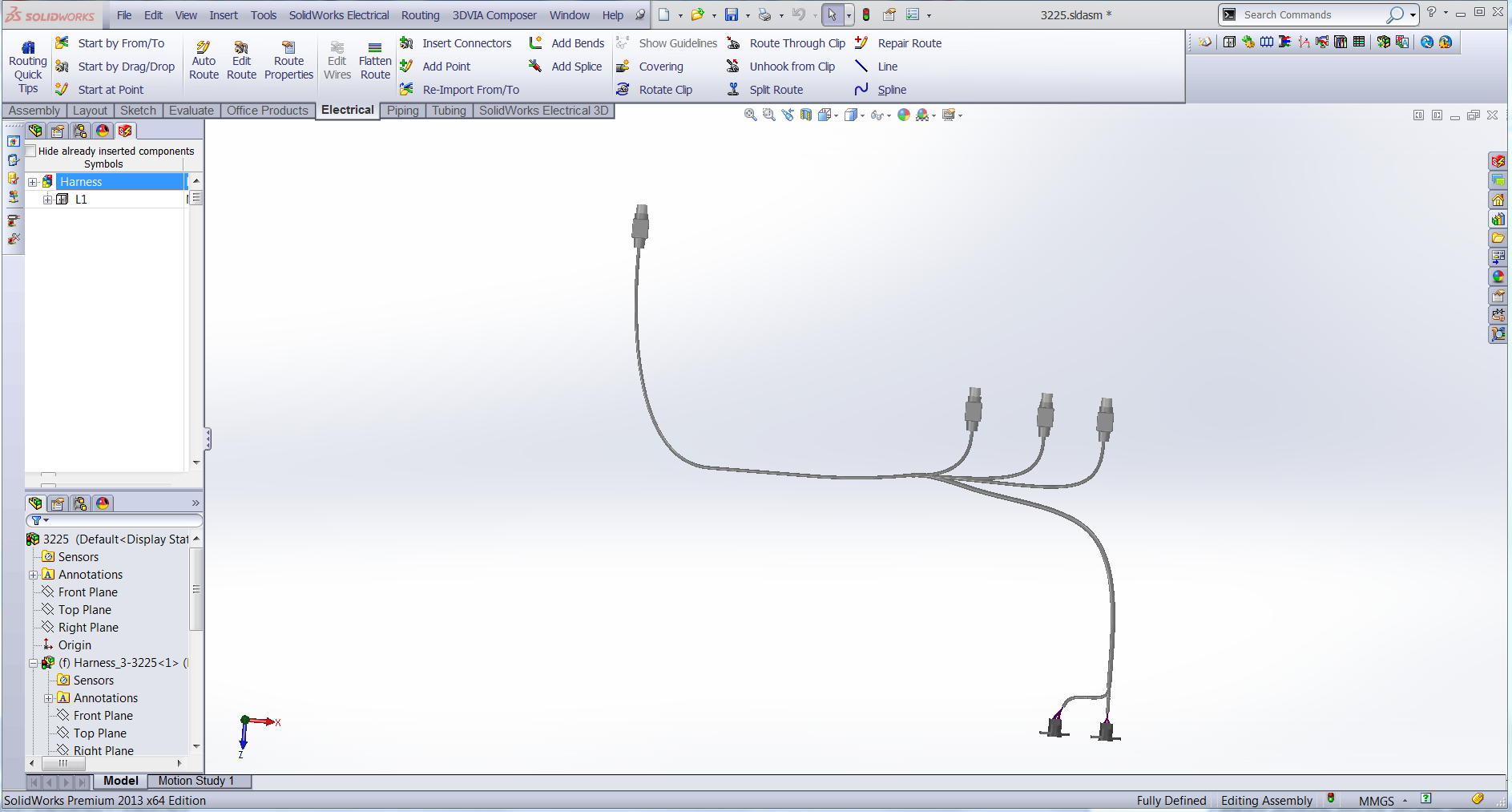
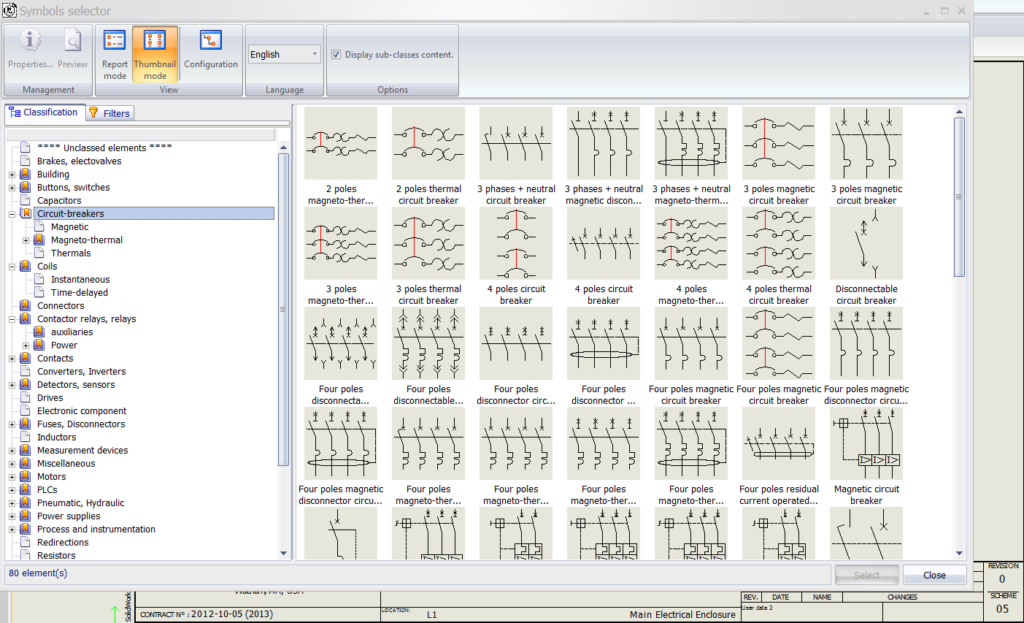
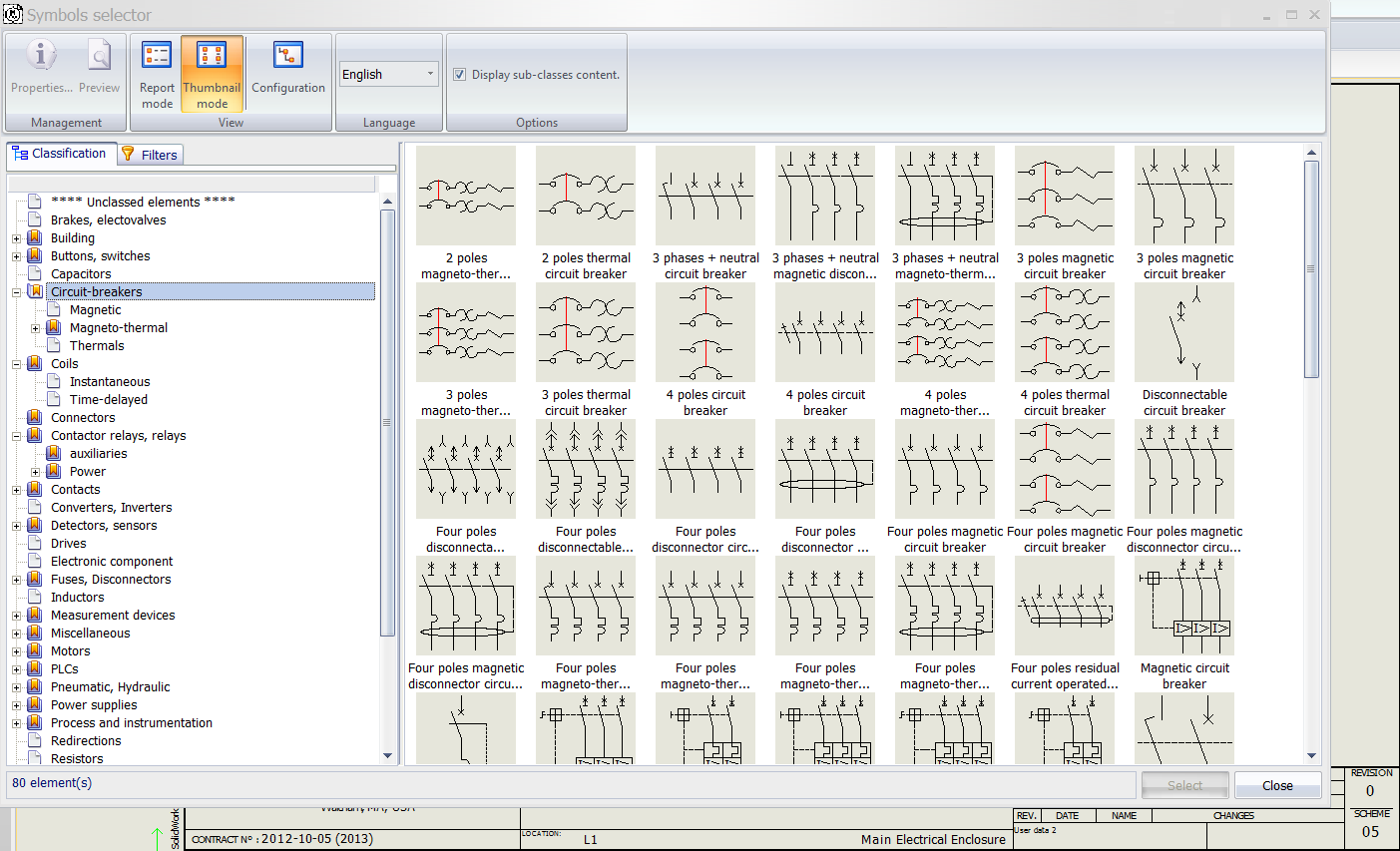

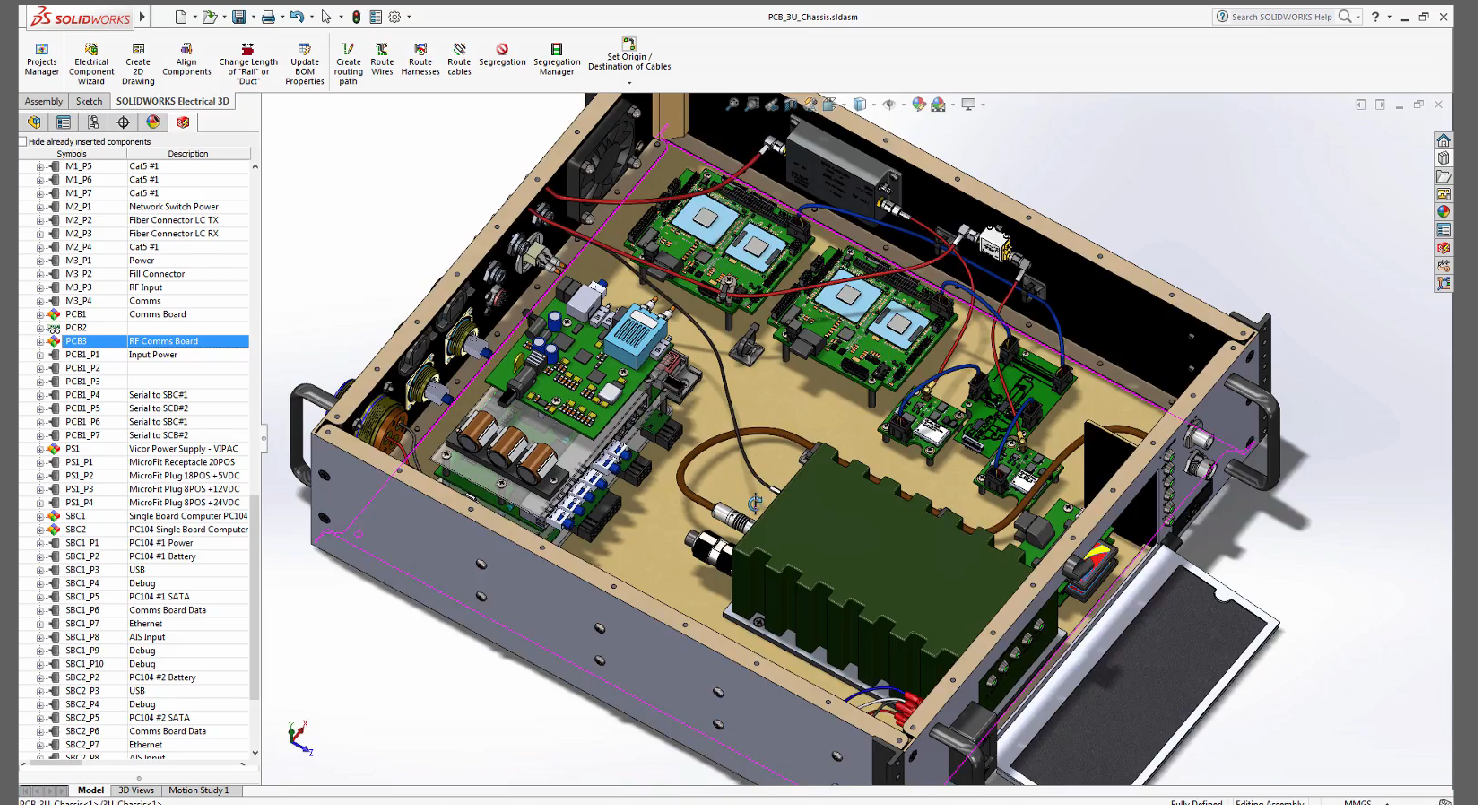
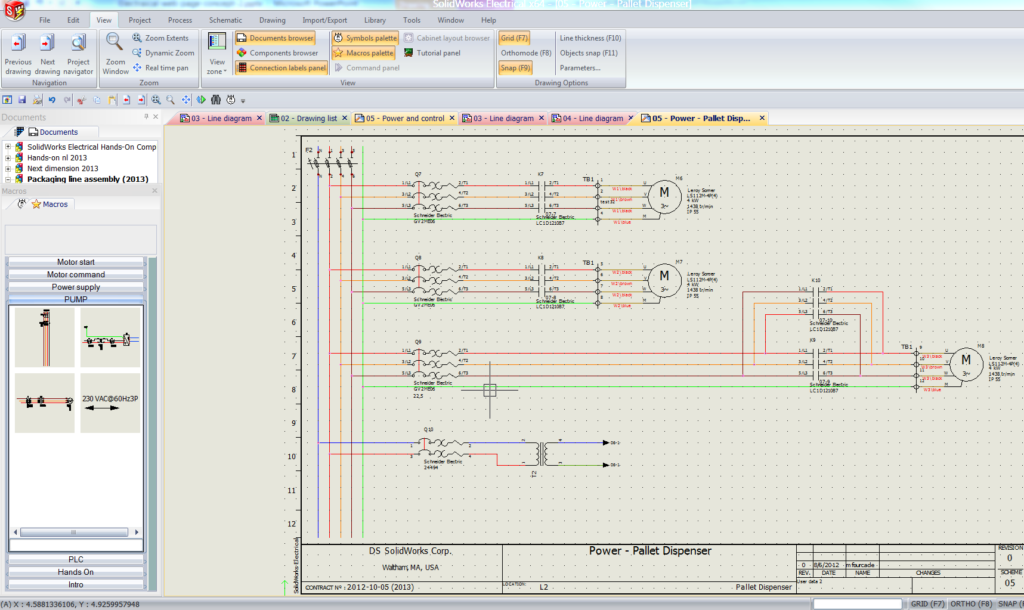
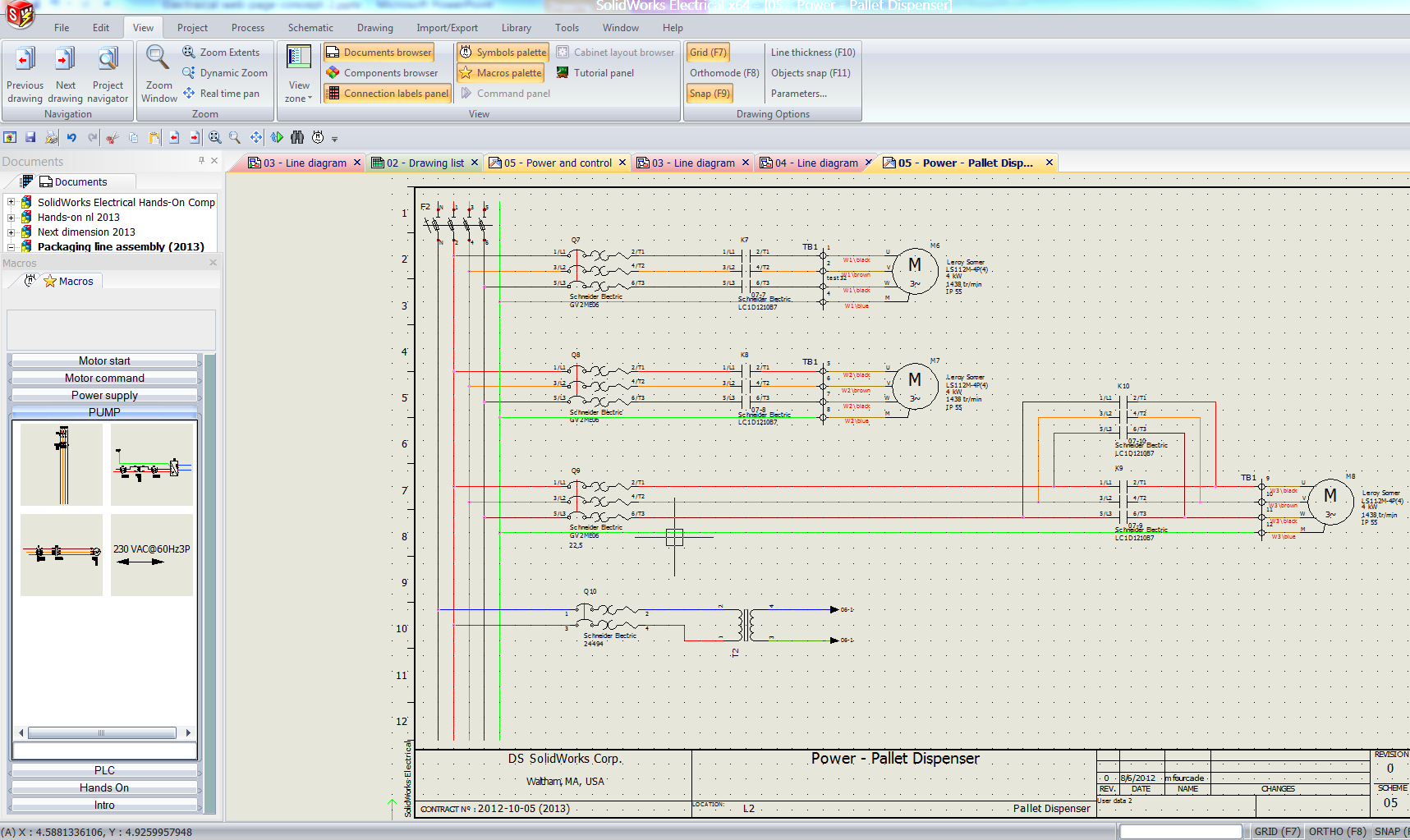
Reach out to schedule a demo, ask questions, get a quote or take a test drive.
CATIA Electrical
SOLIDWORKS 3D CAD