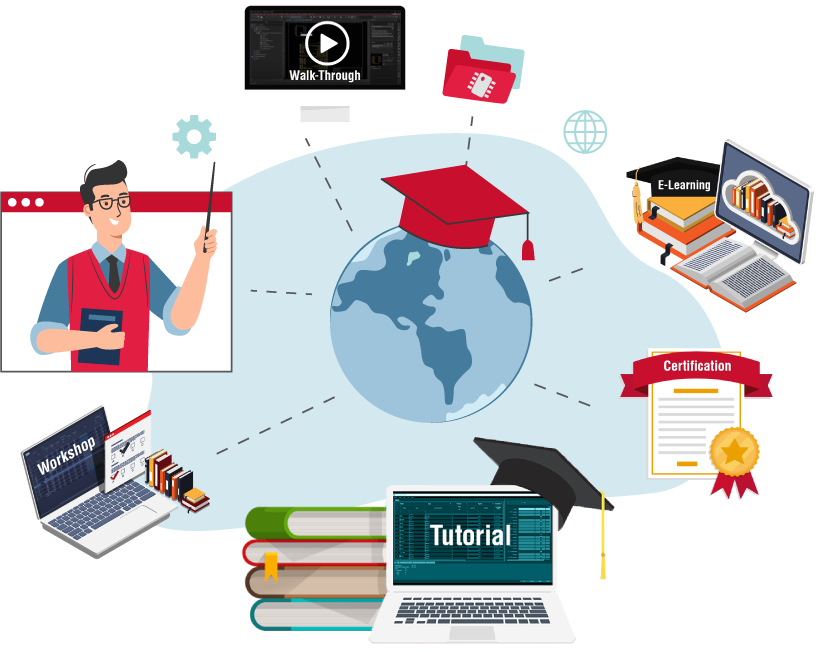
Learn at your own pace with our self-guided, online training classes complete with videos, labs and comprehensive training materials.
We have courses and content for all levels of design experience. Amplify your design skills with our self-paced courses.
Get quick answers to your questions and learn “how-to” from the design experts at EMA.

View our library of eBooks covering a variety of design topics from PCB fundamentals to RF.

View our catalog of On-Demand webinars delivered by our design experts and partners.