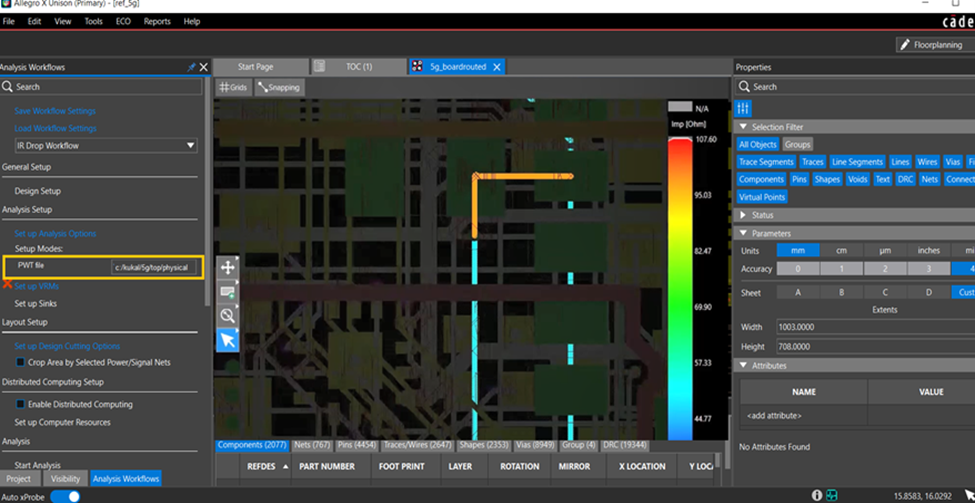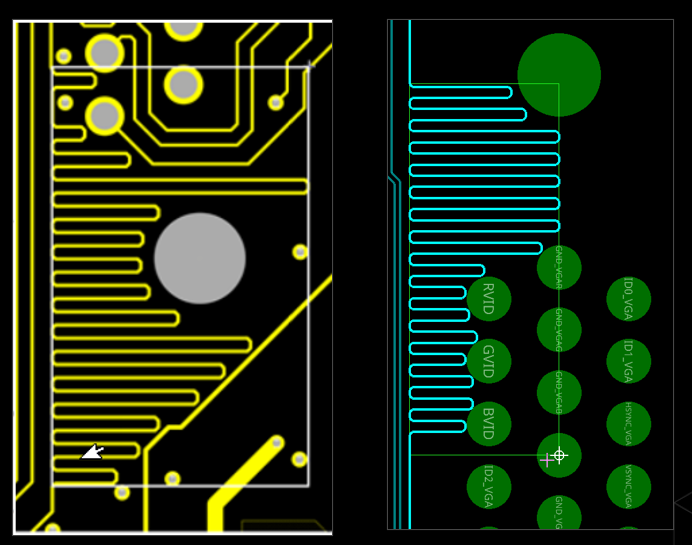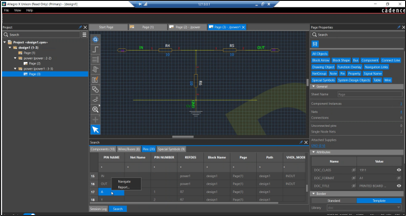SystemCapture
Grouping Design Elements Using Function Overlays
Create a set of components and connectivity and assign a label to the set. This set is called a function overlay and can span pages and contain components and nets.
Adding Abstract Components with Table-Based Designing
Place multiple sections of a part as an abstract component and manage pin net connectivity in a table. This hybrid design environment is convenient for analog RF devise and large pin-count designs.
Product Choices
The product choices dialog box now provides an option to show all older, available license strings or just the latest versions.
Analysis Model Manager Integration
Analysis Model Manager (AMM) support is now available in System Capture. With AMM, you can control the default model settings, manage external model libraries, assign custom models for different types of components, and create models.
Pin Properties for Interface Devices
To capture the pin-based information for connectors, pin properties have been introduced in the Electrical Stress Settings dialog box for PIN_VIH, PIN_VIL, ACTIVE_LOW, INT_PU (Internal Pull up), and INT_PD (Internal Pull down).
Creating a New Device Category
Create a new device category and assign them to existing categories. Parts under undefined categories can now be automatically detected and assigned to the existing categories.
Audit Rules for IC
New audit rules are added for ICs under the Connectivity Checks category for auditing a schematic in the Design Integrity solution.
Publishing Part Lists
Design owners can now publish the Live BOM from Allegro X System Capture and the Pulse web dashboard. Publishing Live BOM makes the parts list available in the Unified Search filters.
Importing Parts Lists
System Capture and Pulse web dashboard now include an option to import a CSV file containing part details in the Append or Replace mode. Append adds only new parts from the CSV to your BOM and updates unused parts if they are in the CSV. Replace overwrites all the existing unused parts in the BOM with the new ones from the CSV file.
Version Control for Design Attachments
When uploading attachments, the versions of comments and tags can also be managed in the 24.1 release. The Attachments tab in the Pulse web dashboard helps you retain the change history and track modification of all previous attachments included in the project. This enables designers to download the older versions of attachments and edit the tags for committed versions.
Bypass Capacitor
When adding bypass capacitors to the schematic, you can add multiple-value capacitors to a bypass rail. The default quantity for each capacitor is 1 but can be changed for each row, allowing you to quickly perform what-if analysis.
Improvements in Creating System-Level Designs
Creating system-level designs includes the following enhancements:
- Ability to explicitly create system-level designs from the new project dialog box
- Only commands relevant to system-level design are available
- External board files can be imported and new commands are available in the Project Explorer.
- Blocks with split symbols can be placed
- System nets can be navigated
- Adding multiple pages and TOC are now supported
Cross-Probing Abilities in Part Manager
Part Manager now includes the ability to cross-probe to any part instance on the canvas from a row. This helps you view the part in context of its circuitry and make a more informed part decision when selecting a replacement.
Enhancement in Power Topology Configuration Flow
Power topology analysis properties can now be configured directly from the power topology view. This saves time and quickly rebuilds the power rails extracted from the design.
Copying Pin List from External Applications
Create new parts with single or multiple pin lists repeated in multiple sections (symmetric/asymmetric parts) by copying the pin list in the flattened view of the table.
Publish for Manufacturing User Experience Enhancements
When selecting a template after launching Publish for Manufacturing application, its configured connection is displayed by default. This helps you decide what template to use before logging in.
In-Design Thermal Analysis
Workflow-assisted Thermal Analysis with the ability to perform what-if analysis to change the power source from user rated or stress derived or change the placement of components on the board. In-Design thermal analysis includes the ability to view the final temperature and power of components in a tabular format and the ability to view thermal visions for each layer.
Free System Capture Viewer
View Schematic as Read-Only with the ability to navigate and search with a lightweight separate installer and no license required.