Review and markup in PCB design refers to collaborative processes where the design is evaluated by different stakeholders, and feedback is provided in the form of comments, annotations, or markups directly on the design files. This ensures the design meets all technical, functional, and manufacturing requirements before moving to production and streamlines the PCB design process.
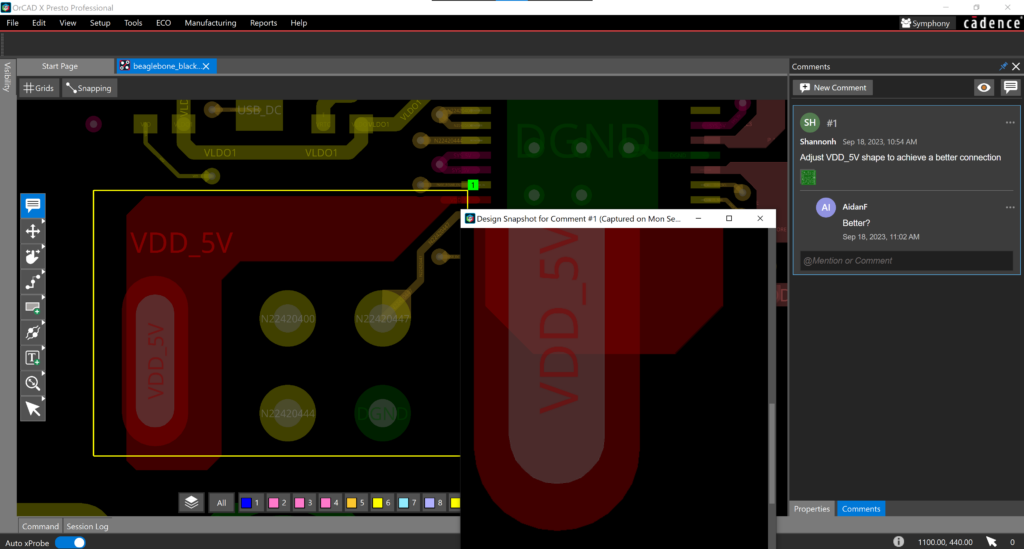
Let our team help you craft the perfect PCB design solution for your requirements. Contact us for more information.
How to Efficiently Review PCB Designs with OrCAD