SOLUTIONS
Achieve seamless communication between Cadence OrCAD X or Allegro X and the leading MCAD design tools.



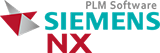
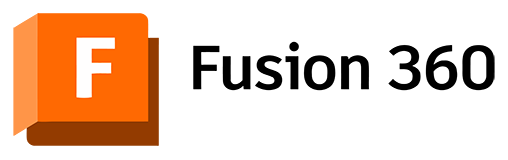
Enabling ECAD/MCAD collaboration can improve your product development process and help to produce cutting-edge, reliable products quickly.
Improving communication with ECAD and MCAD collaboration can accelerate the design process and minimize errors, allowing teams to focus on innovation and product development rather than troubleshooting issues.
ECAD/MCAD integration allows for better data sharing, reduces duplication of efforts, and ensures that all team members are working with the most up-to-date information.
ECAD/MCAD collaboration fosters innovation by allowing teams to explore new design possibilities that leverage the strengths of both electronic and mechanical components which can lead to the development of more advanced and competitive products.
Today’s electronics market is fast paced, with a need for rapid prototyping and iteration. Collaborative design tools enable faster development cycles by allowing simultaneous updates and real-time feedback between electronic and mechanical design teams.
Collaborative design ensures that both electronic and mechanical aspects of the product comply with the strict standards and regulations for safety, performance, and reliability, facilitating certification processes and reducing time-to-market.

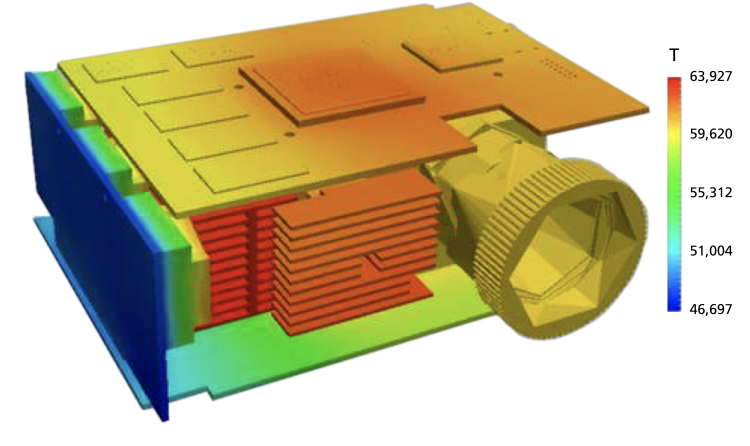
Establishing efficient collaboration between ECAD and MCAD teams creates a realistic virtual prototype of the design and enables teams to perform a comprehensive analysis, improve performance, and optimize the final assembly.
When electronic and mechanical designs are developed together, it is easier to identify and address potential issues that could affect performance and reliability. Collaborative design processes ensure that electronic and mechanical components work together effectively, minimizing the risk of failures and enhancing overall device safety.
ECAD/MCAD collaboration helps in designing shielding and grounding solutions that ensure electromagnetic compatibility, reducing the risk of interference between the numerous electronic devices contained in products or the outside world.
Collaborative ECAD/MCAD design can optimize power management and thermal dissipation by integrating cooling solutions and ensuring that the mechanical design supports efficient heat flow away from critical components to combat battery-powered heat generation.
Companies strive to make products lighter and more compact to improve user experience and performance. Collaboration between ECAD and MCAD allows for the optimal placement of electronic components within mechanical structures, minimizing and balancing weight and space without sacrificing functionality.
Cadence ECAD/MCAD Connectors enable ECAD and MCAD teams to collaborate accurately and effectively to create a successful product.
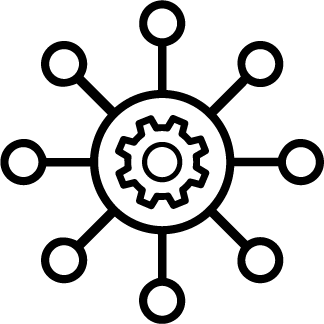
Native ECAD/MCAD integration improves efficiency with access to collaboration software directly within the ECAD and MCAD design tools. Seamless conversion of models into their native format reduces file sizes and increases transfer speeds.
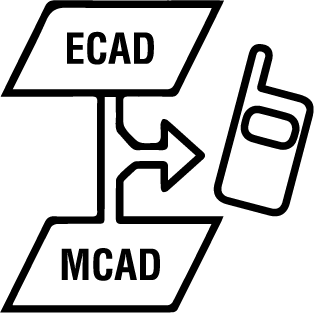
Differences between MCAD and ECAD design environments make it difficult to accurately communicate aspects of the design. Your collaboration tool must be able to bridge this gap, associate mechanical elements with electrical elements, and communicate design constraints.
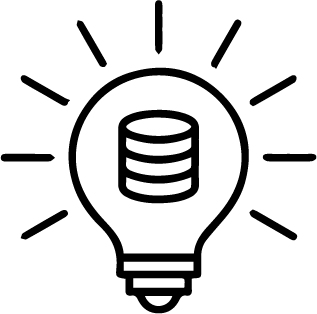
Low-resolution boxes indicating where components are located on the PCB are no longer enough to guarantee proper interaction in the final assembly. Detailed intelligent data is required for a realistic representation and full digital prototype.
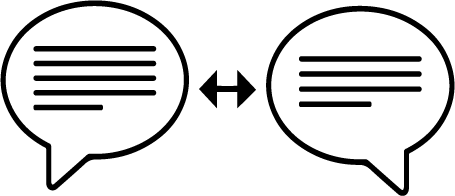
Baseline file import/export and incremental updates enable real-time bi-direction collaboration allowing both ECAD and MCAD teams to communicate, approve, and reject changes throughout the design.
Easily obtain a full history of the project and ECAD/MCAD collaboration by tracking changes, approvals, and rejections.
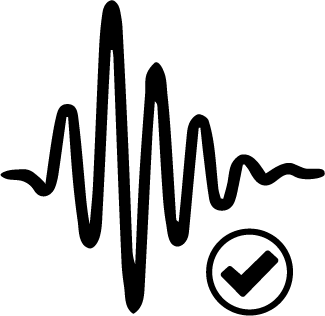
Synchronized libraries and seamless integration between ECAD and MCAD environments creates a full digital prototype for performing comprehensive analysis.
Learn how ECAD/MCAD collaboration can improve your PCB design process with the Cadence ECAD/MCAD Connectors.