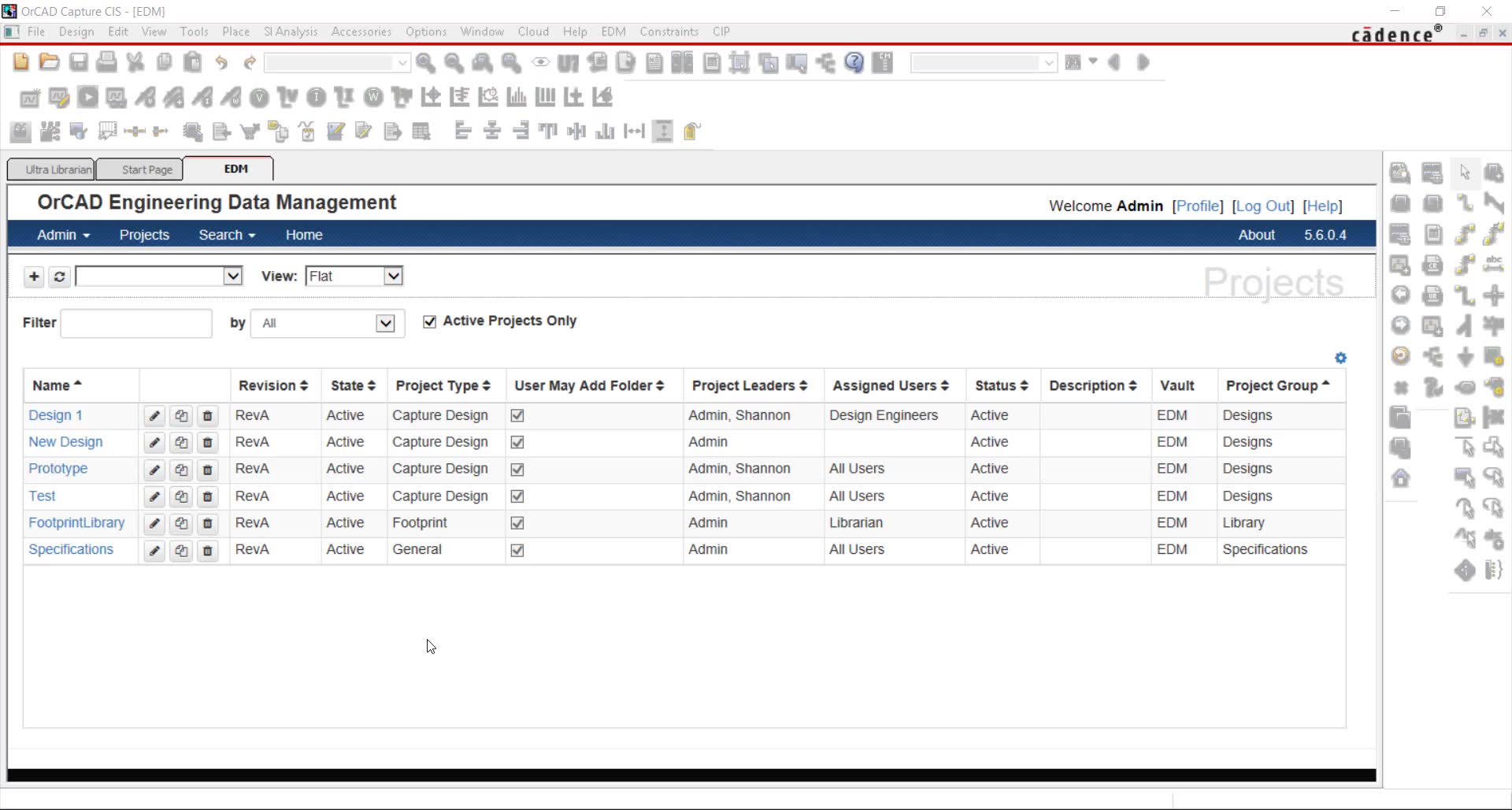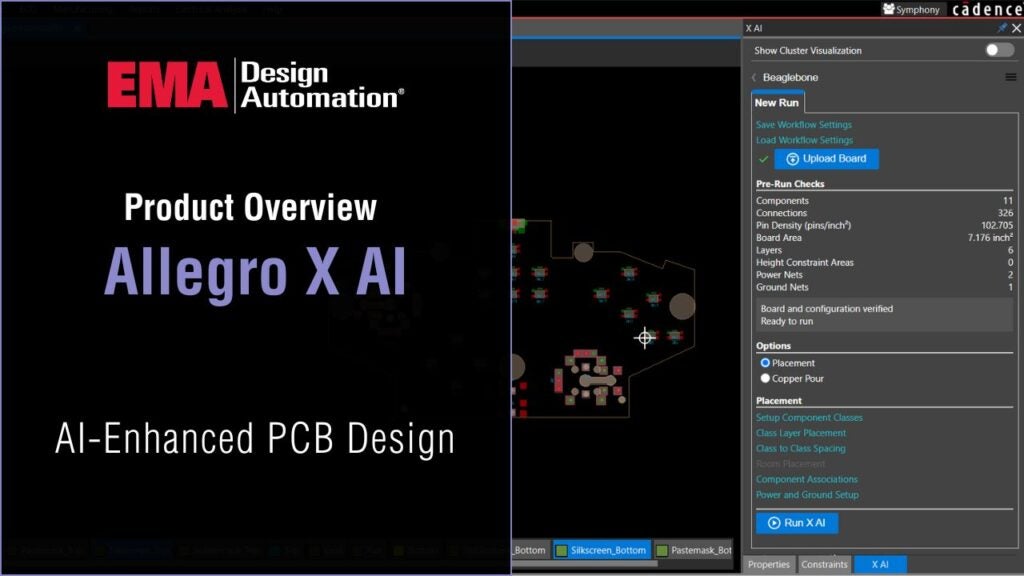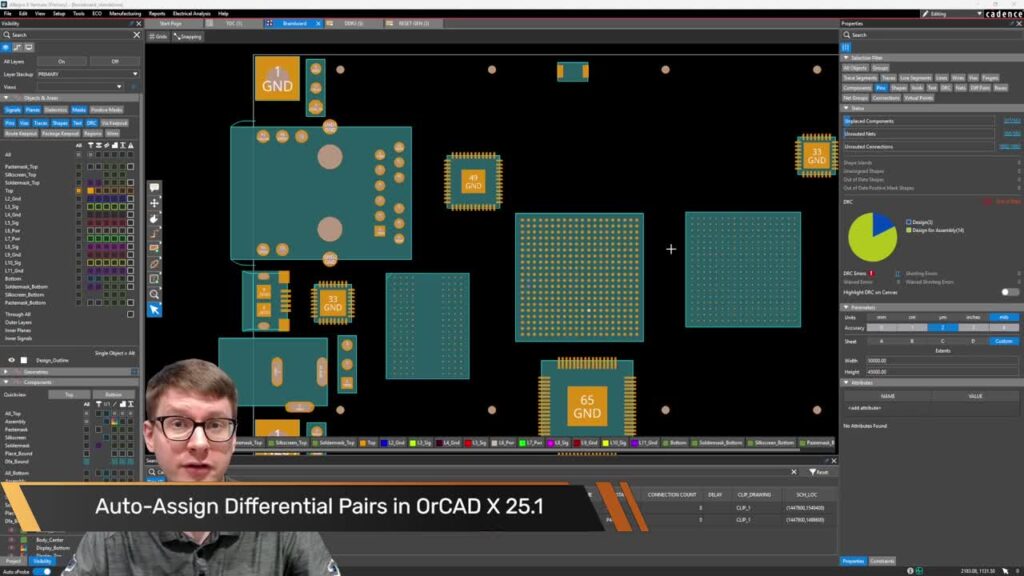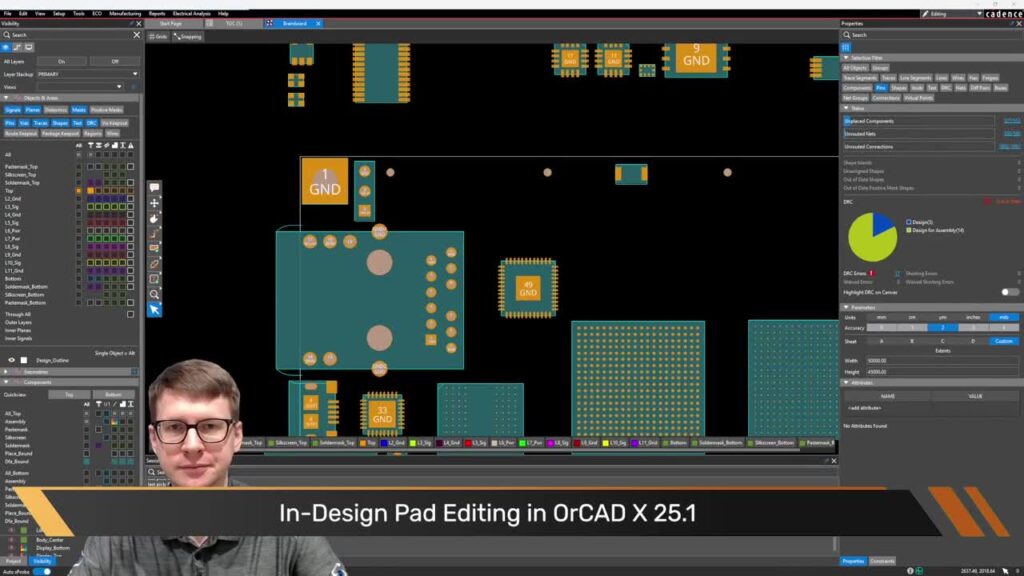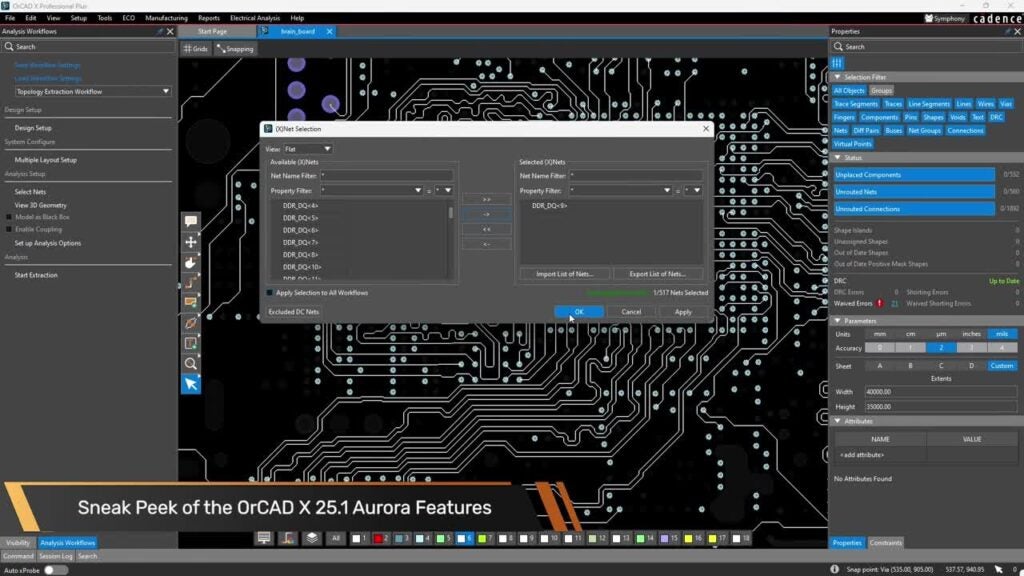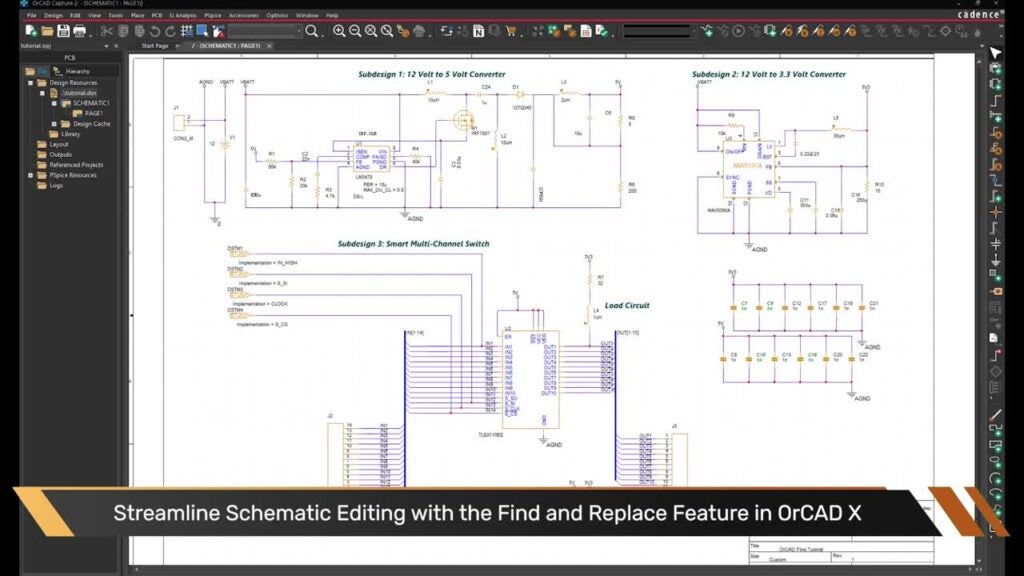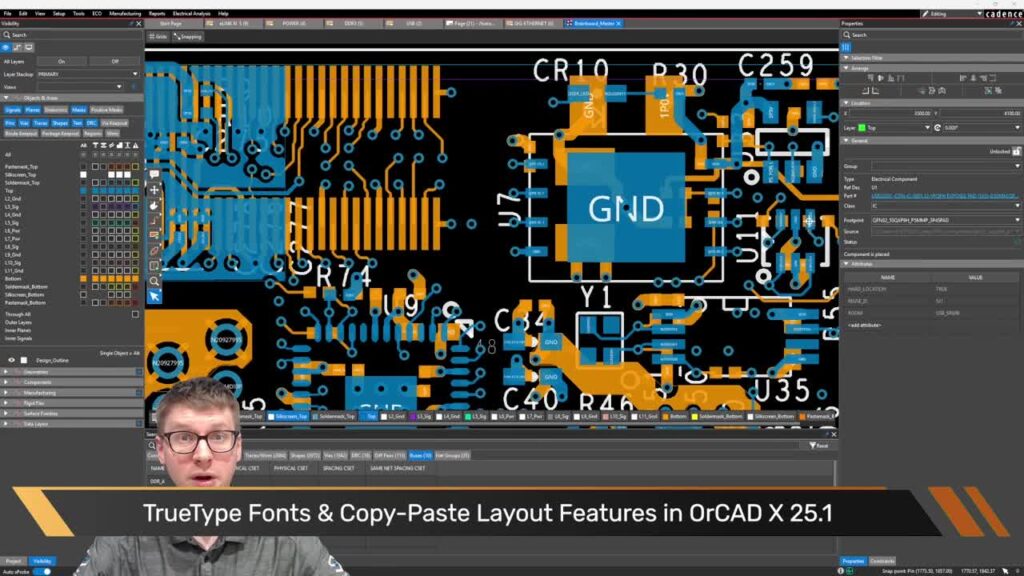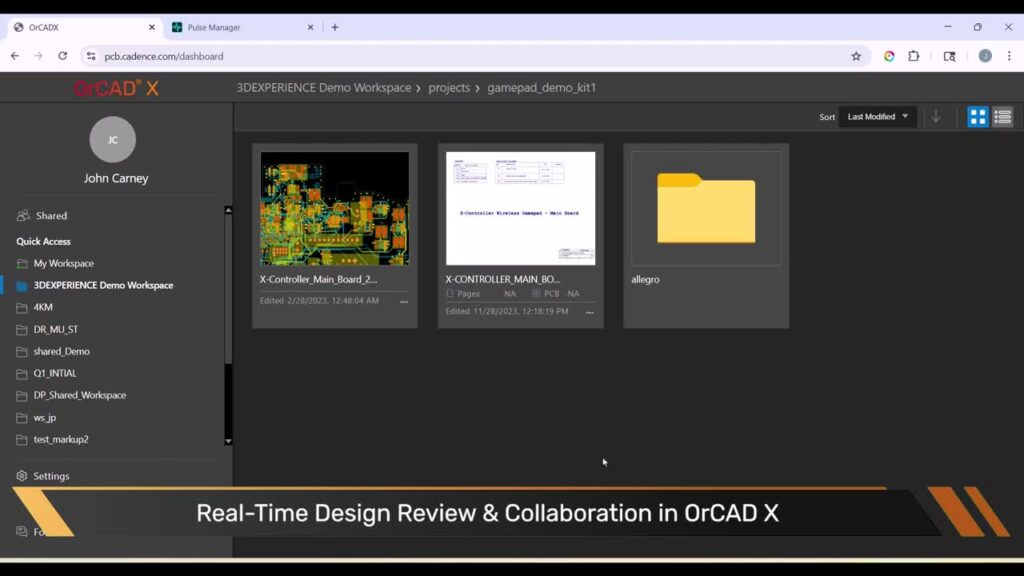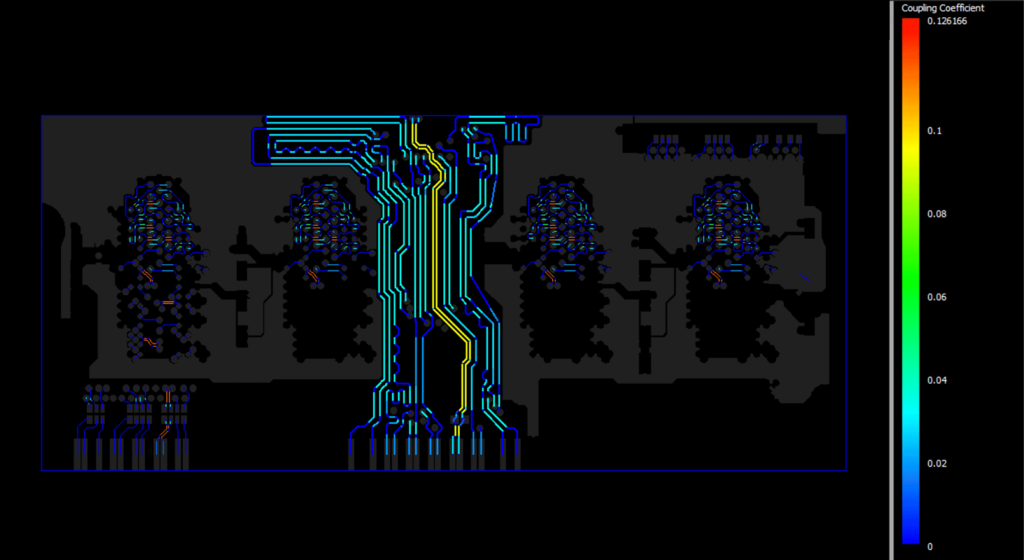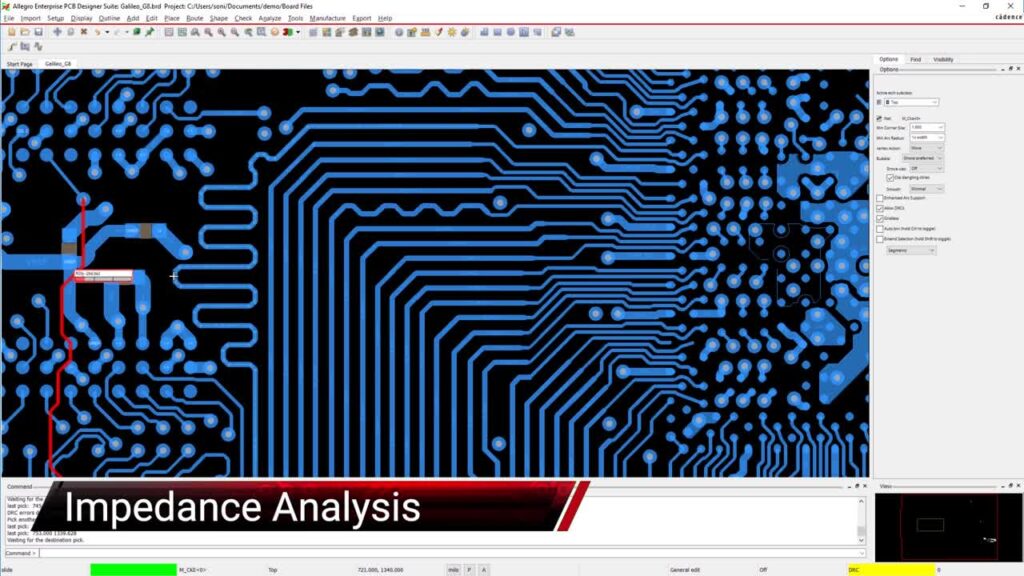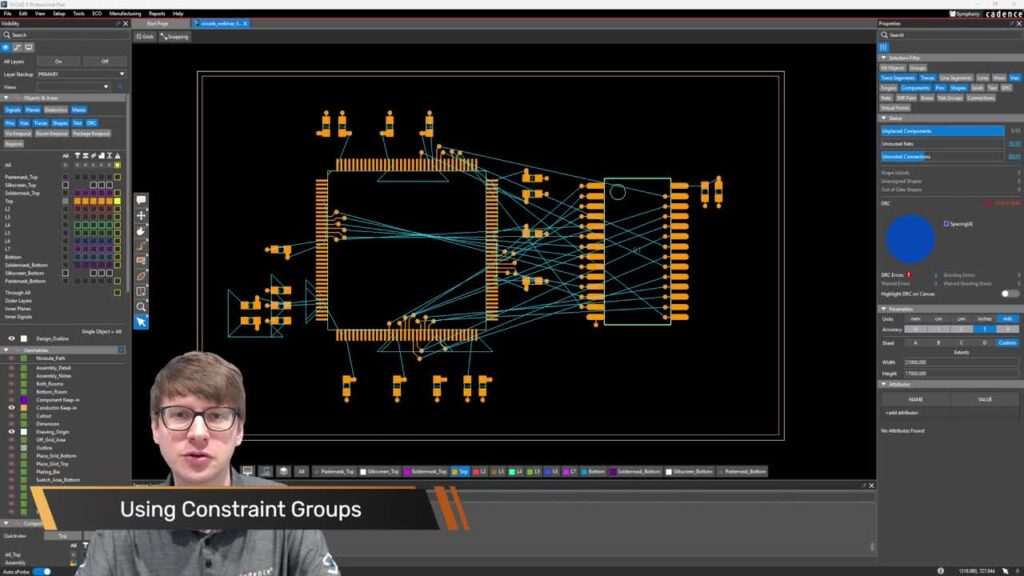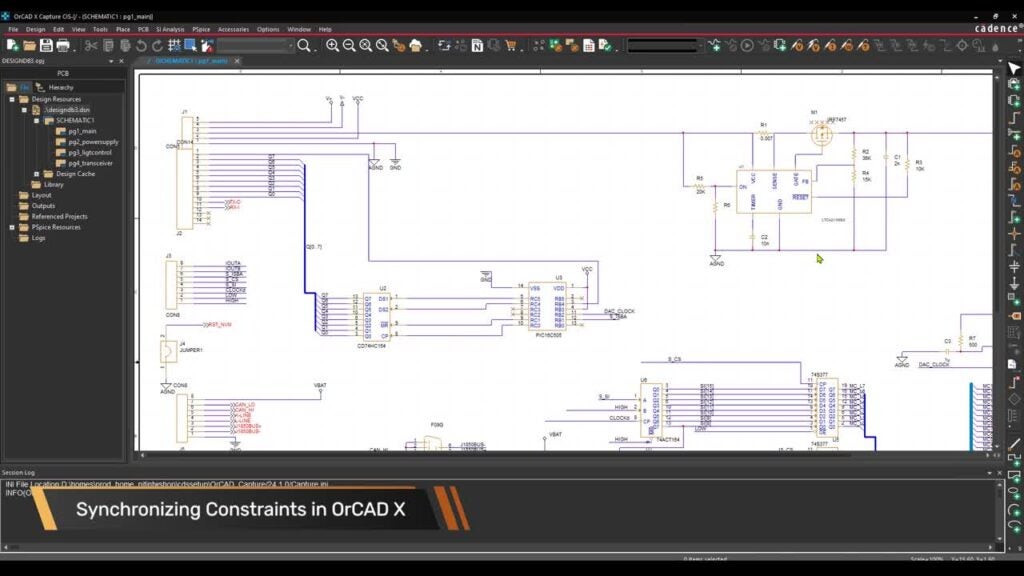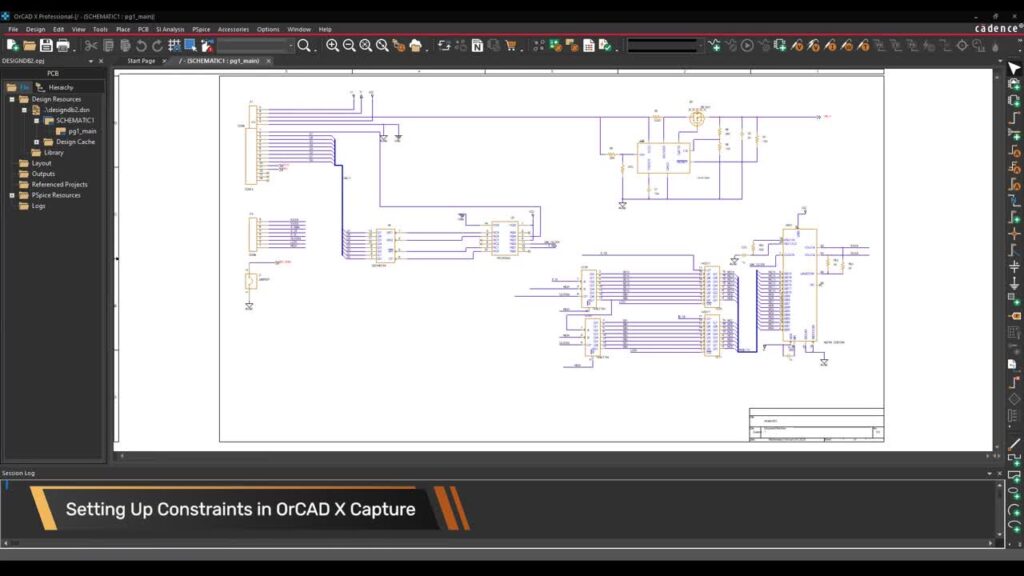With multiple engineers working on one project, odds are there will be part discrepancies, especially if each engineer is responsible for the creation and management of their own libraries. By utilizing promoted libraries in OrCAD Engineering Data Management (EDM), you can:
- Create and manage a centralized library containing:
- Schematic symbols
- Pad stacks
- PCB footprints
- Easily check in and check out libraries
- Track history and promoted parts
Reduce part discrepancies by creating and managing one centralized library with Promoted Libraries in OrCAD Engineering Data Management.