Store Home > All Products > Module 2: OrCAD Walk-through/PCB Walk-through
Menu
$0.00
Continue your PCB design education with module 2 in this four part series. In this module you will be guided through the process of creating a schematic in OrCAD Capture, then turning that schematic into a PCB layout using OrCAD PCB Designer.
Once you purchase this course, you will be able to access it through your My Account page.
This module will take approximately 7 hours to complete.
The OrCAD Walk-through/PCB Walk-through is the second module in our four part introductory series. In this module you will be guided through the process of creating a schematic in OrCAD Capture. You will then be guided through the process of turning your schematic design into a PCB layout using OrCAD PCB Designer. All necessary support files to complete the course are provided as downloadable course materials.
Lesson 1: Creating a schematic
This lesson will teach you the steps to create a new schematic project in OrCAD Capture 17.4. Topics include setting preferences, creating and managing libraries, creating schematic symbols, placing components, wiring the schematic, and incorporating part information.
Lesson 2: Finalizing the schematic
This lesson will teach you how to complete your schematic and what is needed to begin the PCB Layout. This includes annotating the design, setting up differential pairs, running a design rule check, creating a bill of materials, generating a smart PDF, netlisting the design and creating a new PCB.
Lesson 3: Creating a PCB
This lesson will teach you the basics of creating a PCB design in OrCAD PCB Designer 17.4. Topics include setting design parameters, creating the board stackup, creating a mechanical symbol, placing components, setting design rules, adding copper pours, and routing traces.
Lesson 4: Finalizing the PCB
This lesson will walk-through the steps to complete a PCB design. This includes running a design rule check and resolving errors, adding dimensions, generating a drill chart and cross section chart, generating Gerber Artwork and other manufacturing files, and incorporating 3D Models into the design.
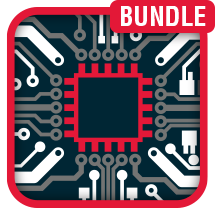
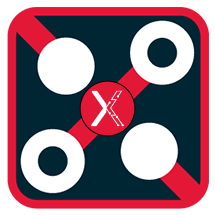

Over 30 years’ experience helping engineers design, validate, and build hardware successfully.