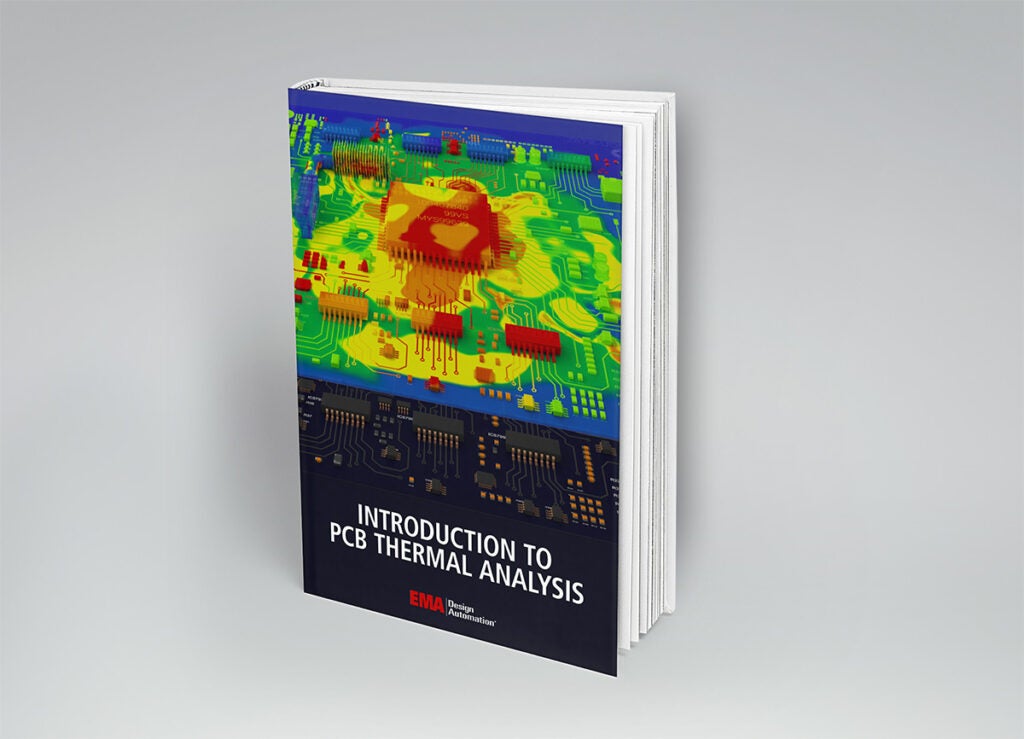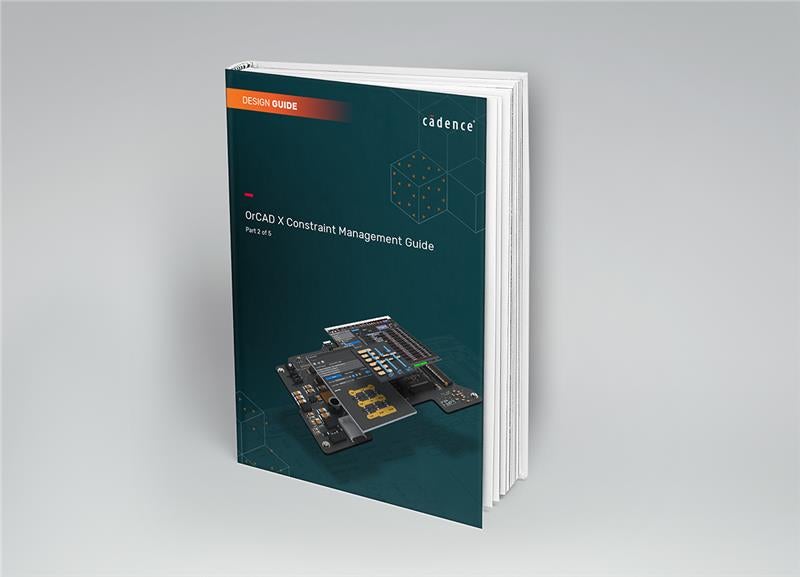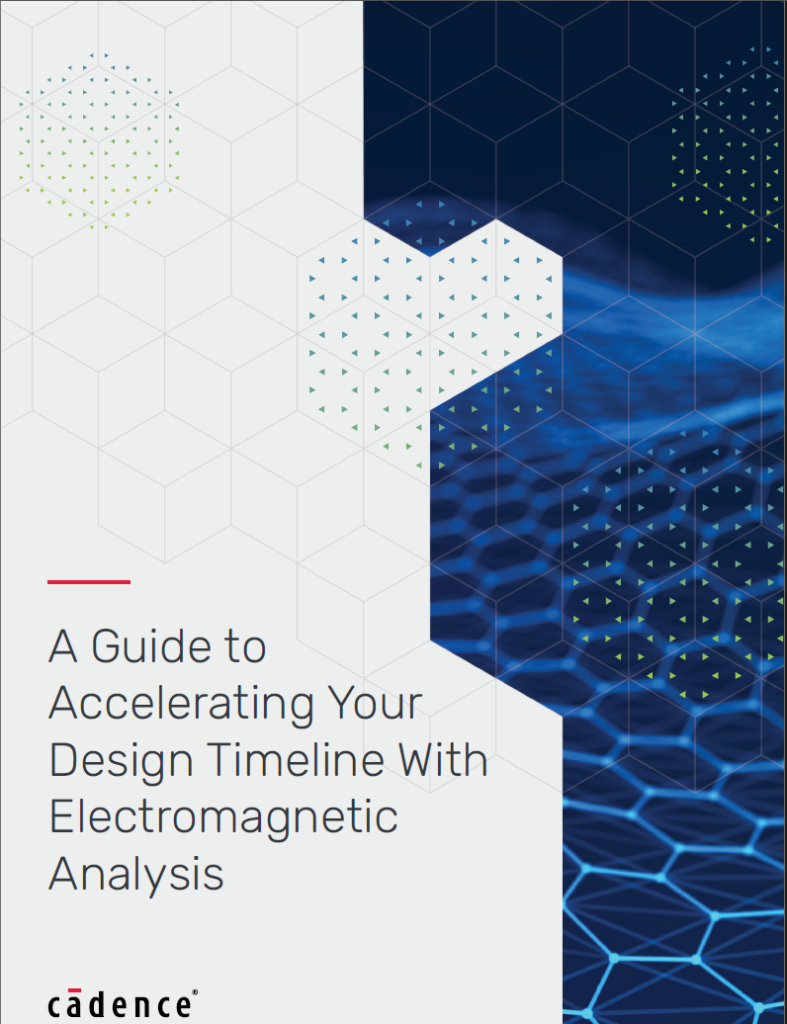Excess heat in electronics can compromise performance, reduce component lifespan, and even result in catastrophic failure. With modern designs getting smaller and more dense, thermal management is more important than ever. Celsius EC allows for efficient and accurate modeling of heat flow across components, boards, and enclosures under realistic conditions; to ensure the design stays cool before any overheating issues present.
The Engineer’s Guide to Simulating Electronics Cooling will discuss:
- Heat transfer fundamentals
- Common cooling methods including passive and active
- Thermal geometry
- Thermal limits and constraints
- How to identify hotspots
- The basics of thermal analysis
- Simulating a thermal model with Celsius EC
- Real-world examples with workflows
- How to interpret results and optimize the design