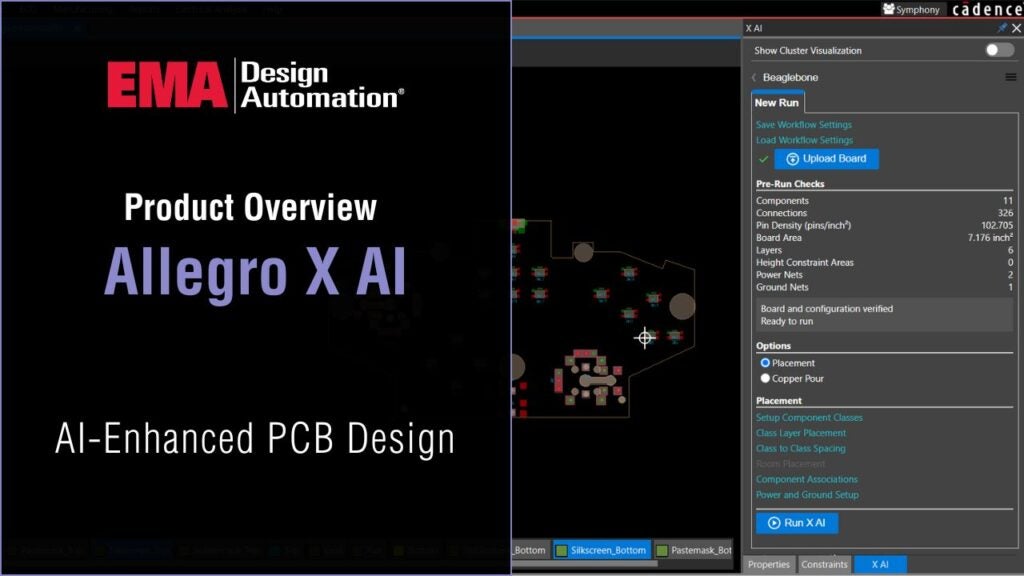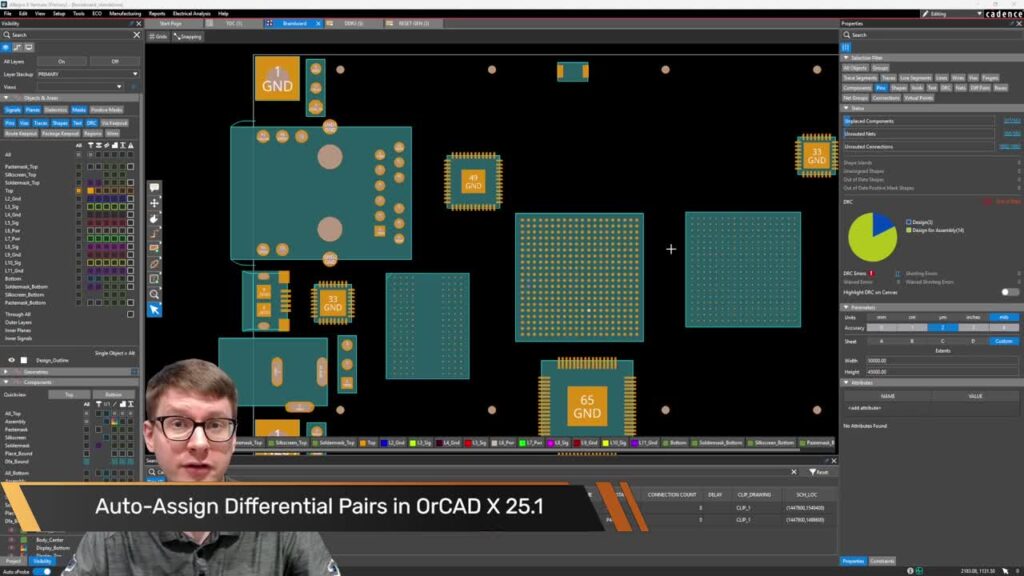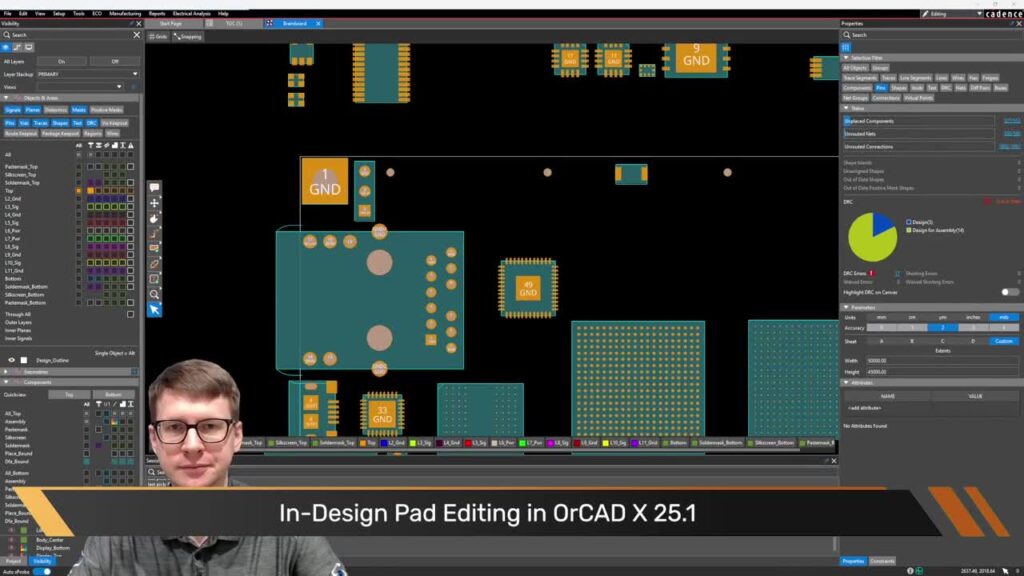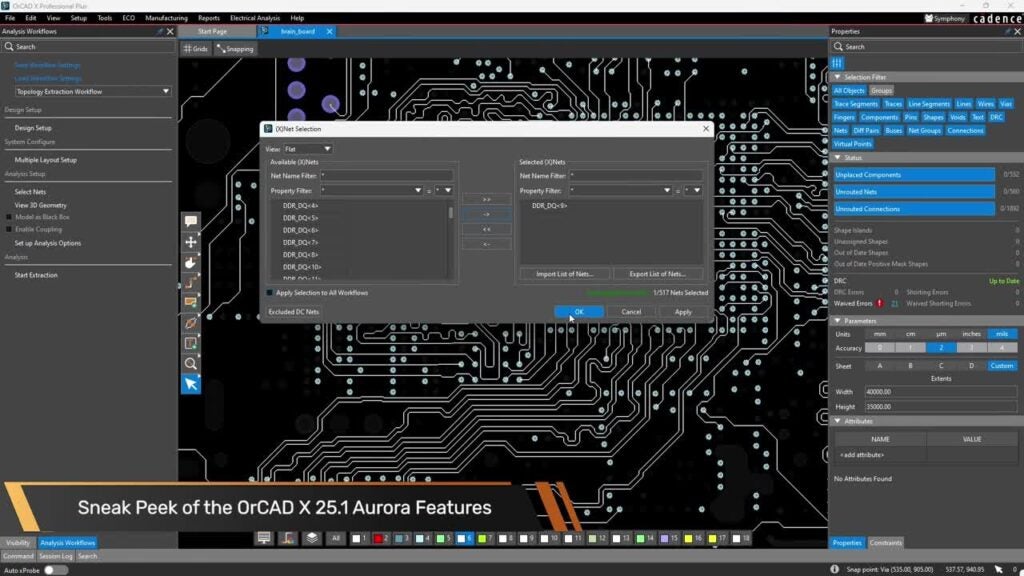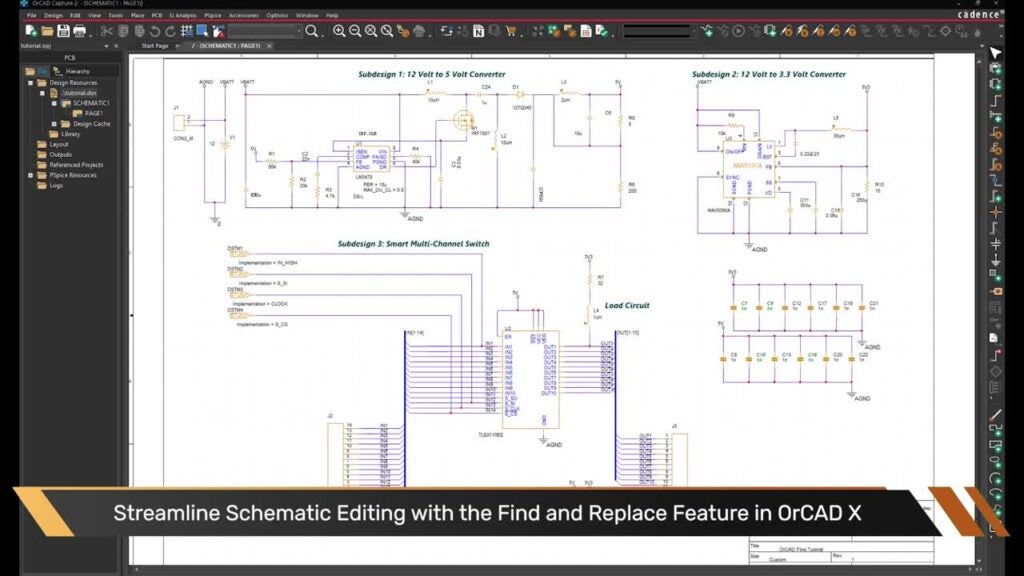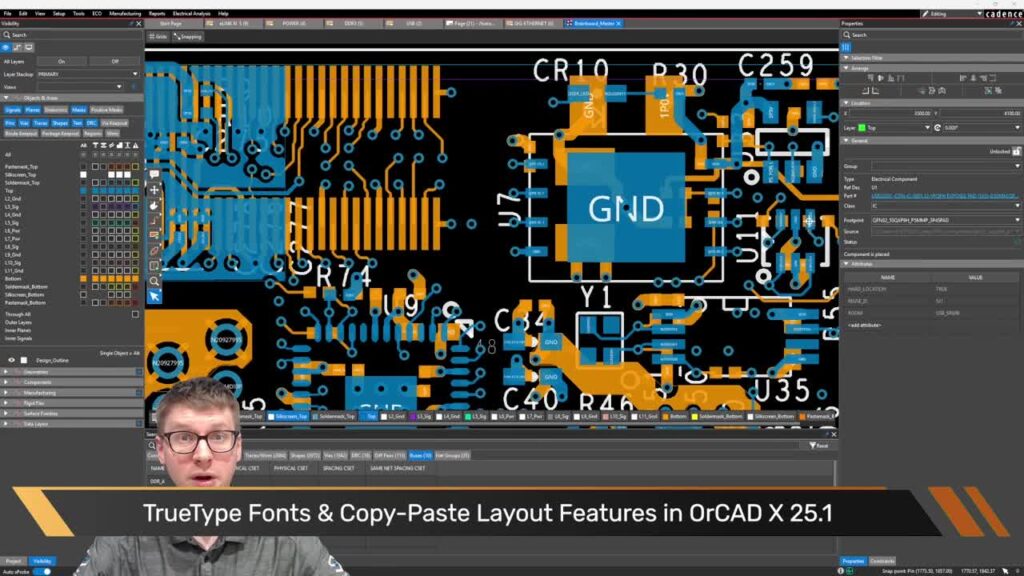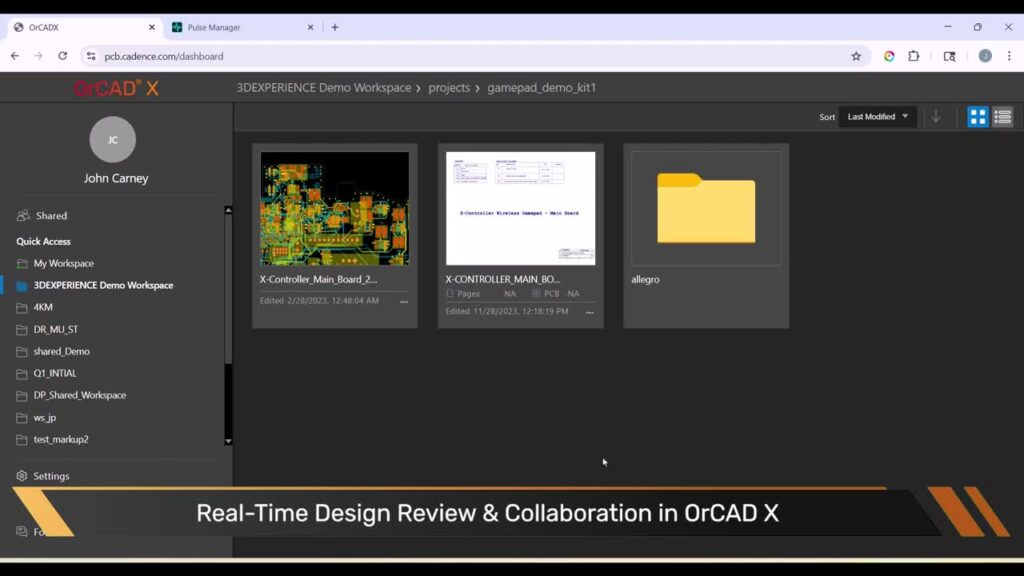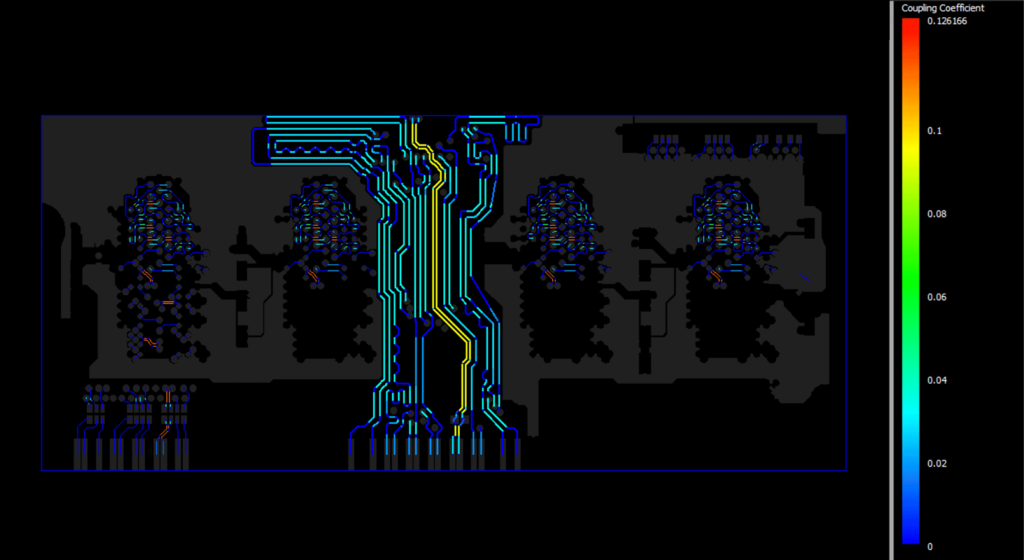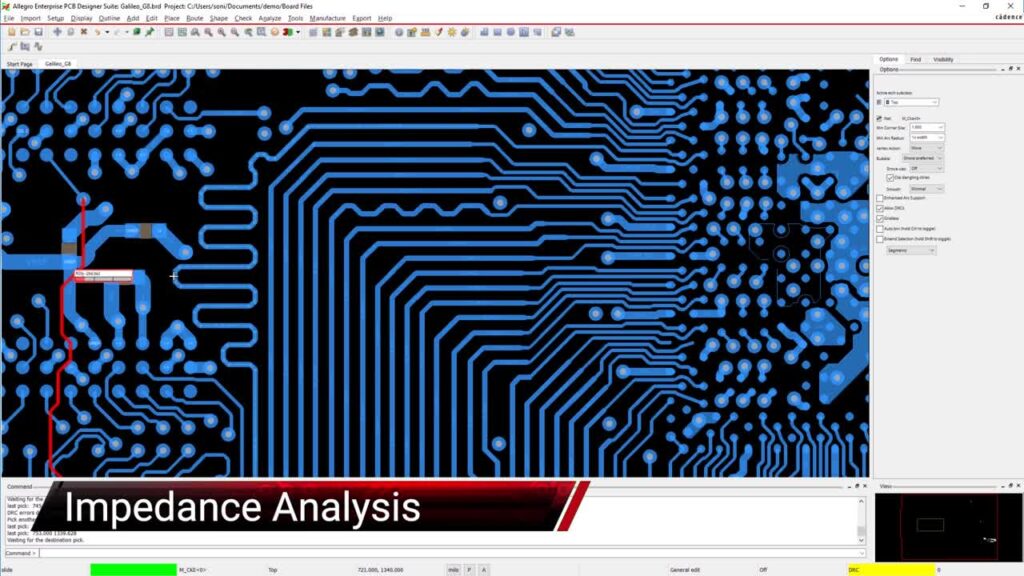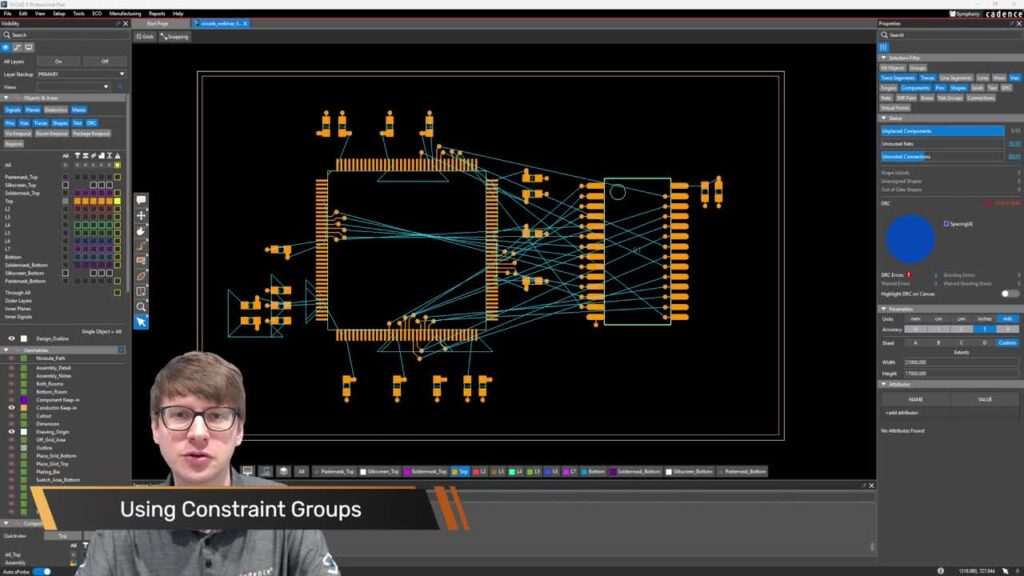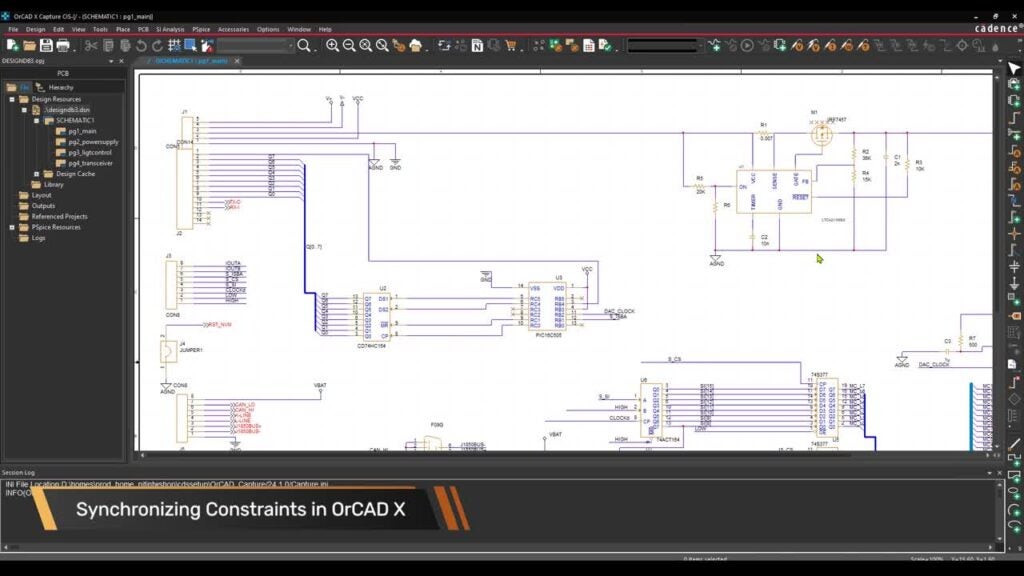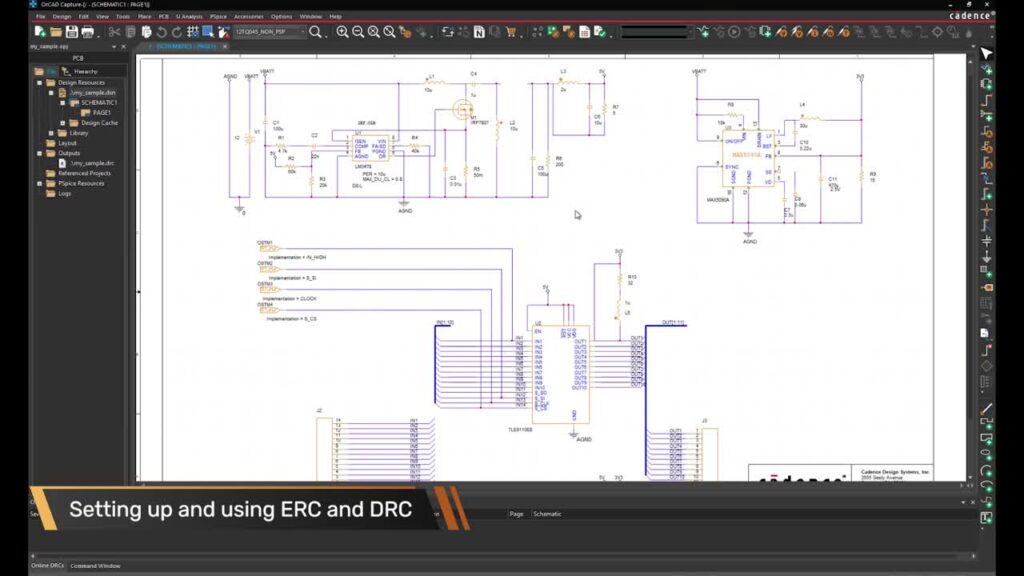Constraints in a design ensure that a PCB meets the electrical, mechanical, and physical requirements. And defining these constraints early helps to create a correct-by-design PCB with fewer respins. OrCAD X Capture allows you to set up constraints during the schematic to efficiently communicate the design intent and requirements.
This video will teach you how to define constraints upfront in the schematic with the property sheet editor and the constraint manager including:
- Defining constraints as properties
- Enabling the constraint manager
- Migrating constraints between schematics and PCBs
- Defining voltages
- Using the constraint manager in OrCAD X Capture
- Importing technology files from the PCB layout