OrCAD X is the OrCAD PCB design solution reimagined for the next generation of design challenges and features massive improvements in performance, productivity, and capability.
Upgrade to OrCAD X and leverage the new capabilities to accelerate your PCB design process.
OrCAD X includes additional features and capabilities to expedite the creation of your schematic and PCB designs:
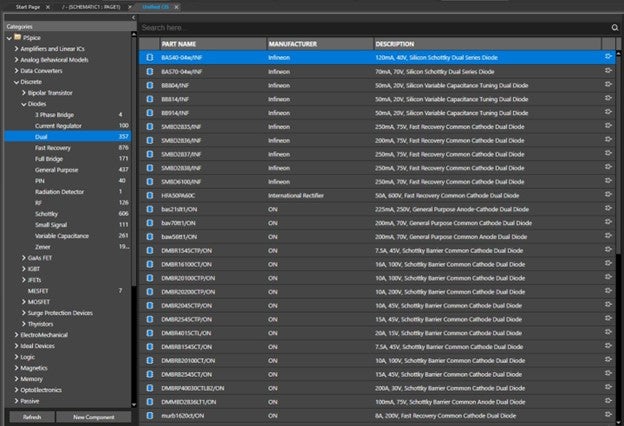
Effortlessly manage your libraries with access to OrCAD CIS library management either on premise or in the Cadence cloud. Enable your teams to seamlessly share, manage, and leverage a single source of truth for your part libraries.
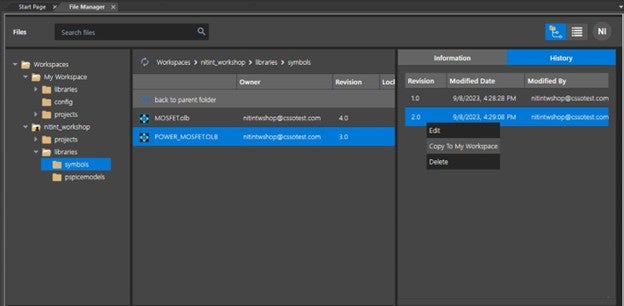
Easily store and access your design data anywhere with the optional connection to Cadence cloud with workspaces. OrCAD X Professional takes this functionality a step further and allows users to share design files and part libraries with team members.

Identify supply chain risks early in the design process with access to up-to-date data on regulatory compliance, lead times, costs, risk predictions, lifecycle, and more for millions of parts. Ensure your products will breeze through manufacturing and be able to stand the test of time with built-in supply chain insights.
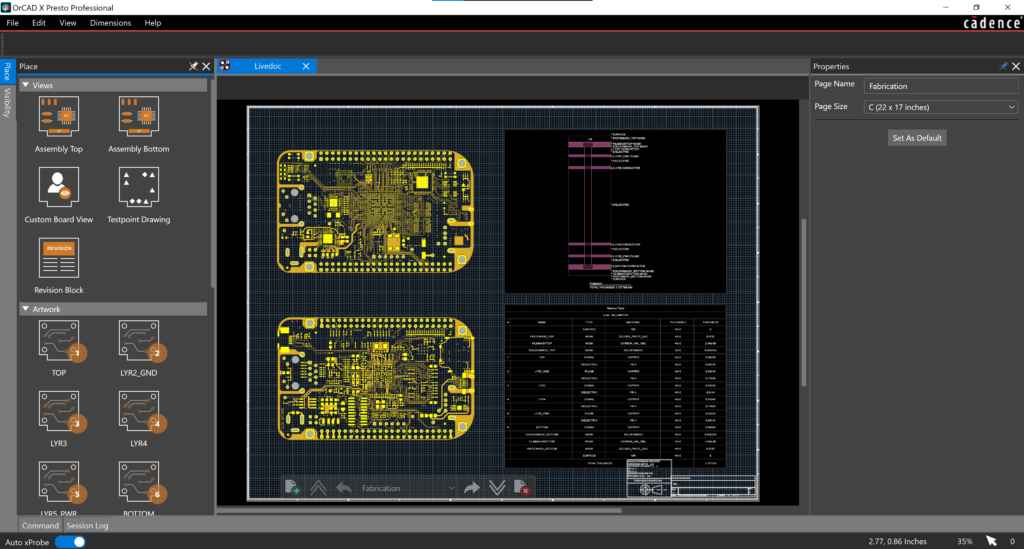
Instead of defining the layers included in each artwork view and configuring every film individually, LiveDOC helps you automate and enhance your documentation process with a real-time templated approach to documentation. LiveDoc provides an efficient method to document PCBs with:
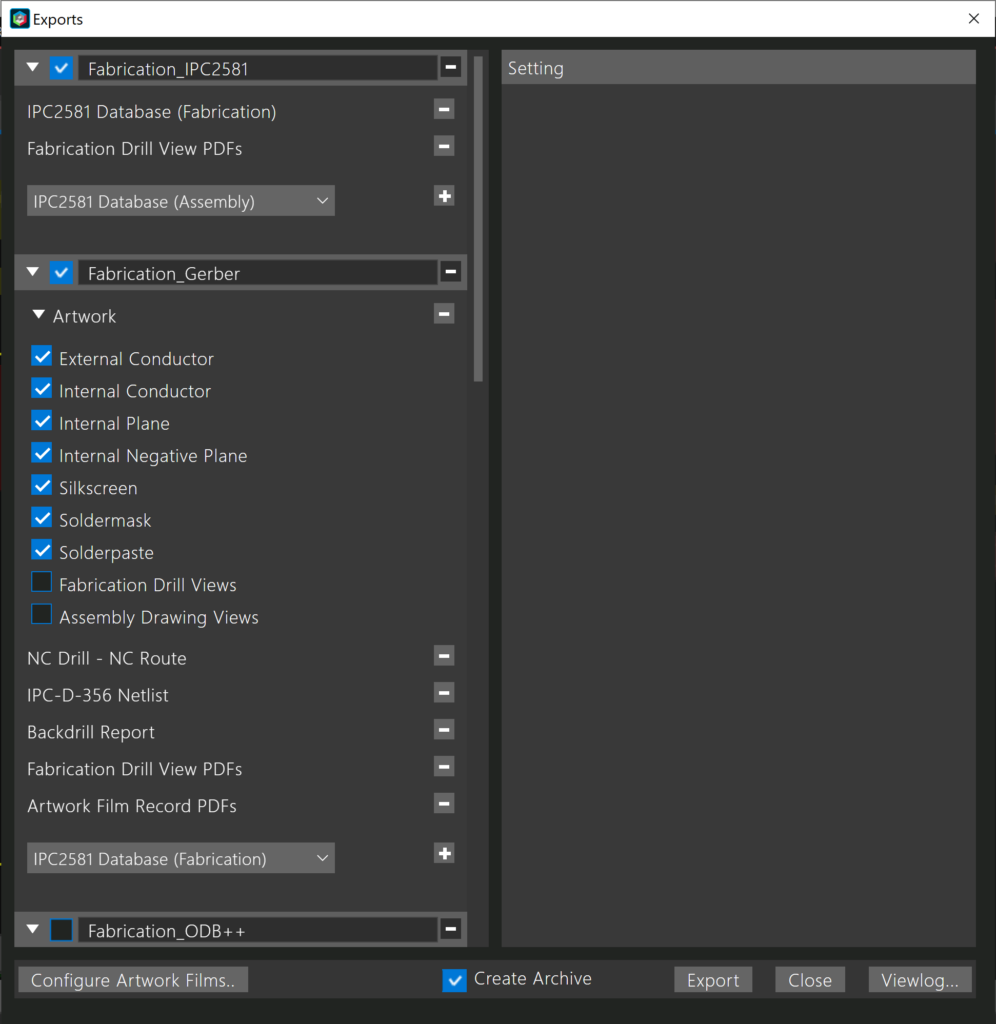
Creating your manufacturing instructions can be a tedious and error prone process, especially with multiple iterations and revisions of your PCB. Release to Manufacturing in OrCAD X makes generating your manufacturing packages a quick and reliable process with:
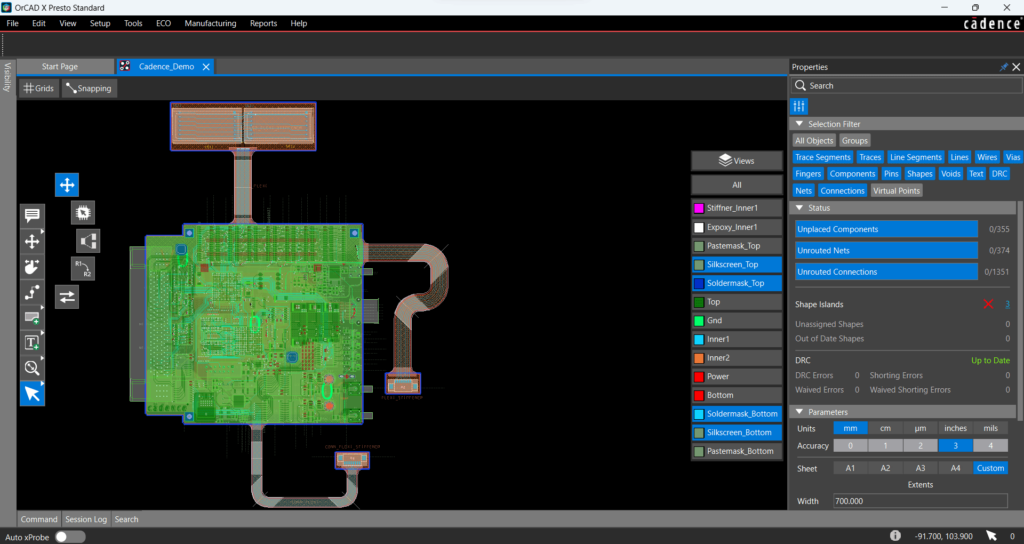
Presto is the new PCB editing experience which has been re-imagined containing all the power and capability of PCB Editor while updating the UI/UX to make your PCB implementation experience as fluid and efficient as possible. The intuitive GUI brings commands to the forefront, minimizes mouse clicks, and streamlines your design process.
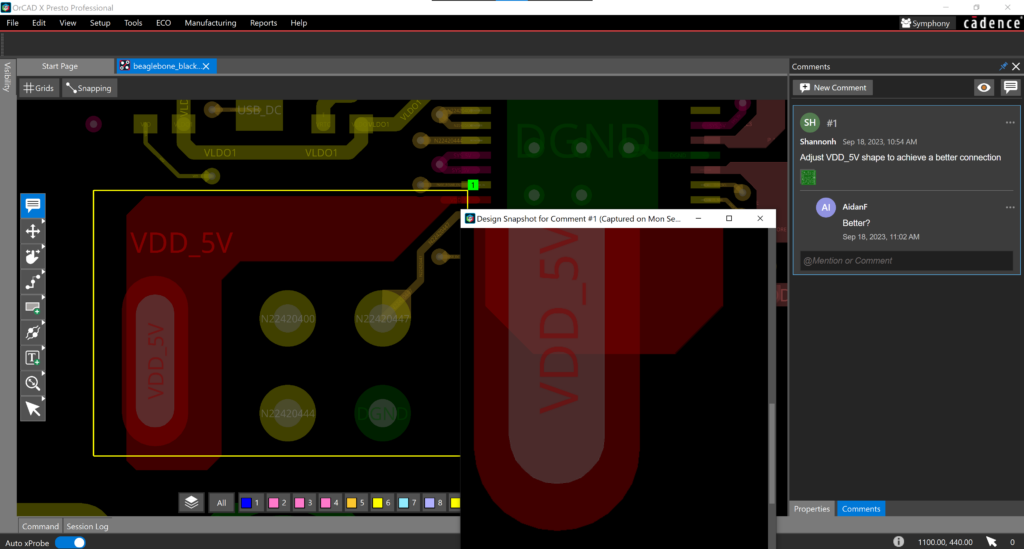
With distributed design teams and multiple stakeholders responsible for many PCB design projects, it is important to achieve a streamlined and integrated design review process. Guarantee feedback is communicated accurately and efficiently with design review and markup directly in the OrCAD X by:
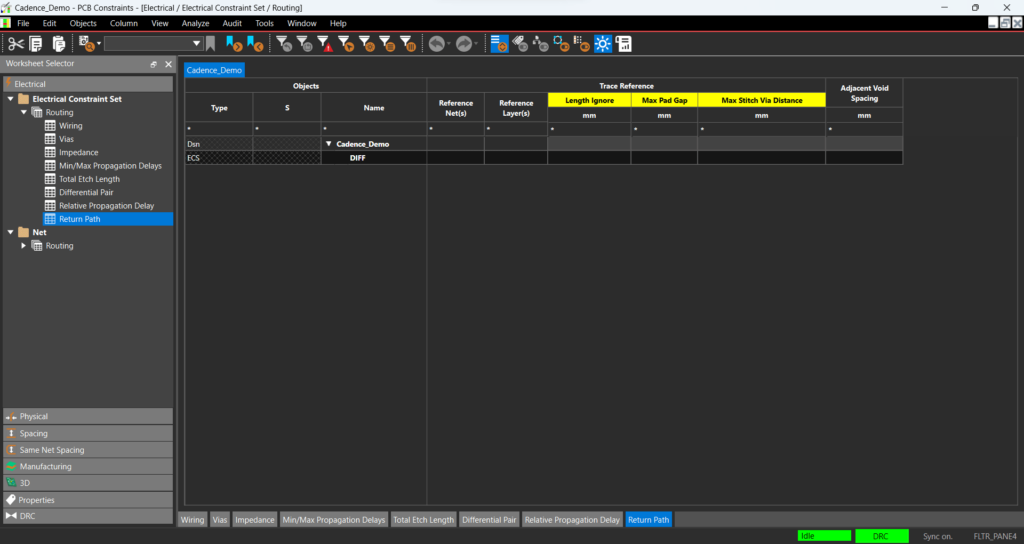
Design complexity is increasing and your PCB design tool needs to be able to support higher-speeds and advanced technology. OrCAD X includes access to additional constraints and advanced routing capabilities including:
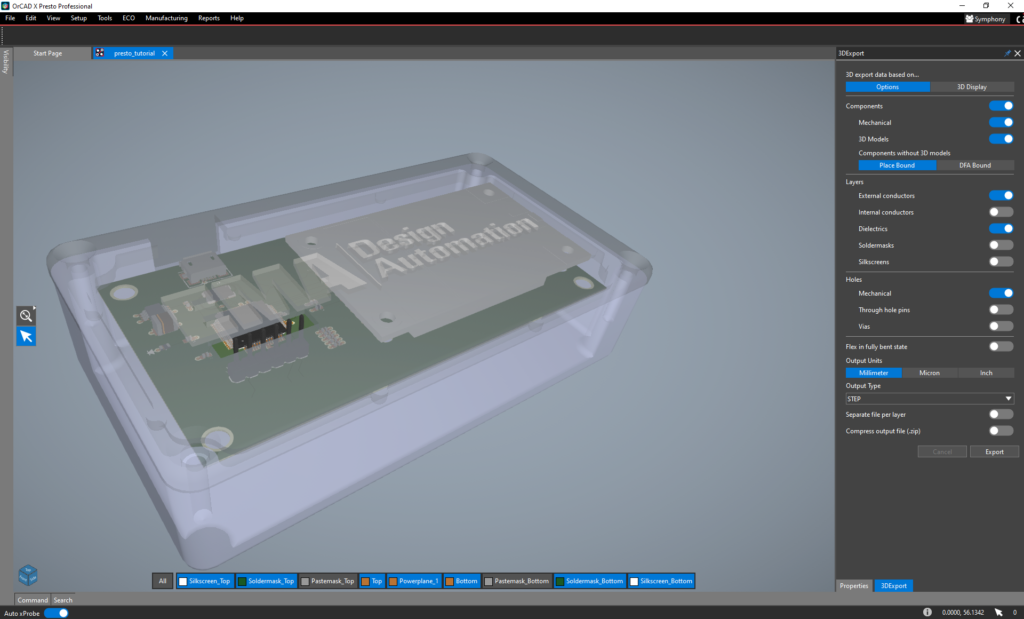
Completely re-architect 3D engine gives you ultimate speed and performance for even the most complex designs. Easily view and query your designs in 3D and check for clearance or collision issues with new 3D clearance checks. Easily export the design in 3D with fully configurable options for contents of the export and output formats including STEP, PDF, IGES, and ACIS.

Bi-directional integration between OrCAD and SOLIDWORKS with MCADX provides seamless collaboration between ECAD and MCAD teams.
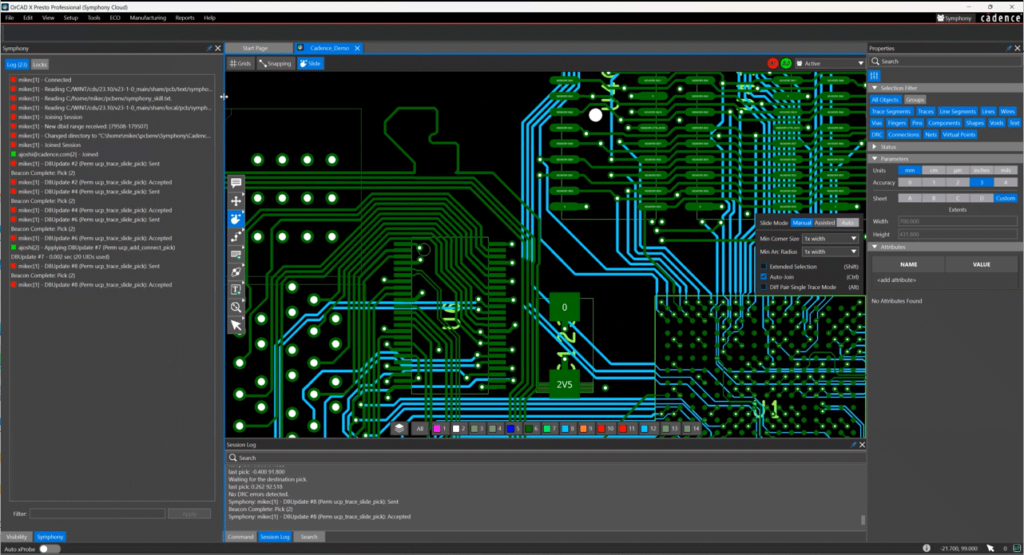
This cloud-based collaboration allows users to achieve simultaneous PCB co-design in the same database. Both users are visible in the design and the PCB is updated in real-time, creating a concurrent team design environment to layout, route, analyze, and review the PCB efficiently.
Watch the OrCAD X demo
See Why OrCAD X sets the standard for the next generation of PCB Design