Real-time manufacturing drawings for PCB design are dynamically generated design documents that include the graphical and technical specifications needed for manufacturing a PCB. These drawings incorporate the latest design changes and ensure that manufacturers are always working with the most up-to-date information. Real-time manufacturing documentation will enable you to create accurate fabrication drawings, drill drawings, assembly drawings, artwork and more to effectively communicate the design requirements to manufacturing.
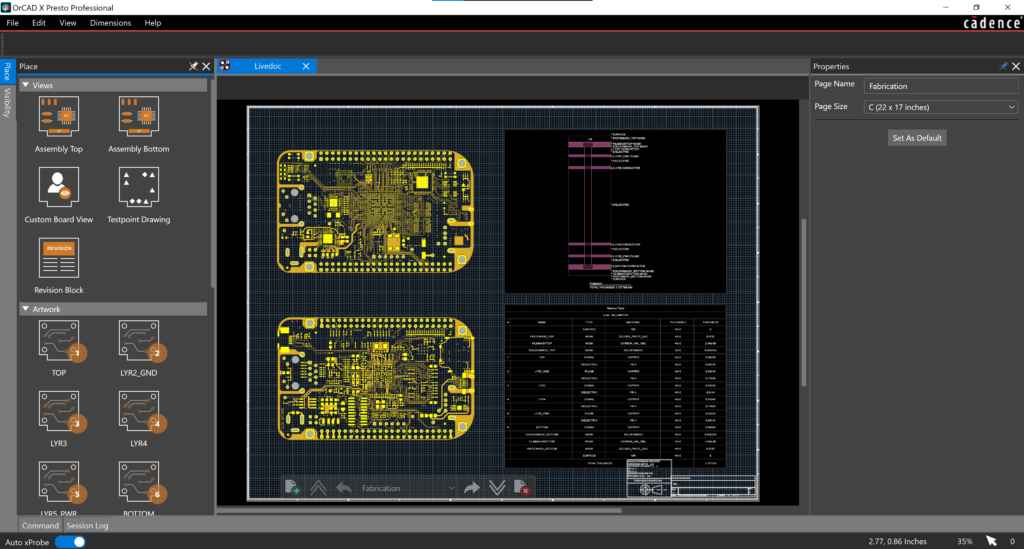
Let our team help you craft the perfect PCB design solution for your requirements. Contact us for more information.