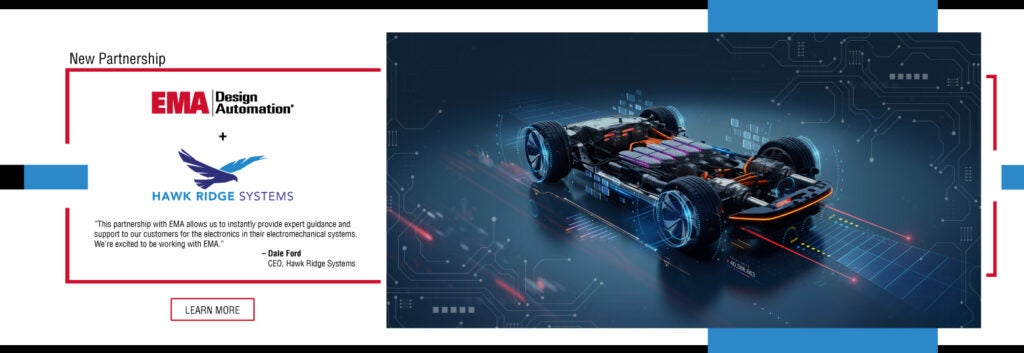Rochester, NY (September 12, 2017) – EMA Design Automation® today announced the release of EMA Constraint Manager for OrCAD to ensure design intent is communicated and adhered to during PCB implementation. “Today’s electronics pack an enormous amount of technology and features into smaller packages,” said Manny Marcano, president and CEO of EMA. “At every step of the design process, design issues are compounded because of the interrelated constraints and poor communication of constraints between different functional groups. Constraint Manager for OrCAD allows OrCAD® Capture to be an integral part of the Cadence® Allegro® constraint driven flow paradigm, providing a structured way to manage constraints across all tools in the Cadence PCB design flow. This reduces design iterations, improving design quality and time-to-market.”

With Constraint Manager for OrCAD, designers can easily embed design constraints directly into the OrCAD schematic. Using a smart spreadsheet interface, users can constrain nets by adding electrical, physical, and spacing rules for routing those nets. This not only ensures nets are routed properly, but it also reduces the time required for a PCB designer to route the nets. Constraints can be set on individual nets or groups of nets. Commonly used sets of constraints can be organized into CSets and applied to CM objects by CSet name. Constraint Manager for OrCAD has full support for PinPair, Net, XNet, Differential Pair, Bus, NetGroup, NetClass, and MatchGroup objects. Constraint Manager for OrCAD includes a Differential Pair viewer to help users visualize how rules will be applied during physical implementation. These capabilities make the process of constraining a design fast and efficient.
Constraint Manager for OrCAD stores constraints in the OrCAD Capture design file, so there is no need to manage constraints and designs. Since some constraints are dependent on layout specifics, Constraint Manager for OrCAD integrates with the Allegro Constraint Manager to share constraint information. This allows stackup information to be back-annotated and also allows for the bidirectional transfer of physical, spacing, and electrical constraints. Constraints can also be saved separately from a design so that they can form a constraint library to be shared between designs.
“Adding constraints early in the design process ensures that the design intent is communicated and adhered to throughout PCB implementation,” added Marcano. “Constraint Manager for OrCAD brings structure and discipline to the PCB design process making it much easier to create the best designs possible.”
For more information about EMA Constraint Manager for OrCAD, visit go.ema-eda.com/constraints or call 585.334.6001.