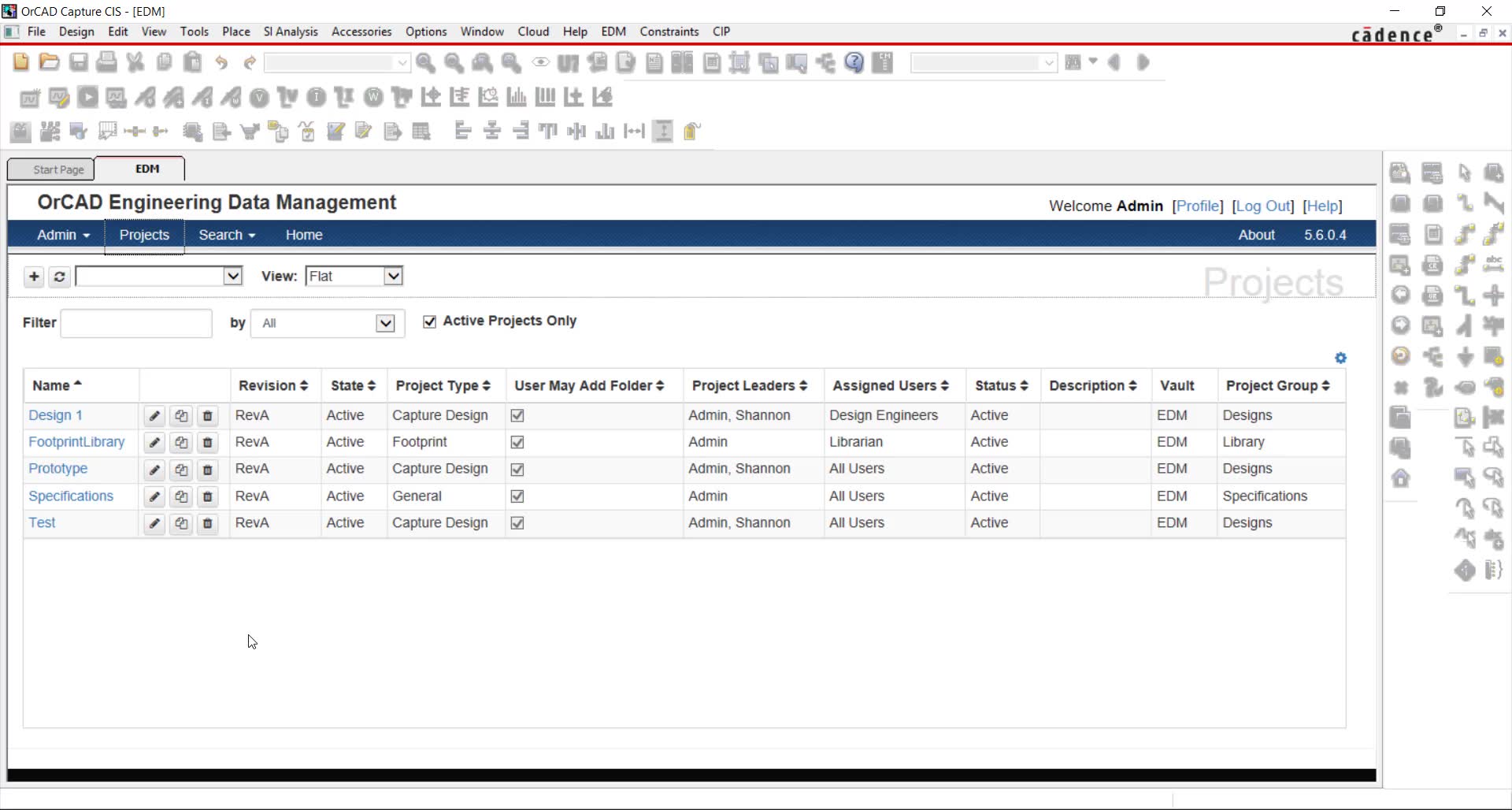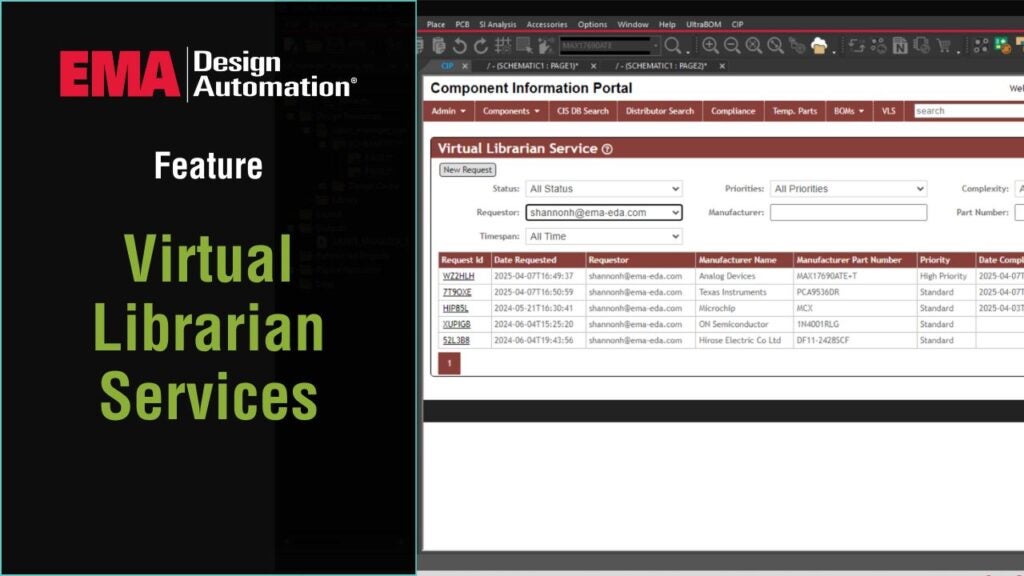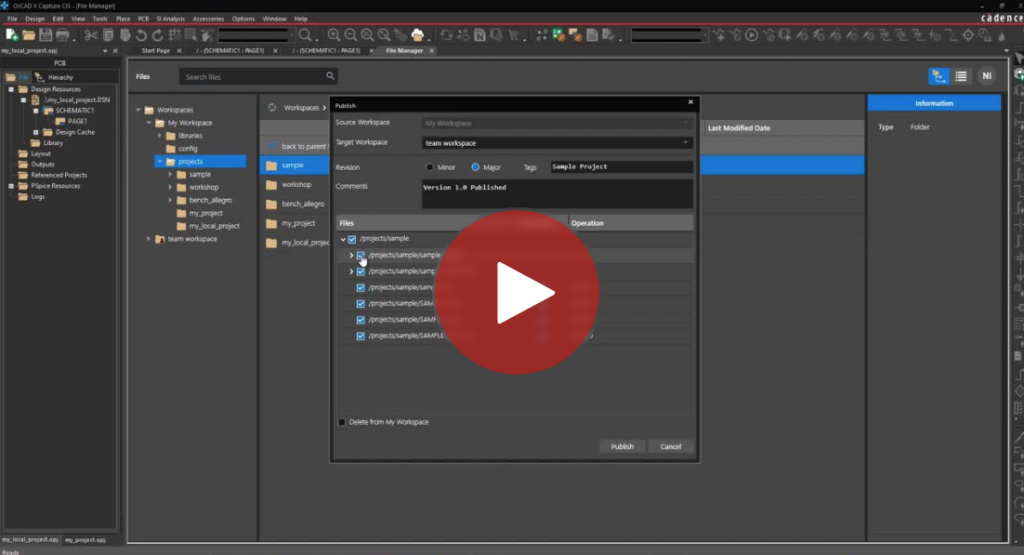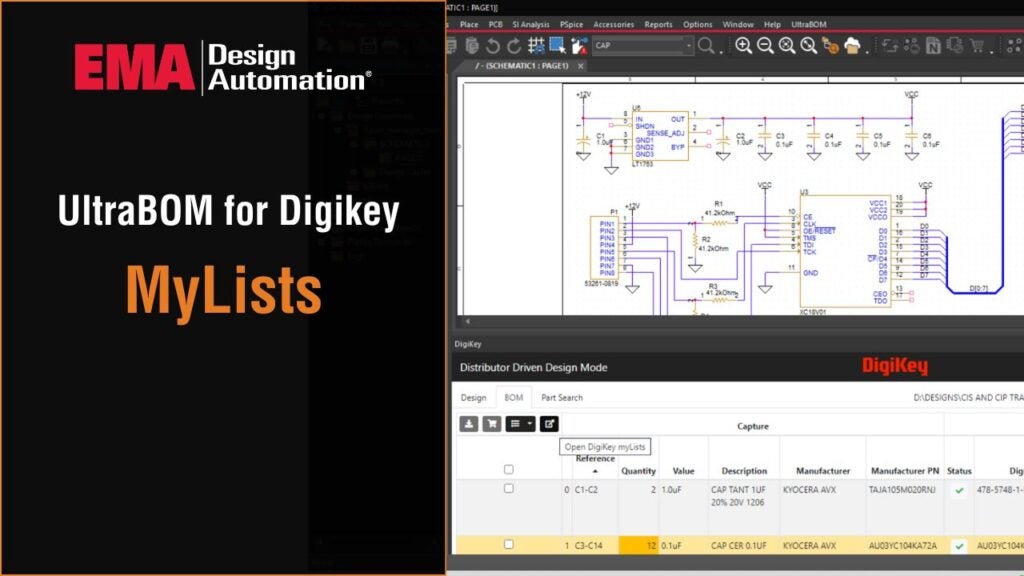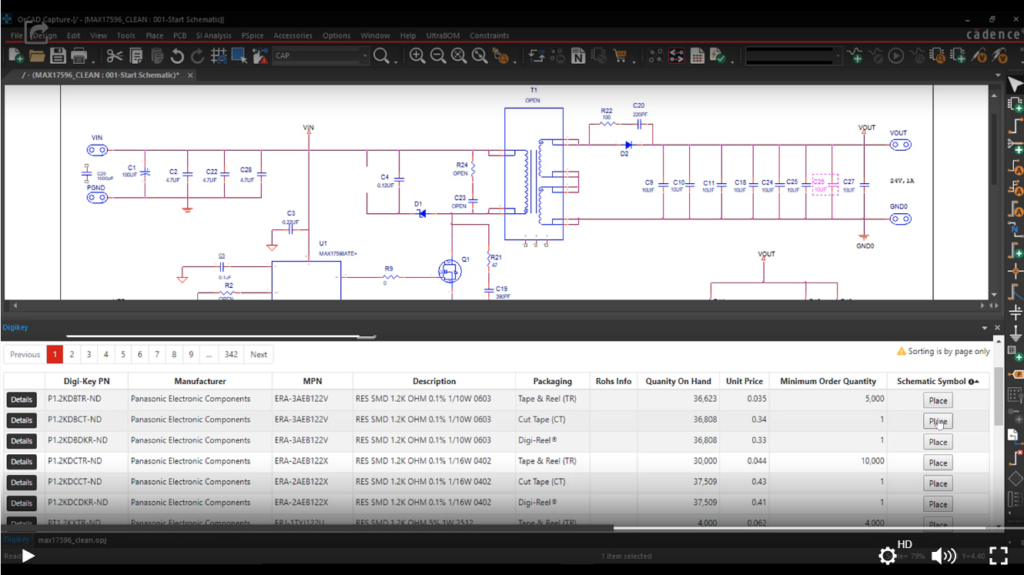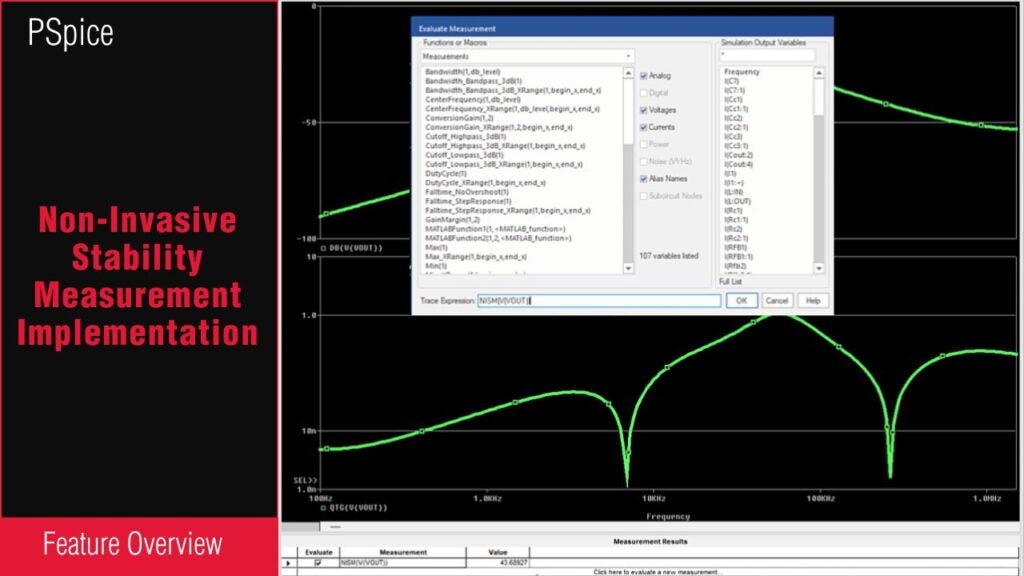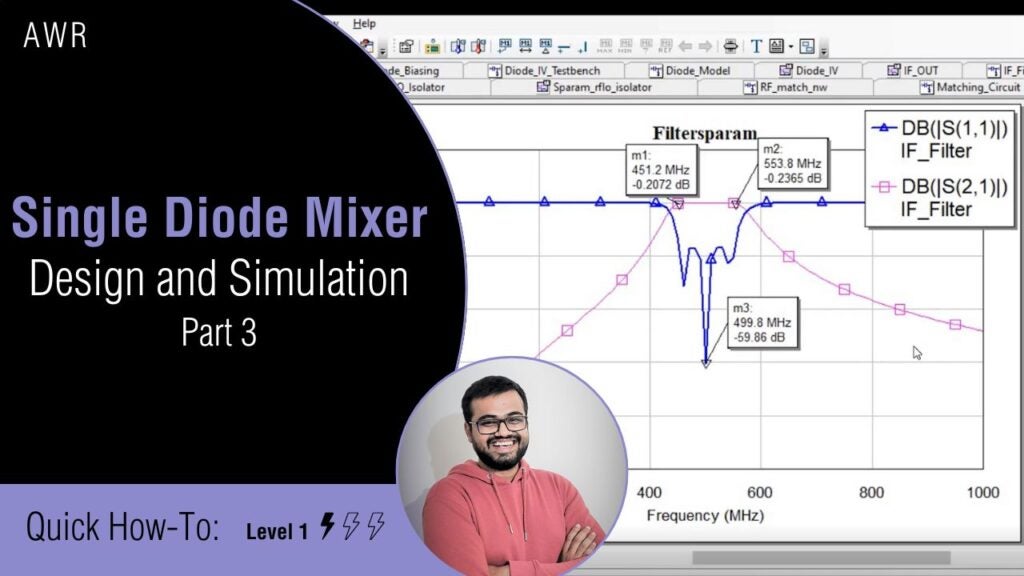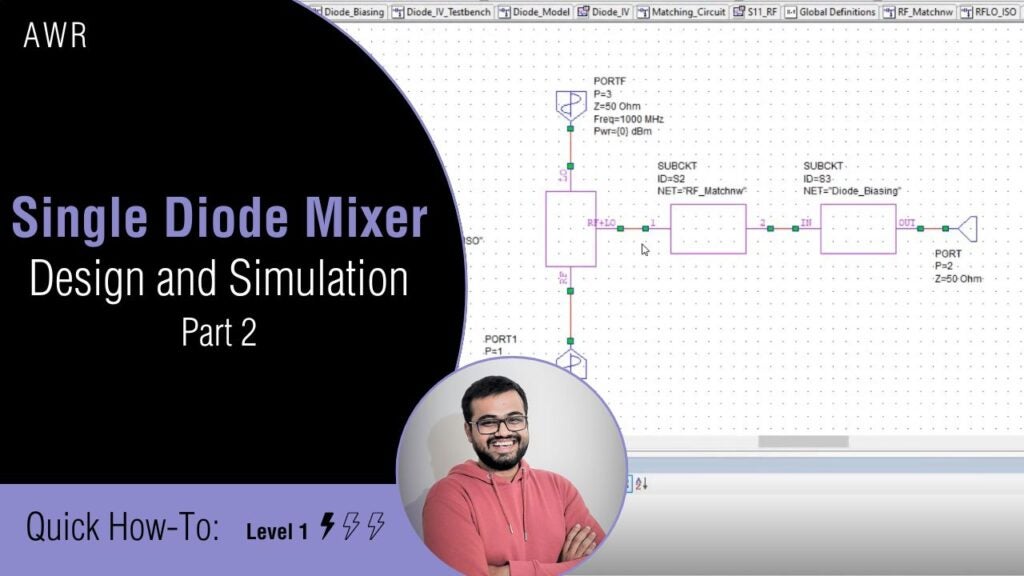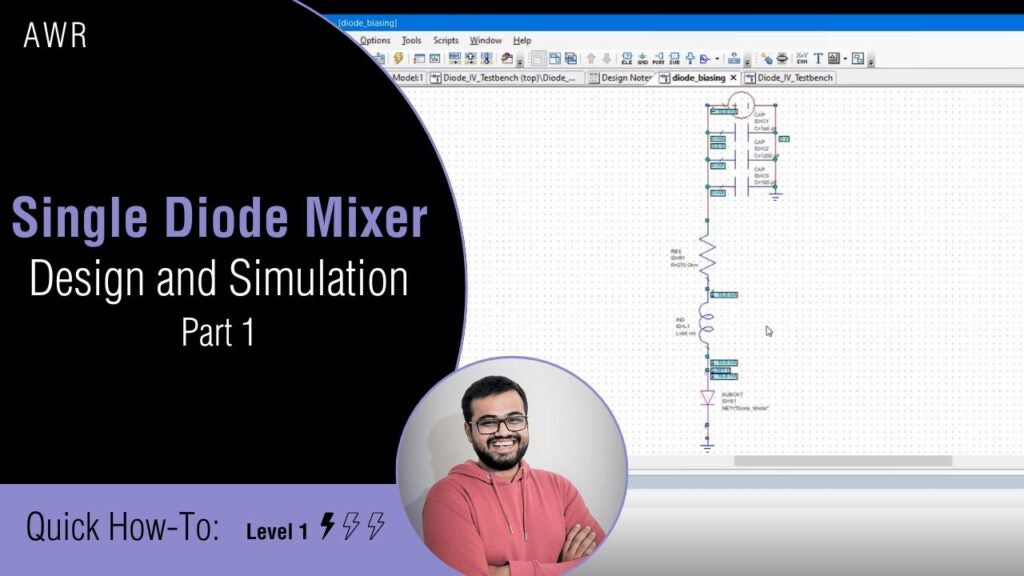The Title block is a vital portion of your design drawing as it informs readers of the drawing name and number, revision, date, design engineer, QA Engineer and more. With OrCAD Engineering Data Management (EDM), you can now transfer this pertinent design meta data automatically into the drawing format’s Title block for both your schematic and PCB designs with three steps:
Step 1: Upload your desired drawing block template
Step 2: Map the fields of the title block to the corresponding fields in OrCAD EDM
Step 3: Automatically update titleblock information during check-in of the design
Utilize mapped title blocks to reduce errors and save time with automatic titleblock updates of schematic and PCB designs during file check in with OrCAD EDM.