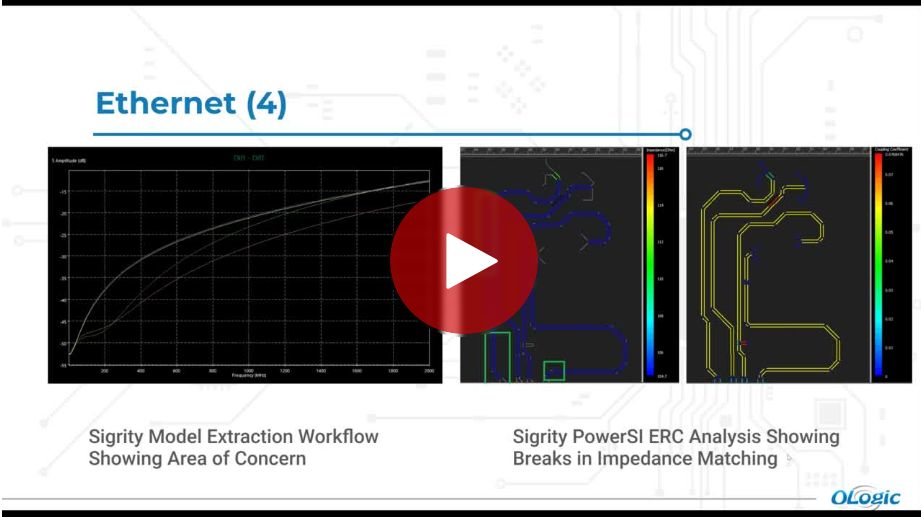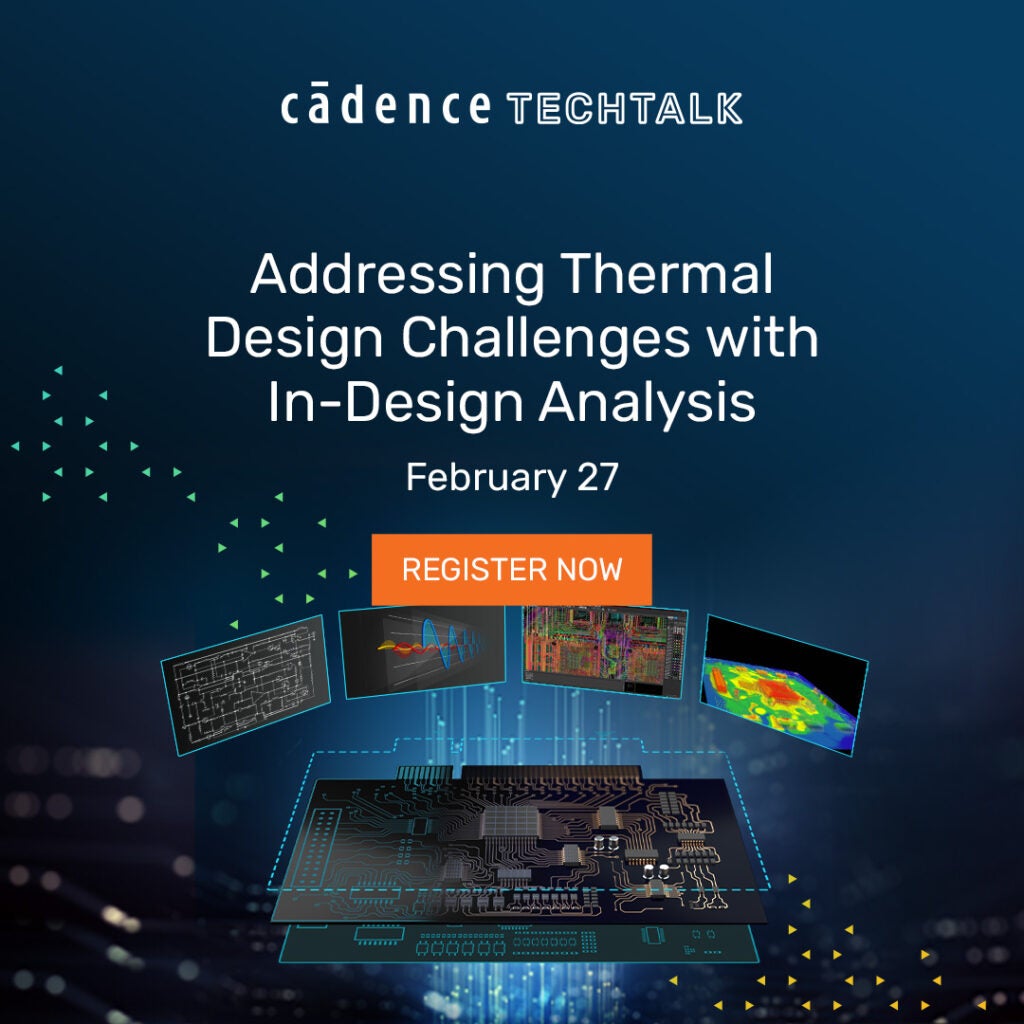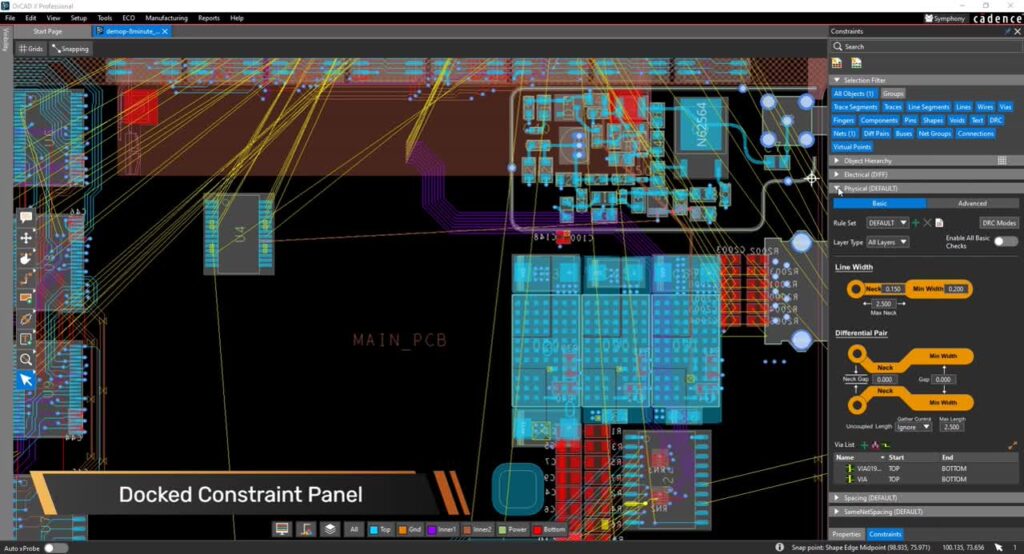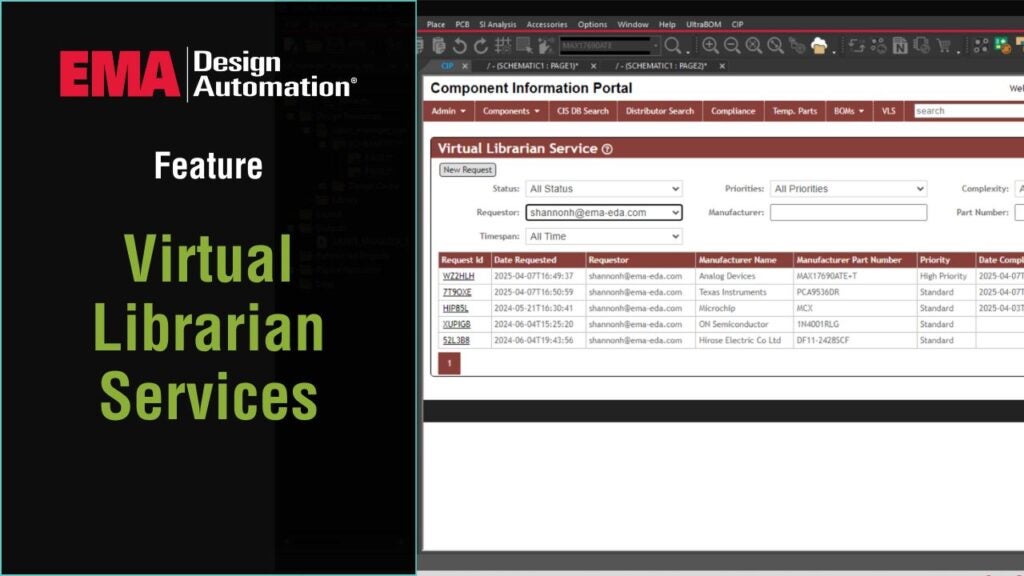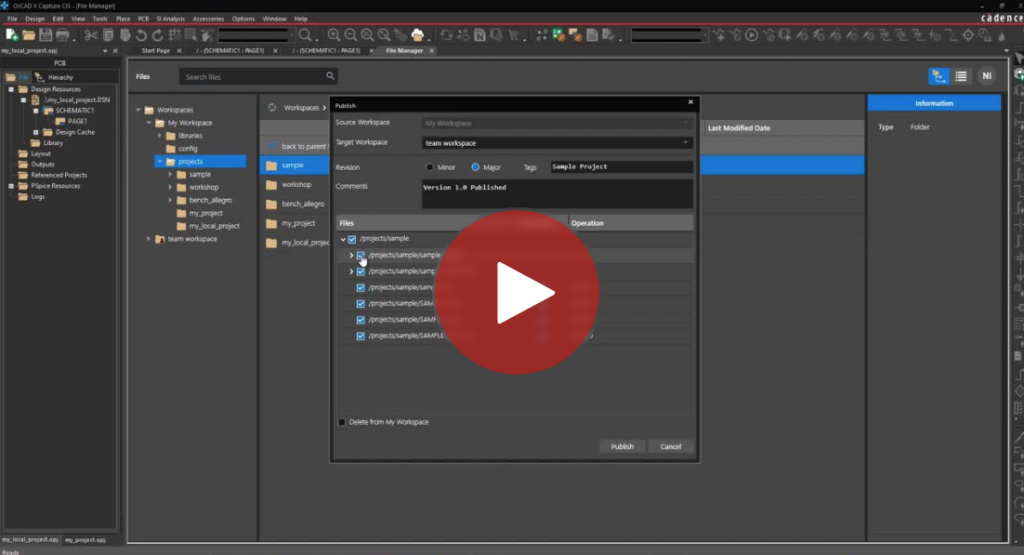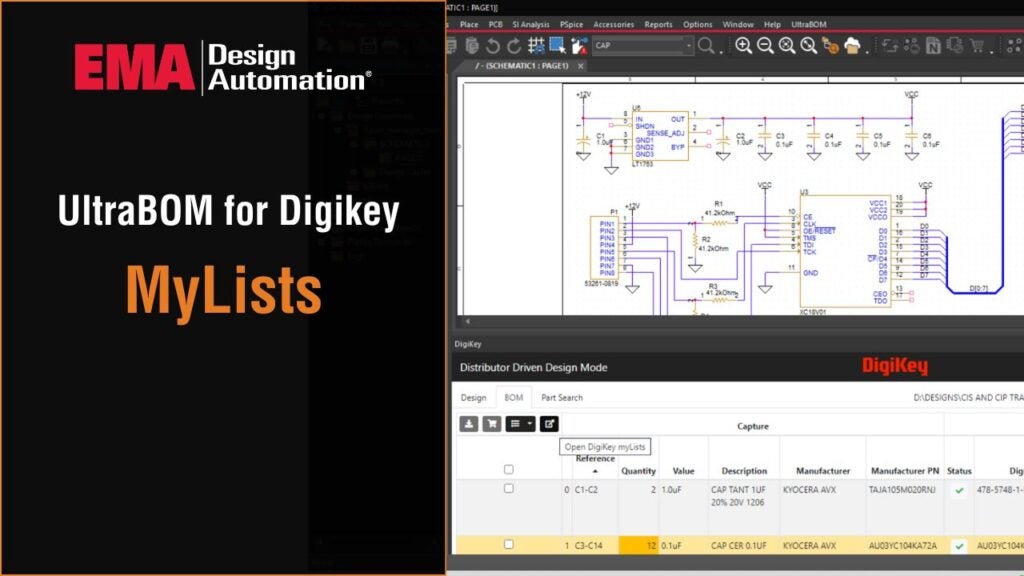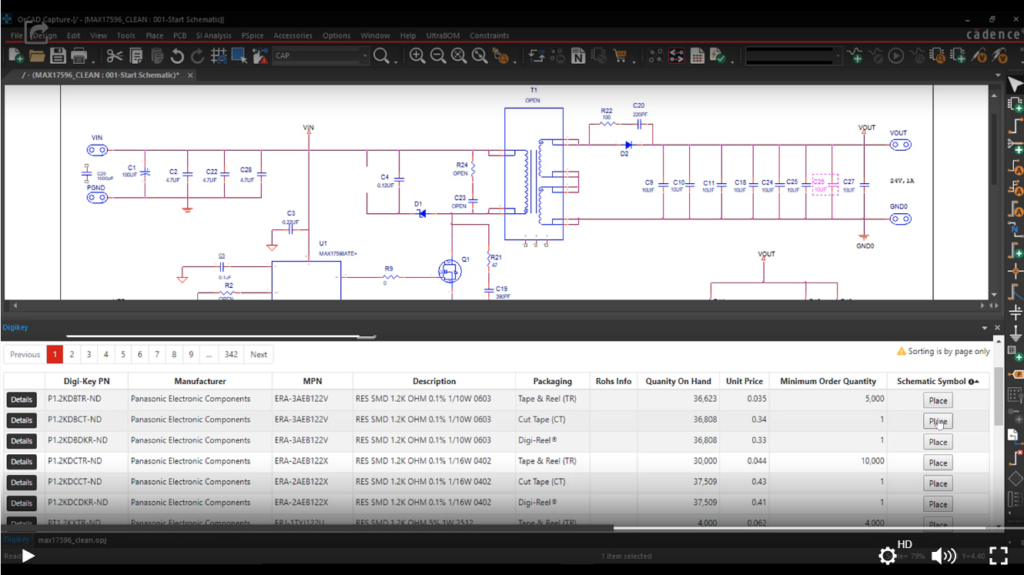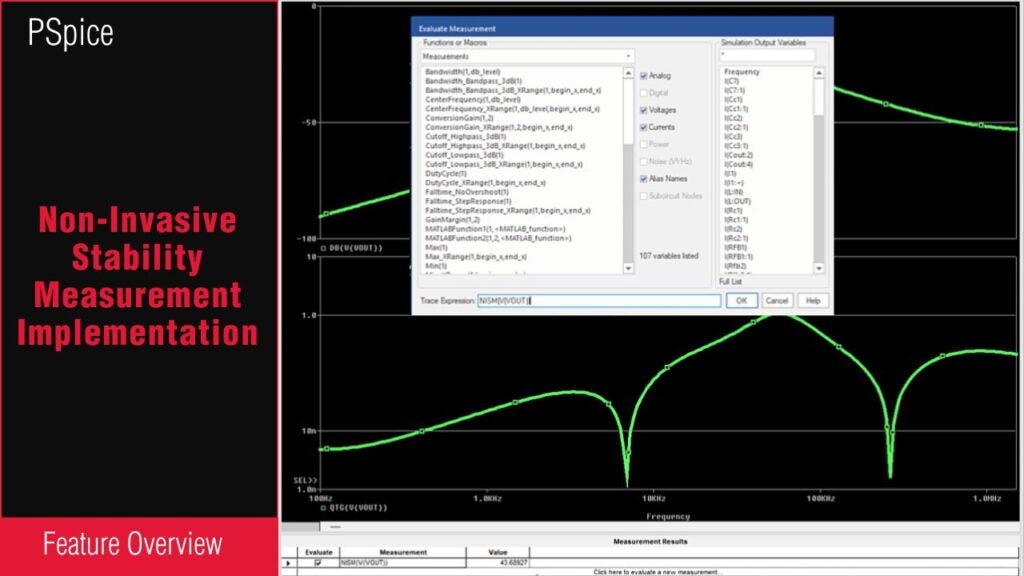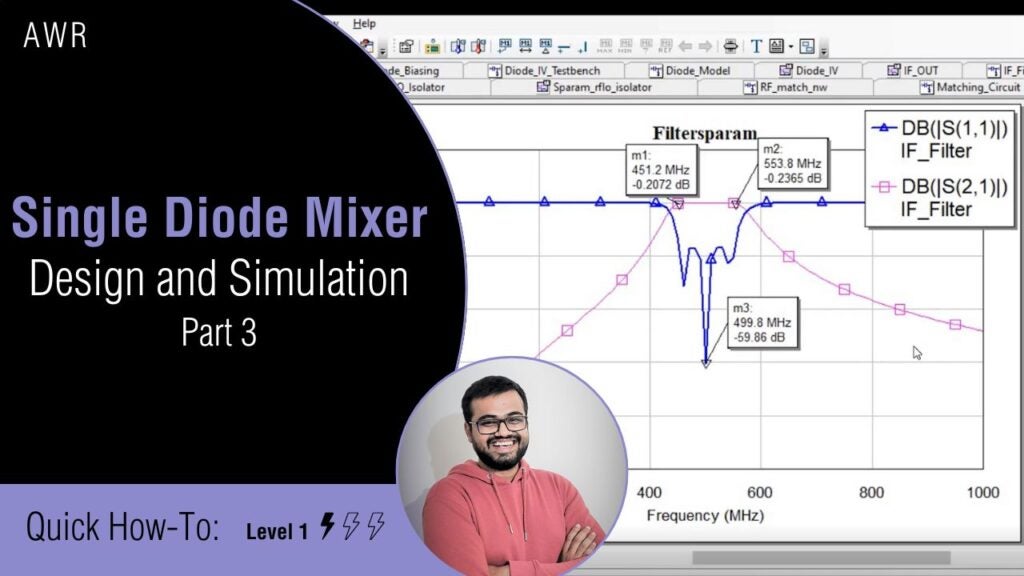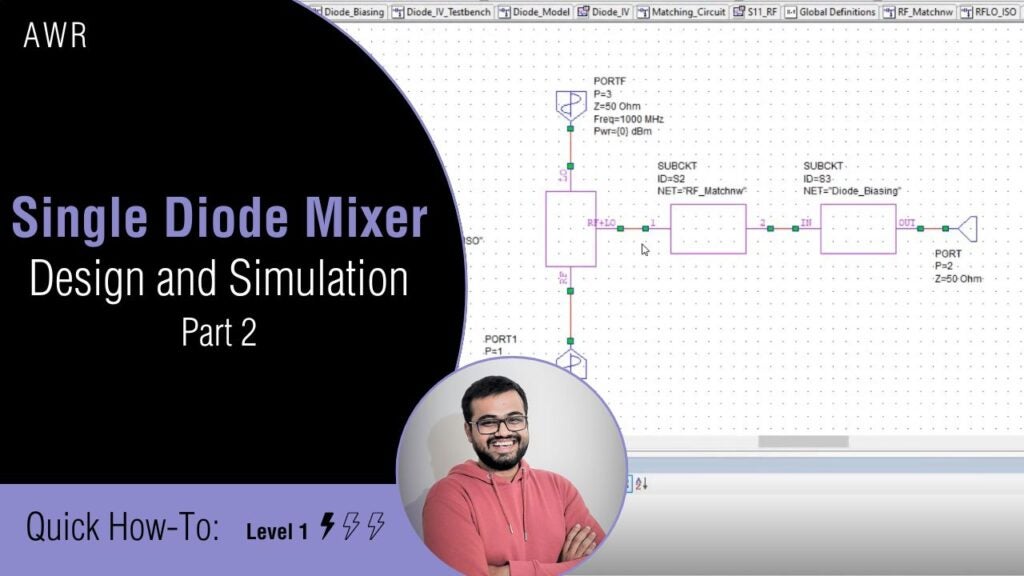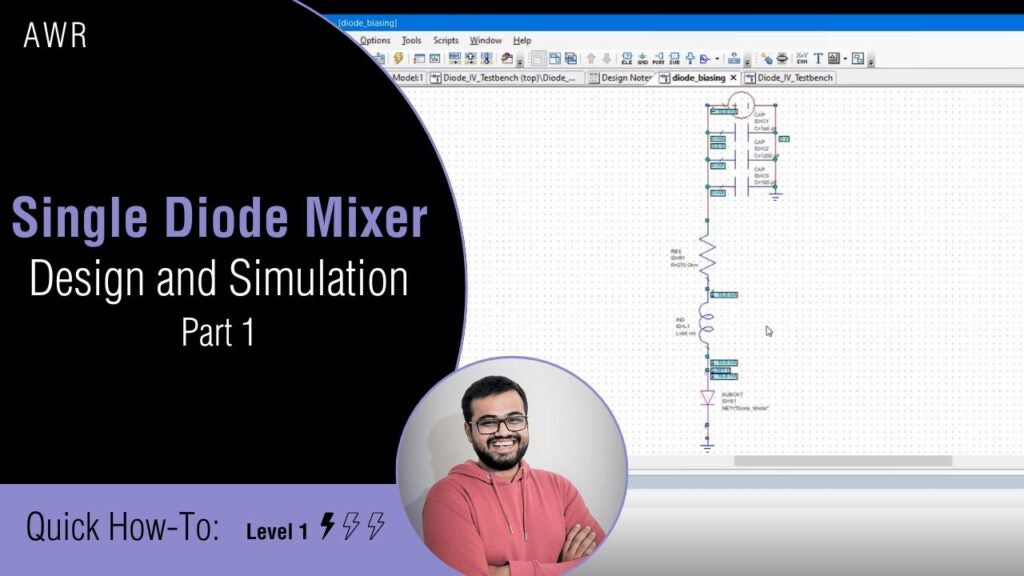Sigrity Aurora enables signal and power integrity analysis in the familiar OrCAD and Allegro design environment to achieve an analysis-driven PCB design flow. In this video, we will learn how to define rules in the IR Drop Workflow to easily identify items that do not meet the defined constraints using Sigrity Aurora. In this video, you will learn:
- How to set up sink voltages
- How to set up via currents and trace current density
- How to perform IR Drop analysis with constraints for any design
- How to analyze simulation results
Follow along with these demo files here.
For part 1 of this video series to learn how to perform IR drop analysis, click here.
For step-by-step instructions on how to use the workflows included in Sigrity Aurora, view our free workshops at EMA Academy.