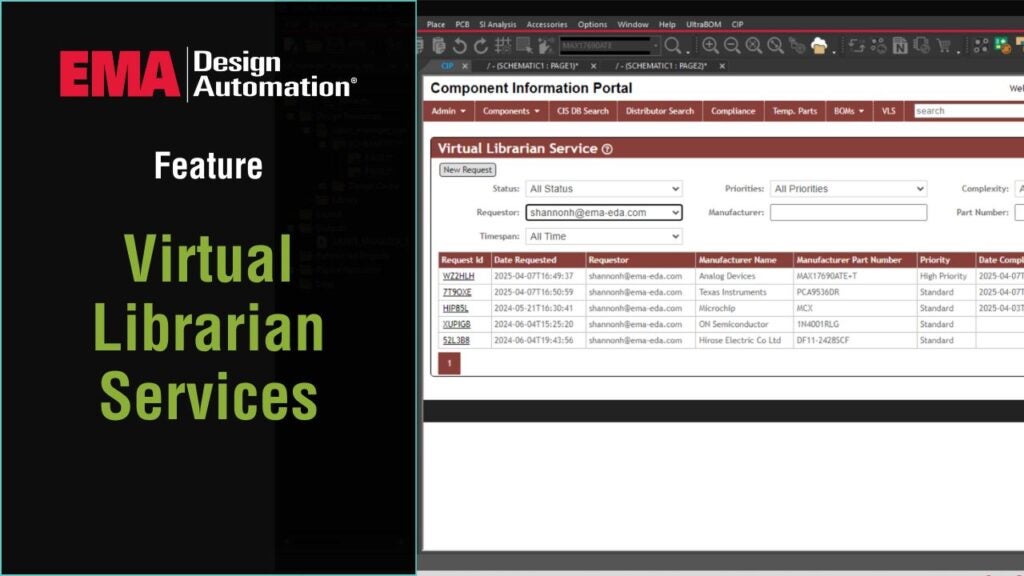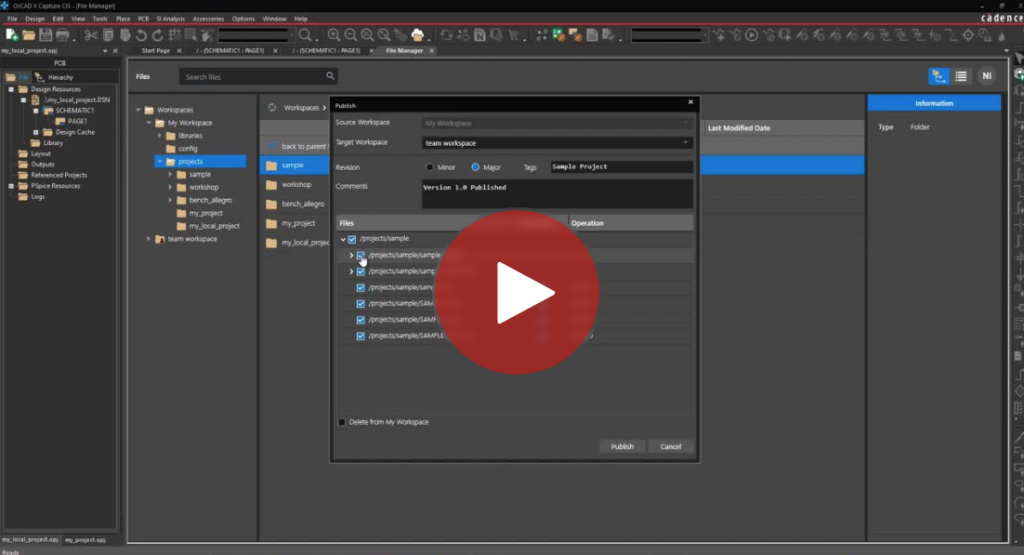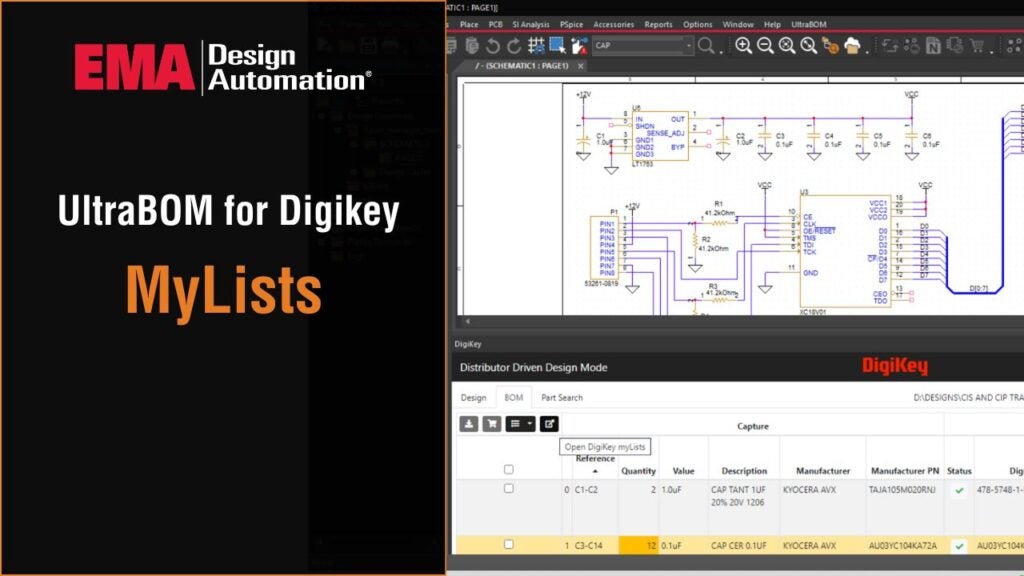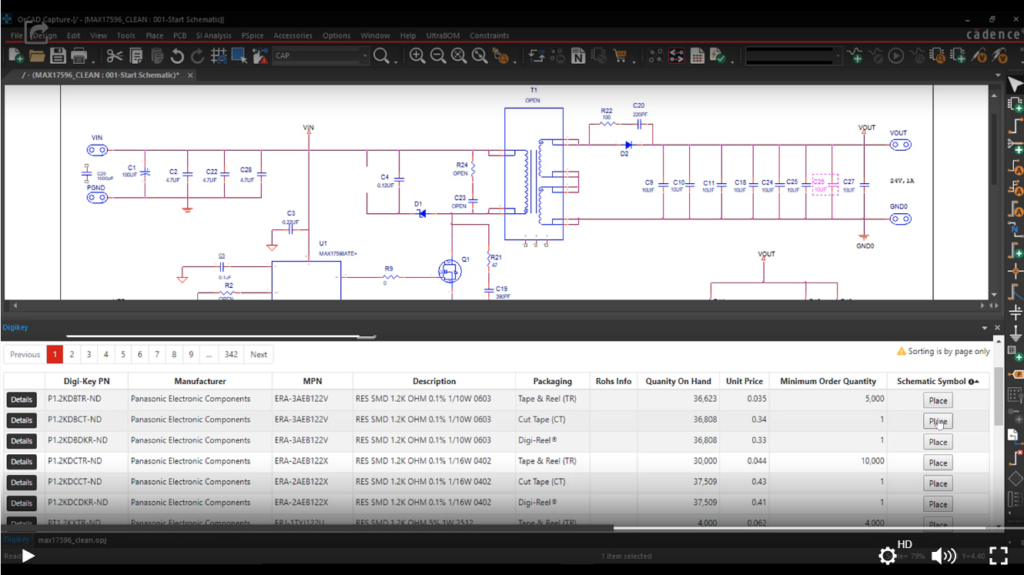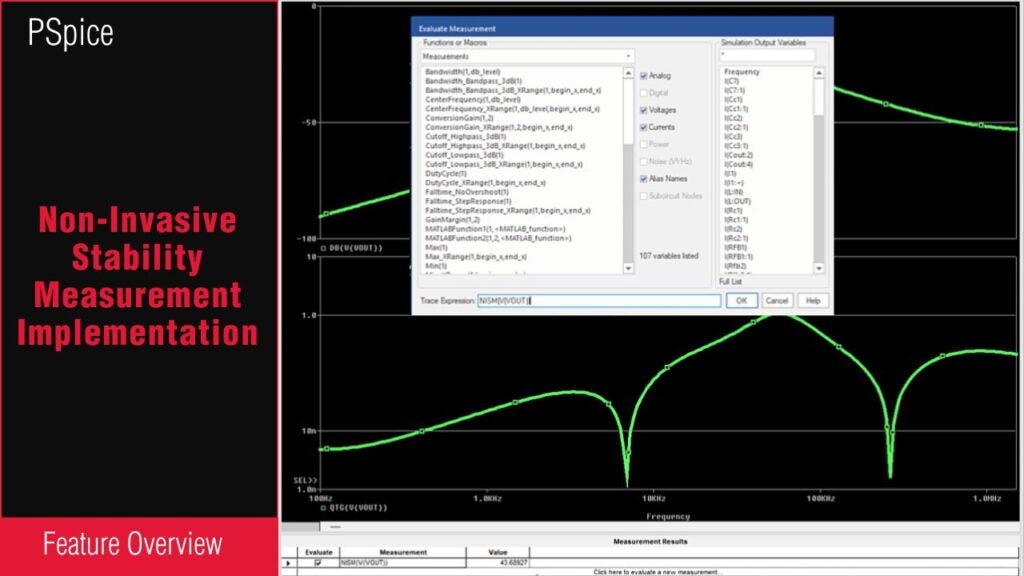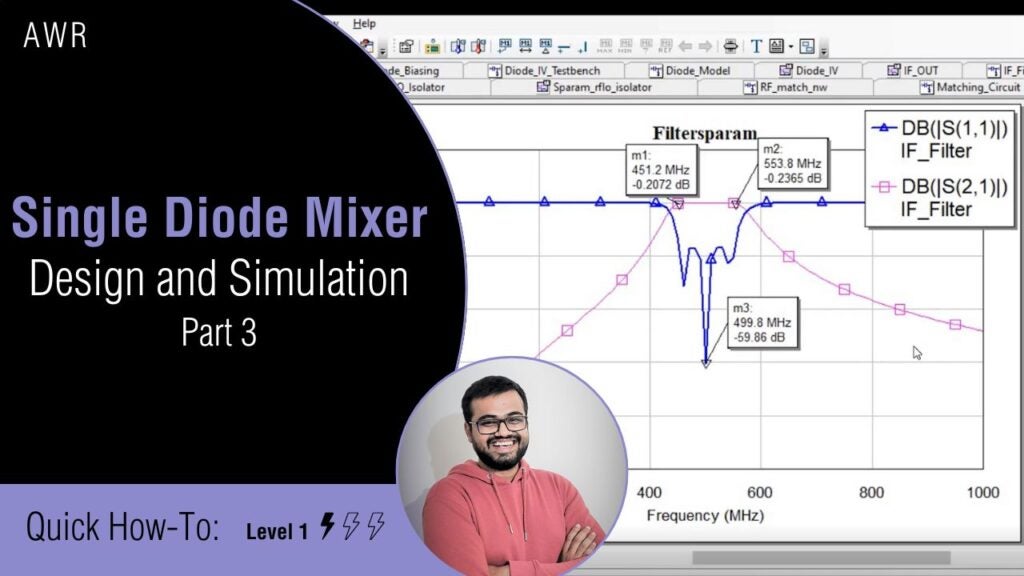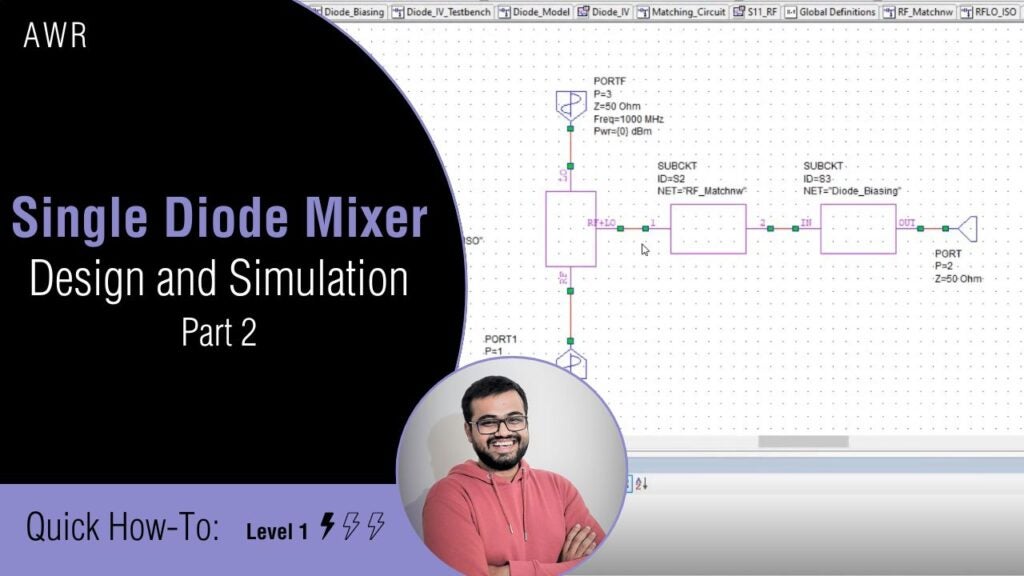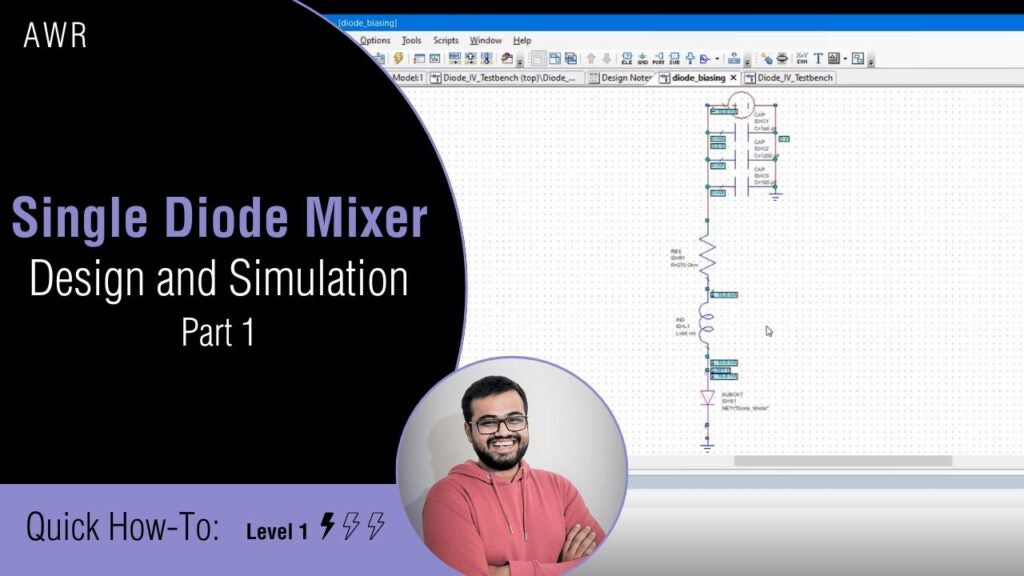Understanding and being comfortable in your PCB design and simulation software will streamline your analysis. In this video, we’ll explore the user interface of SigXplorer (Topology Explorer) within OrCAD PCB 17.4.
This is the third video of this 5-part series:
- PCB SI Basics: Setting Up a Design for Pre-Layout Simulation
- PCB SI Basics: How to Assign IBIS Models and Extract Topology
- PCB SI Basics: Understanding the SigXP User Interface
- PCB SI Basics: Performing Simulation with Lossless Transmission Lines
- PCB SI Basics: Performing Simulation with Lossy Transmission Lines
To view the demo files click here.