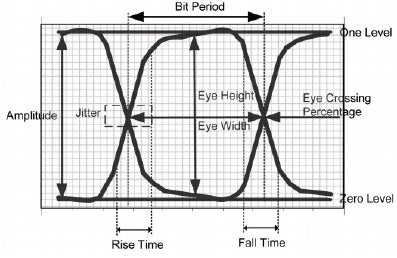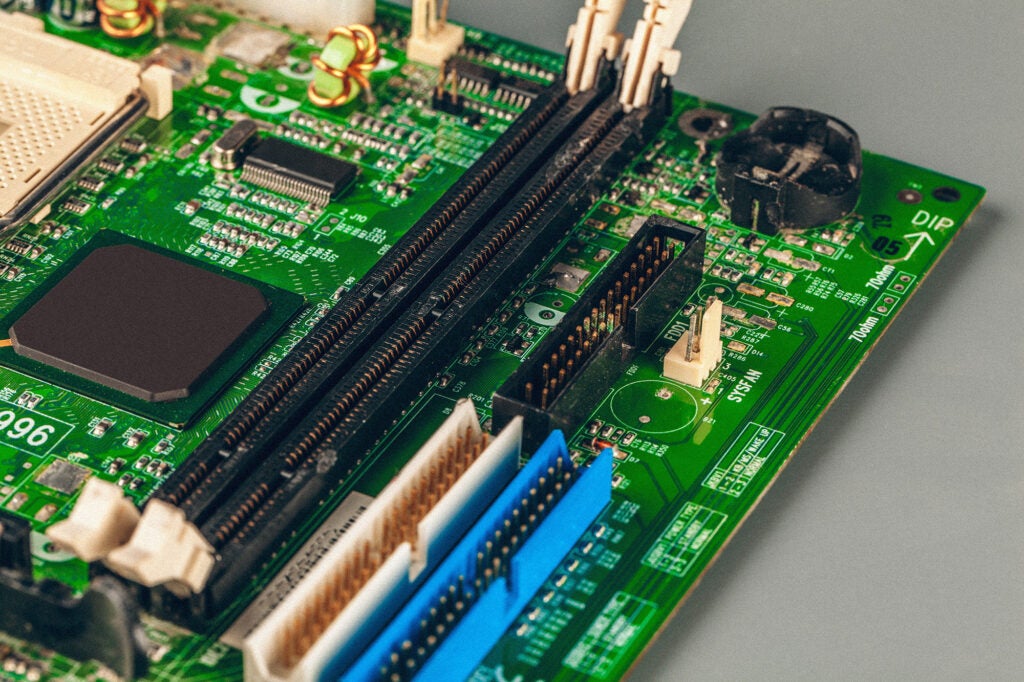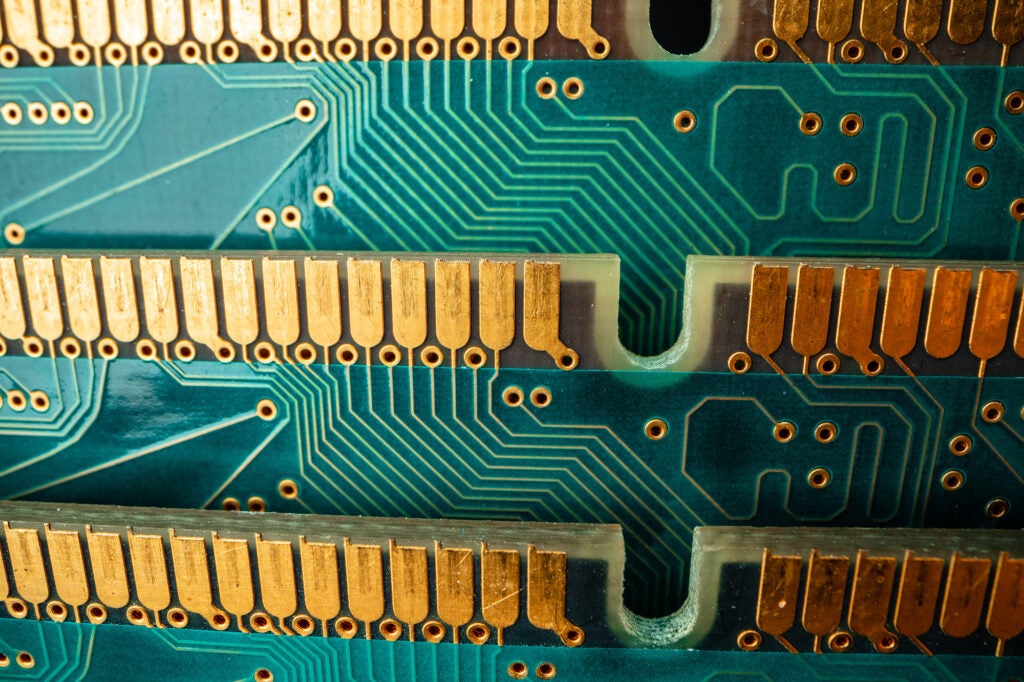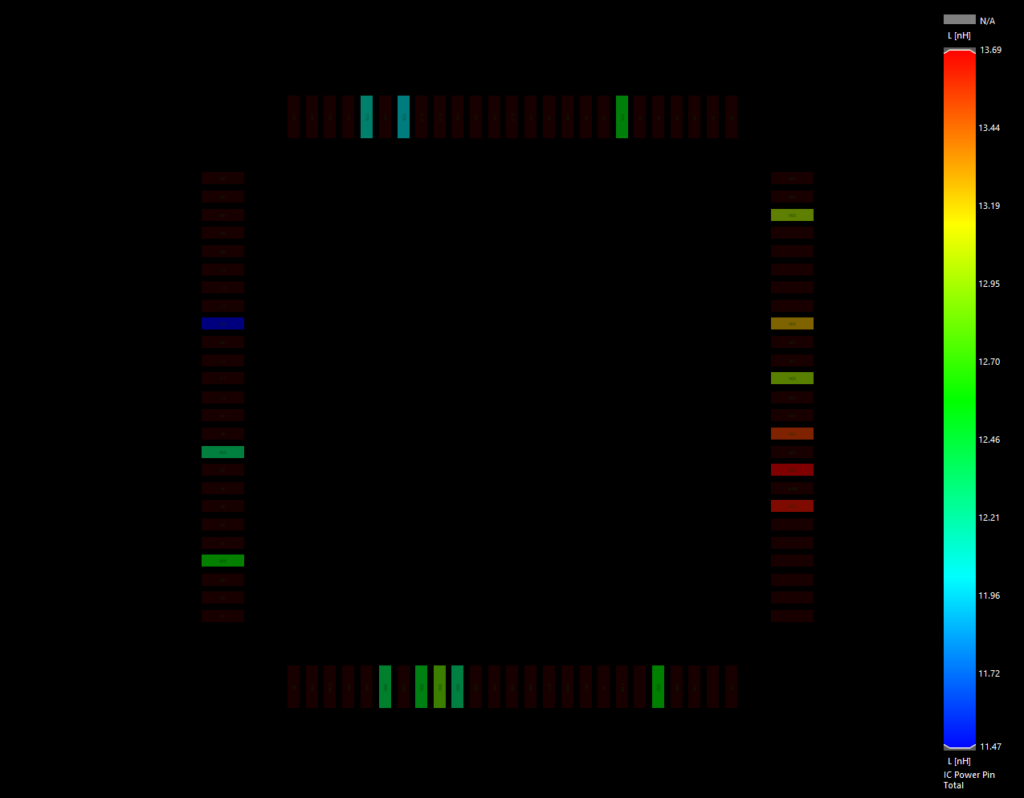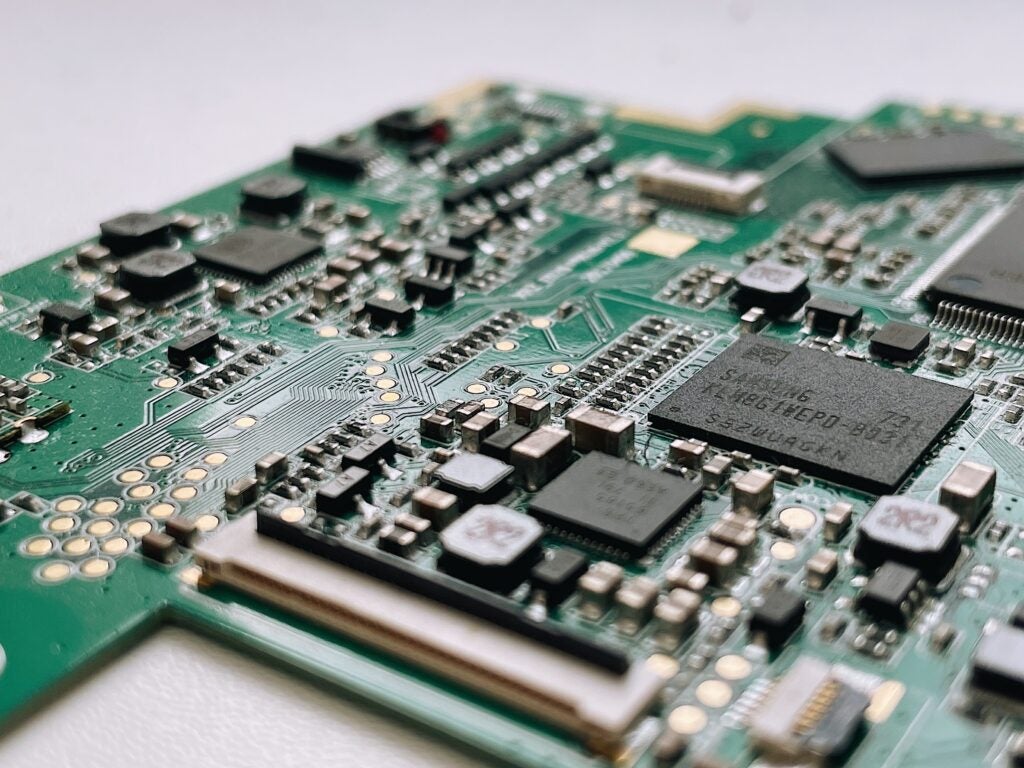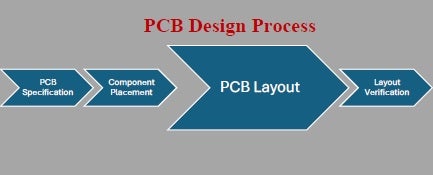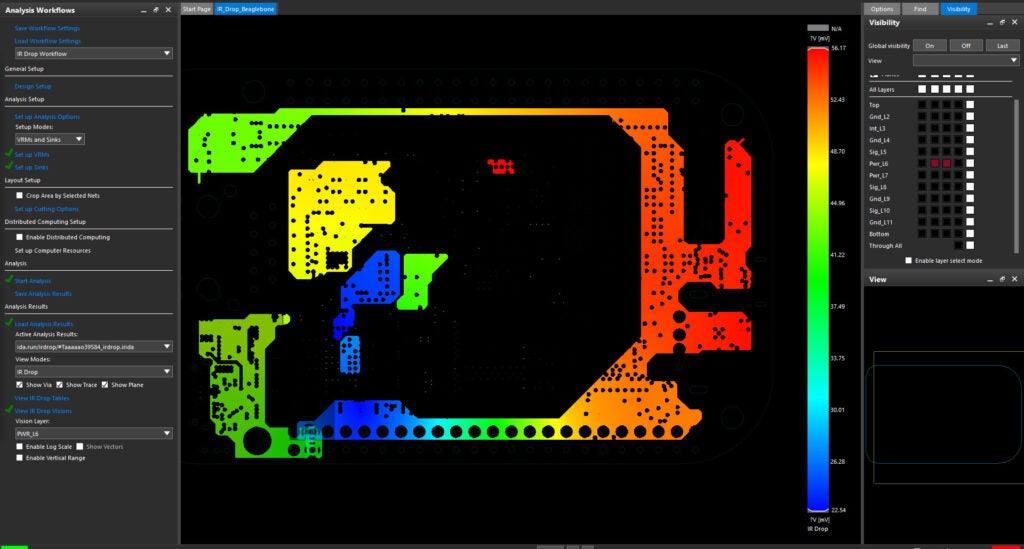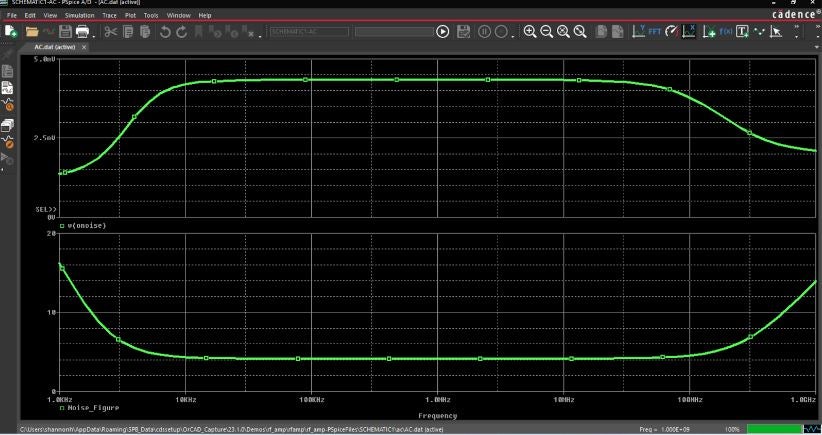
Designing and troubleshooting circuits is a fundamental skill for students. However, this process may oftentimes be complex and —especially for those still learning— potentially frustrating. Consequently, PCB design courses that help provide insight and direction for using essential software tools are invaluable resources for students.
Professional engineers know that one of the most important software tools is a comprehensive simulation program. A similar resource is also important for students as they assemble their toolbox of software tools as it can offer students a virtual playground for experimentation, learning, and innovation. Below, we’ve compiled some of the best electronic circuit simulation software for students to help them acquire the skills necessary to be successful PCB engineers.
SPICE Simulation Tools
By far the most popular simulation tool for students and circuit designers in industry is PSpice. PSpice is an evolution of the Simulation Program with Integrated Circuit Emphasis which originated at Berkeley in the 1970s. The initial intent was to model and simulate integrated circuits (ICs). The program has since undergone multiple revisions and evolutions, ultimately spawning several versions with various levels of capability. Consequently, many of the best electronic circuit simulation software for students available today, as listed below, incorporate at least attributes of SPICE; including those listed below.
PSpice
Overview: PSpice is unparalleled as a time-tested and trusted simulation tool, offering a comprehensive environment for circuit analysis.
Why It’s Great for Students: PSpice is renowned for its detailed simulation and analysis capabilities. As the leading industry SPICE tool that can be used for virtually any type of circuit board design problem, PSpice is the most important PCB design support tool for students to learn. As a student you can access this software for free and enter the industry ready to hit the ground running by being familiar with the best PCB simulation and analysis program- an invaluable resource throughout your career. And there are a plethora of free learning courses, how-to videos, model libraries and much more available for students.
Resources:
LTSpice
Overview: Overview: LTspice is a powerful simulation software widely recognized for its efficiency and ease of use. It’s an ideal starting point for students venturing into the world of electronics.
Why It’s Great for Students: LTspice boasts a user-friendly interface, making it accessible even to beginners. Its robust simulation capabilities allow for modeling complex circuits without overwhelming the user
Resources:
Multisim
Overview: Multisim, developed by National Instruments, is a versatile tool that caters to both education and professional needs.
Why It’s Great for Students: With its intuitive interface and vast component library, Multisim simplifies the learning curve. It also integrates with lab hardware, bridging the gap between simulation and practical application.
Resources:
Falstad Circuit Simulator
Overview: The Falstad Circuit Simulator is a simple yet powerful web-based tool for simulating electronic circuits.
Why It’s Great for Students: Its interactive and visual approach makes learning circuit behavior intuitive. This simulator is especially useful for visual learners and those new to electronics.
Resources:
EveryCircuit
Overview: EveryCircuit is a user-friendly mobile app designed to simulate real-time electronic circuits.
Why It’s Great for Students: Its accessibility on mobile devices allows students to experiment and learn on the go. The real-time simulation offers instant feedback, enhancing the learning experience.
Resources:
Open Source Electronic Simulation Tools
QUCS (Quite Universal Circuit Simulator)
Overview: QUCS is an open-source circuit simulator that allows the simulation of analog, digital, and mixed signals.
Why It’s Great for Students: Its versatility in handling different types of signals and its open-source nature make it an excellent tool for students. It’s also compatible with multiple operating systems, increasing accessibility.
Resources:
ngspice
Overview: ngspice is an open-source mixed-level/mixed-signal circuit simulator. It’s a part of the gEDA project, focusing on electronics design automation.
Why It’s Great for Students: Its open-source nature makes it accessible and free. As a mixed-level simulator, it can handle both analog and digital components, which is great for diverse learning projects.
Resources:
The variety of electronic circuit simulation software accessible for students today is immense, each with its unique features and advantages. There truly is a tool for every type of learner and every kind of project. Utilizing these resources allows students to deepen their comprehension and sharpen their skills and drive innovation in the constantly advancing realm of electronics.
EMA Design Automation is a leading provider of the resources that engineers rely on to accelerate innovation. We provide solutions that include PCB design and analysis packages, custom integration software, and engineering expertise, which enable you to create more efficiently. For more information on electronic circuit simulation software for students and how we can help you or your team innovate faster, contact us.