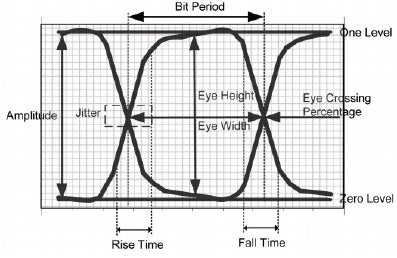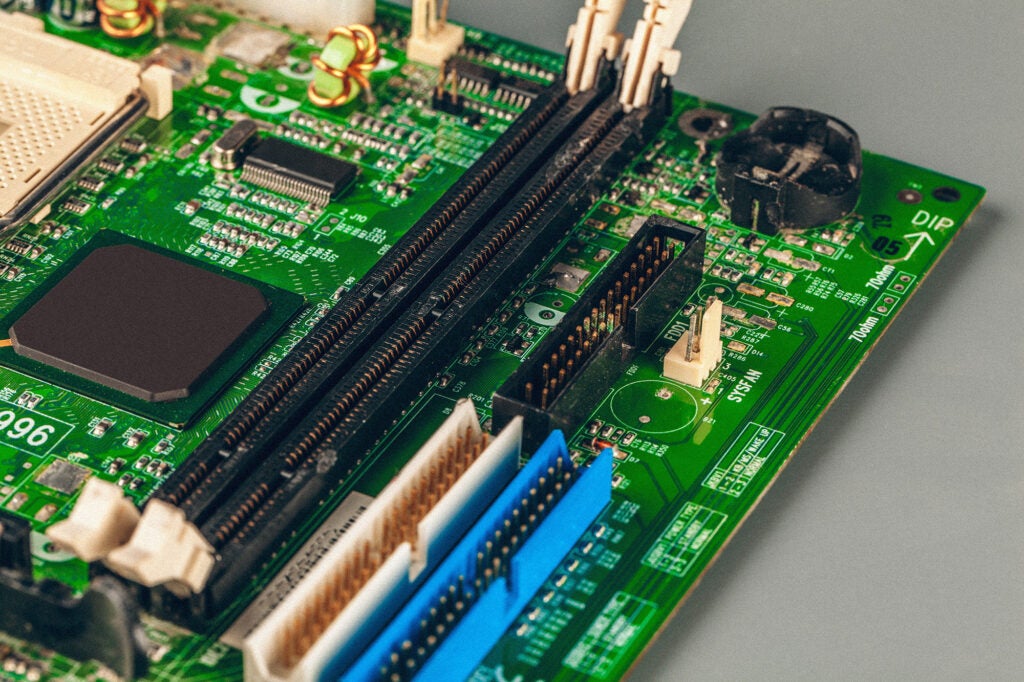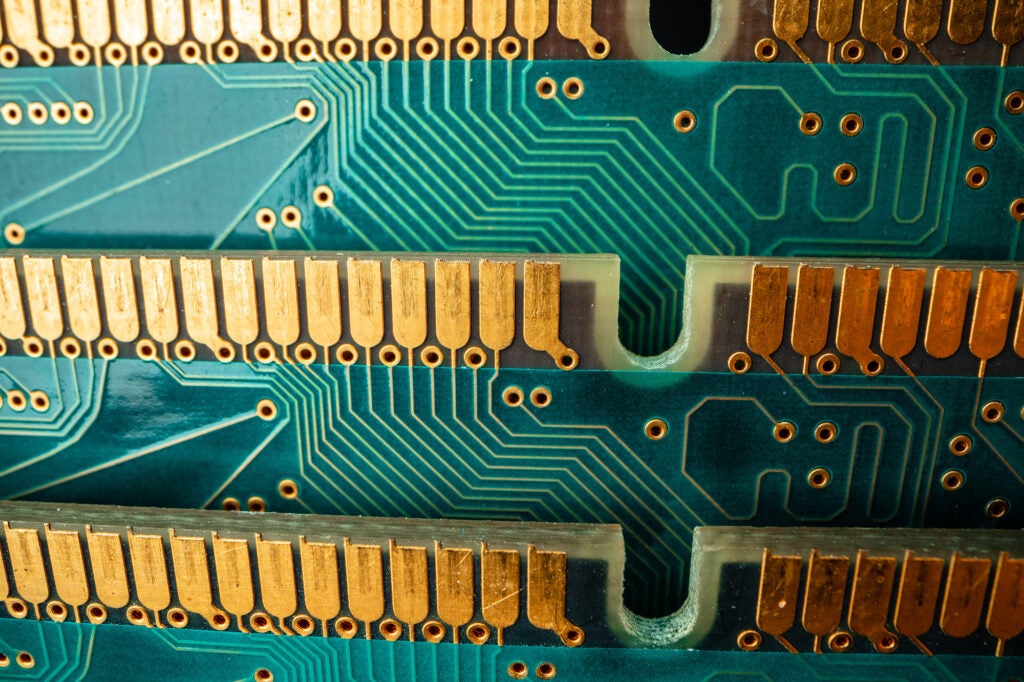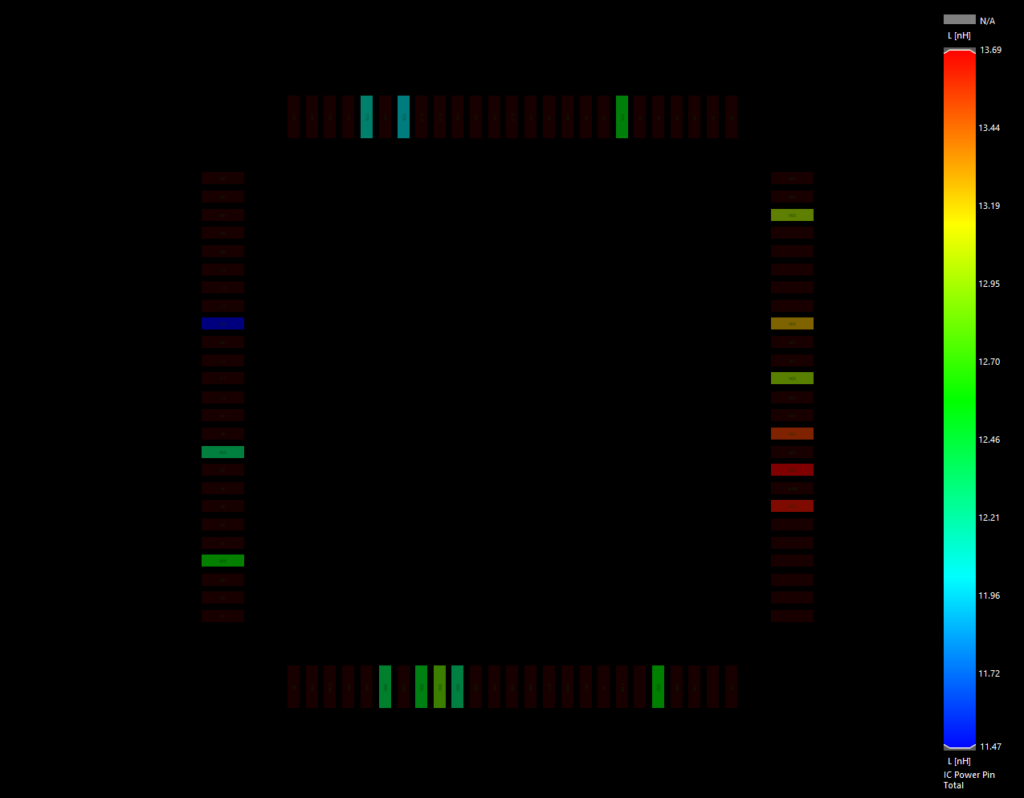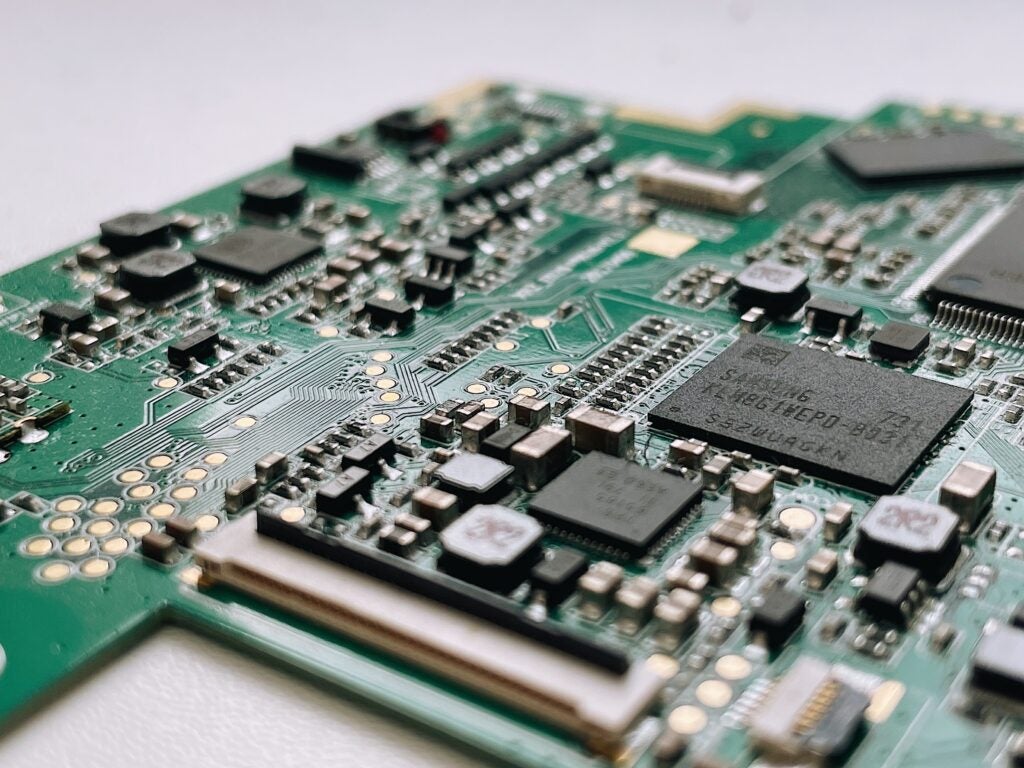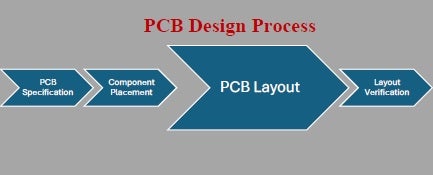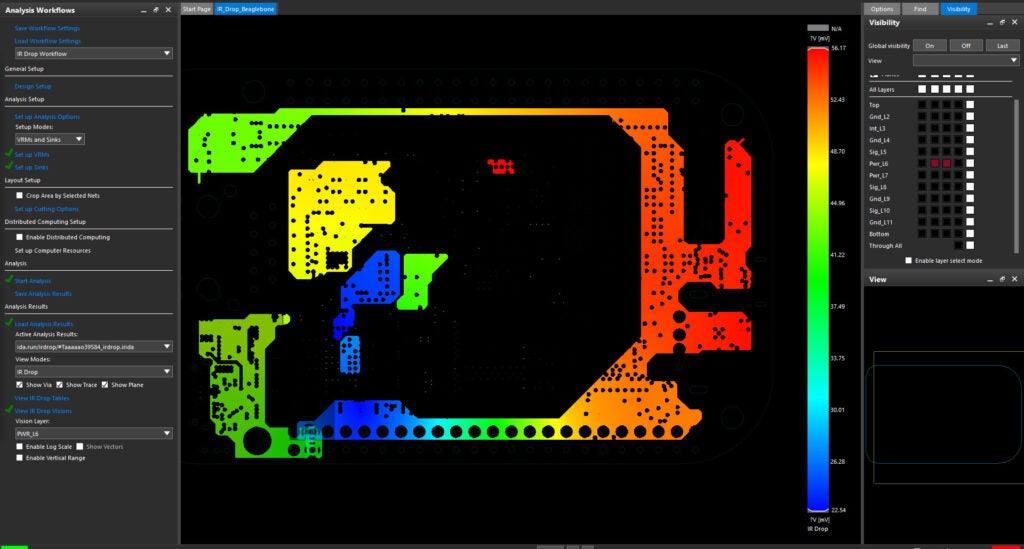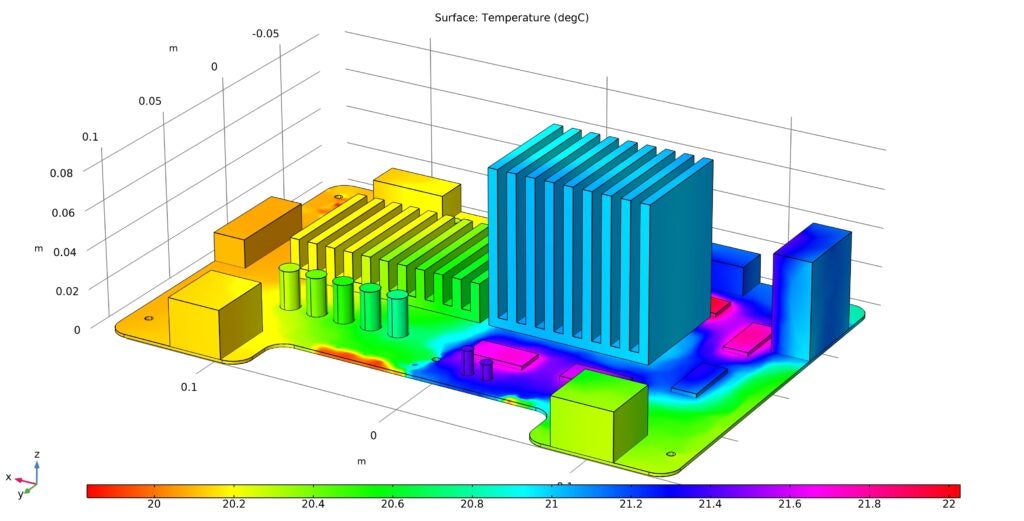OrCAD PCB Editor 17.2-2016:The 17.2-2016 release brings a host of new capabilities to the PCB designers desktop. Below is a quick overview of what has been added, enhanced, and updated for OrCAD PCB Editor in this release.
Advanced Flex / Rigid-Flex Support
- Stack up by zone: The new feature improves MCAD-ECAD co-design and provides faster, easier definition of stack-ups for rigid flex rigid designs
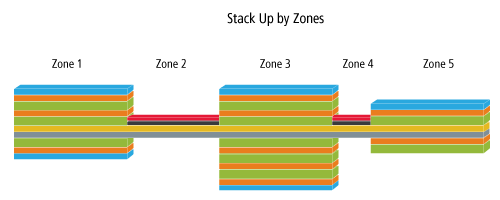
- Inter design layer checks: The new inter layer functionality provides ability to check geometries between two different class/ subclasses for flex and rigid flex designs.
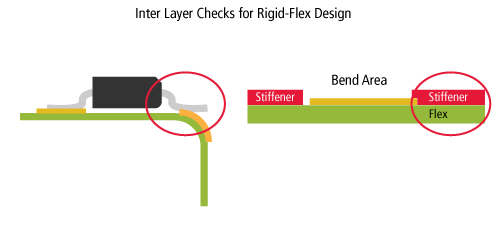
- Arc routing – A new prototype feature to provide more efficient method to add routing during Add Connect by following an existing connect line or a route keep-in.
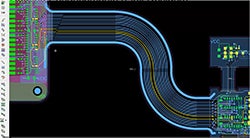
- Cross section editor– Redesigned Cross Section Editor based on the spreadsheet technology found in Constraint Manager to provide one stop shop for features requiring cross section for their setup.
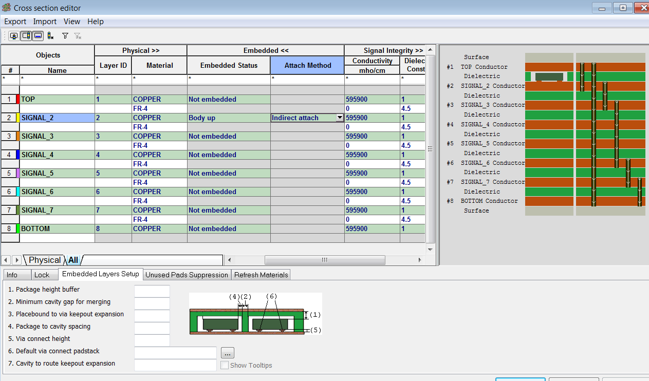
New padstack editor
Introducing modern user interface for convenient padstack creation with addition of new geometries and support for counter-bore/ counter-sink definitions and several new drill features.
Routing, Placement, and DRC Enhancements
- Display segment over voids – A new command Segment Over Voids detects cline segments crossing adjacent plane layer voids (Pro feature).
- Spread Line between Voids – New command to provide semi-automatic solution to spread channel based clines with respect to adjacent plane layer voids (Pro feature).
- Via2Via Line Fattening – Users can increase line width between vias based on their definition of edge to edge clearance by using the “Line fattening” utility.
- Contour routing– Now available in both single and mutli-routing modes, contour hugging locks the current route to either the route keepin or adjacent cline (Pro feature).
- Group routing – User can now perform group routing by window selecting around a group of objects(Clines, Vias, Pins, Rats) and be able to change the control trace from its initial location to user defined and go into single trace mode to complete routes (new to Standard).
- Gloss Commands – Richer set of gloss commands like Eliminate Vias, Convert corners to ARC, Fillet and Taper traces and many more now available in OrCAD PCB Designer (Pro feature).
- Differential Pair Routing and DRC – Users can now define physical and electrical rules for Differential pairs complemented by routing support (new to Standard).
- Layer Set DRC and Routing – The new layer set functionality insures layer constrained nets are routed to wiring requirements by ‘locking routes’ to within the appropriate layer set(s) for the net based objects (Pro feature).
Constraint Manager Improvements
Many ease of use and productivity improvements have been made to Constraint Manager, including:
- Column Display Priority
- Super Attribute ALL
- Object Group Types
- Hierarchical Layer Support
- Alternate Rows Background Color
- Constraints Grouping in Spacing and Same Net Spacing Domains
- Show Group Members
- Improved Constraint Difference Report UI
- Drag and Drop Group Membership
Shape Edit Application Mode
Maximize efficiency with a fine tuned editing environment for shape creation and editing simplifying actions such as sliding a shape edge or adding a notch etc.
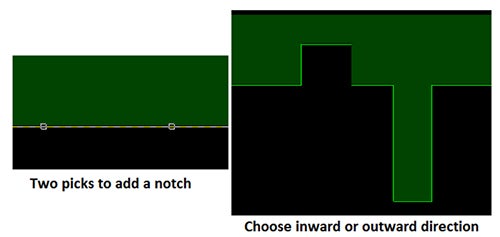
Color and Visibility enhancements
The Color Dialog box has been enhanced for better efficiency and ease of use for designers and the Visibility pane now provides access and control over layers other than the conductor layers.
64 Bit Support
Now available support for 64 bit OS with increase in memory size from 4GB to 18 Quintillion and support for Database sizes up to 3GB.
Windows 10 Support
Full support for Windows 10 operating system.
Available Now
OrCAD 17.2-2016 release is available now to customers on active support. Go here to learn more and request access to the new release.