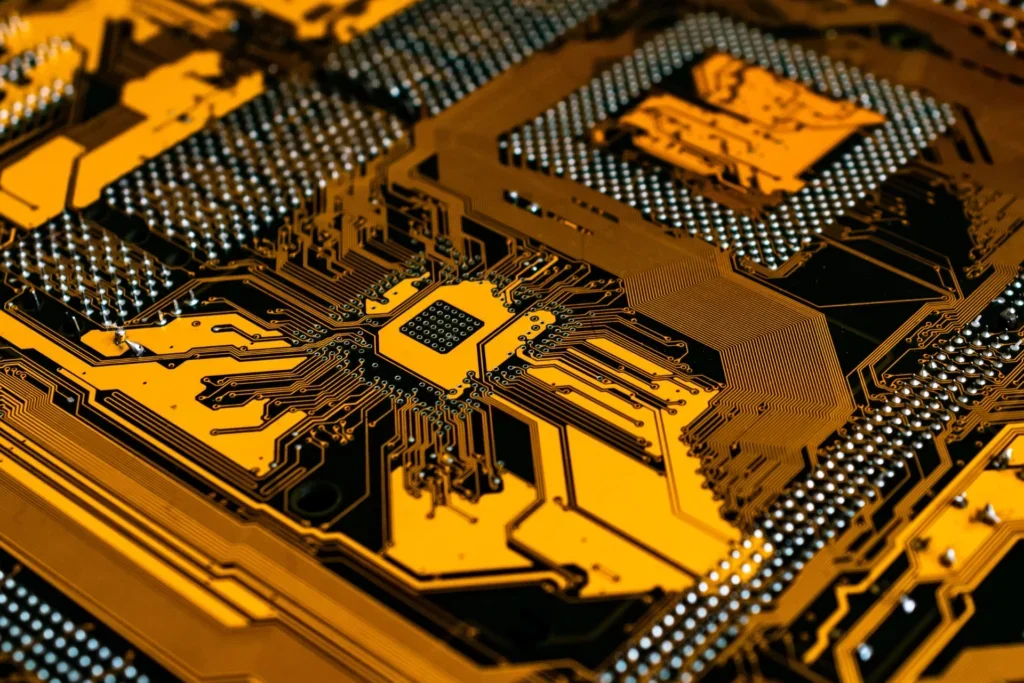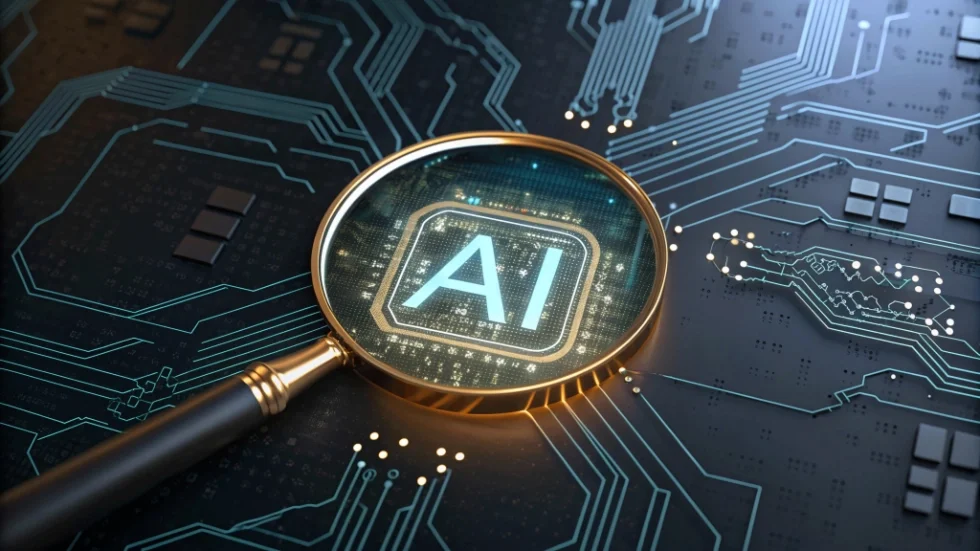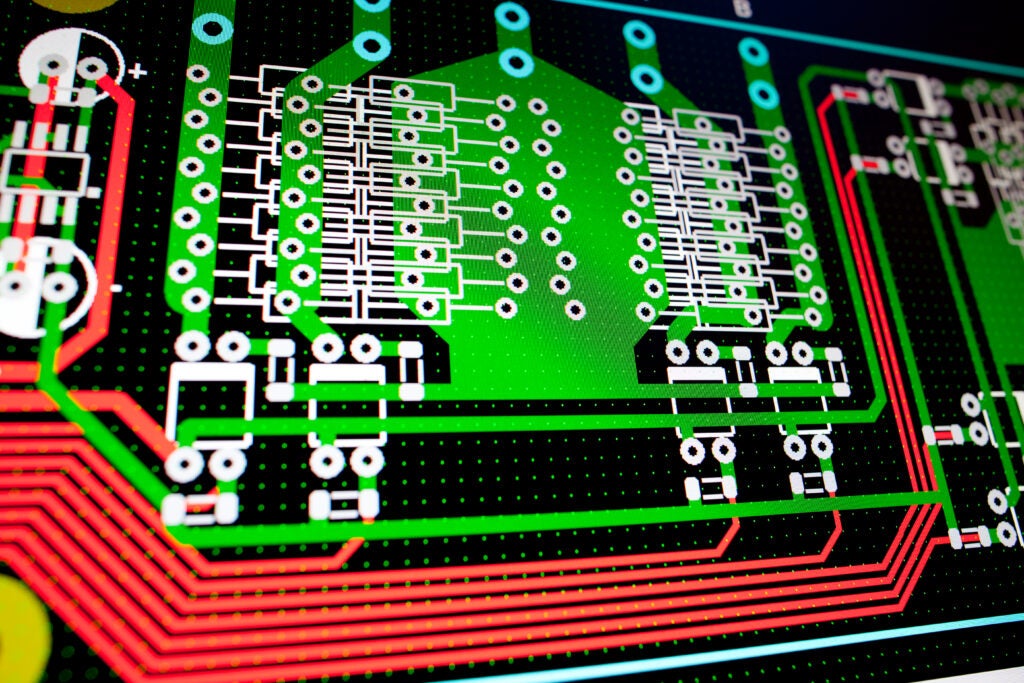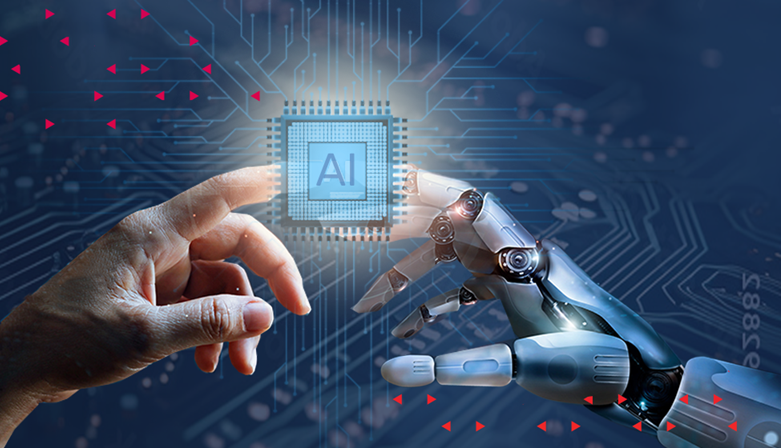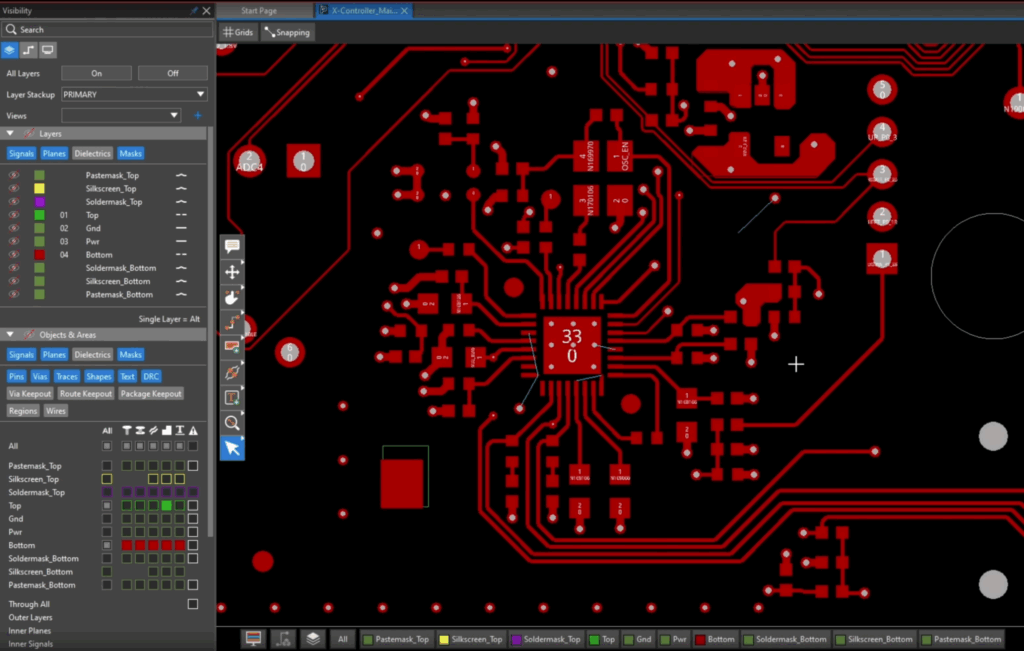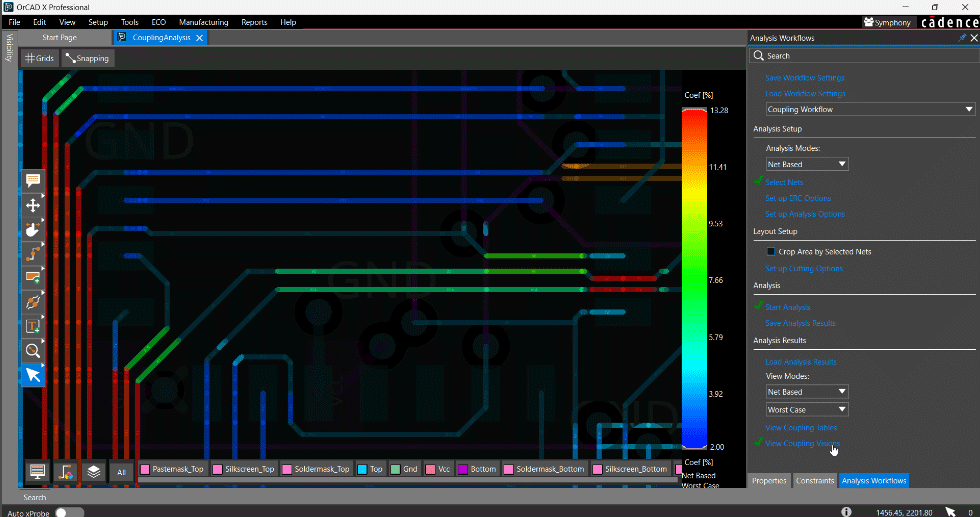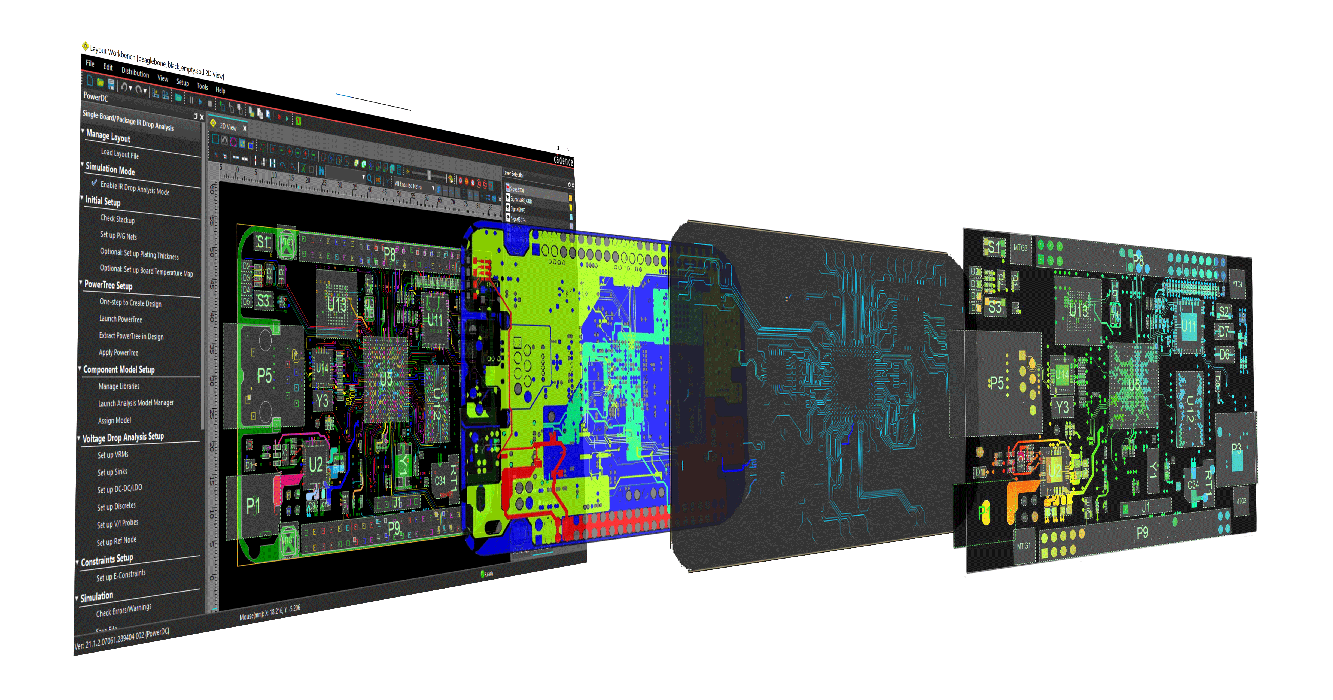
As serial link rates climb toward 112G and DDR5 memory becomes the standard, the physics of signal and power integrity (SI/PI) become less forgiving. For years, the bottleneck in the high-speed PCB and package design flow has been the simulation itself. Engineers often wait days for results, only to find a crosstalk issue that requires another week of layout tweaks and re-extraction. Benchmarking the speed of SI/PI analysis is needed for understanding how modern, parallel-processing architectures change the math of the design cycle. When you move from legacy solvers to high-performance engines like Sigrity X, you aren’t just saving a few hours; you are completely changing how many iterations your team can afford to run.
Benchmarking the Speed of SI/PI Analysis: Legacy vs. Parallel Processing
Traditional SI/PI tools were built for a different era of computing. They often rely on single-core execution or limited multi-threading that cannot keep pace with the massive pin counts of modern SoCs and dense BGA packages. In a legacy workflow, a complex 10Gbps channel simulation might involve manual geometry cleanup, file translation between disparate tools, and a solver run that consumes a workstation for 12 hours or more. This lag forces designers to take shortcuts, such as only simulating “worst-case” nets.
By contrast, modern solutions like Sigrity X use a massively distributed architecture, a computing model that breaks large SI/PI simulation problems into smaller, independent tasks and executes them in parallel. By partitioning the design and distributing the workload across multiple CPU cores or even multiple machines on a network, simulation times drop from half a day to the length of a lunch break.
Simulation Performance Benchmarking
| Analysis Type | Complexity / Scope | Legacy Tool Time | Sigrity X Time | Speedup Factor |
| PI Optimization | PCB + Package (16 cores) | 42 Hours | 4.7 Hours | 8.56x |
| PCB Interconnect EM Extraction | Large Server Board + Package | 28 Hours | 2.3 Hours | 12x |
| IR Drop Analysis | Flip-Chip BGA (16 Cores) | 1.25 Hours | 0.16 Hours | 7.18x |
| Package EM Extraction | InFO Package (36 Cores) | 197 Hours (8 Days) | 15.9 Hours | 15.1x |
Data shows that the distributed nature of modern solvers enables an average 10x performance gain. This shift is particularly visible in benchmarking the speed of SI/PI analysis for large-scale extractions, where the memory requirements of legacy solvers would typically cause system crashes or extreme swap-file usage.
Impact on the Total Design Cycle
Design cycle time is the ultimate metric. In a traditional workflow, verification and analysis are often back-loaded. You design the board, then you check it. If the simulation fails, you go back to layout. This linear approach is slow. Verification often accounts for 35% to 45% of the total schedule due to the “bottleneck” effect, where layout stalls during simulation.
By shifting to a simulation-driven flow, you can perform analysis while the layout is still in progress. Integrated tools allow for “in-design” checks. You don’t have to export files; you just run a quick IR drop or impedance check directly from the layout canvas. This reduces the feedback loop from days to minutes.
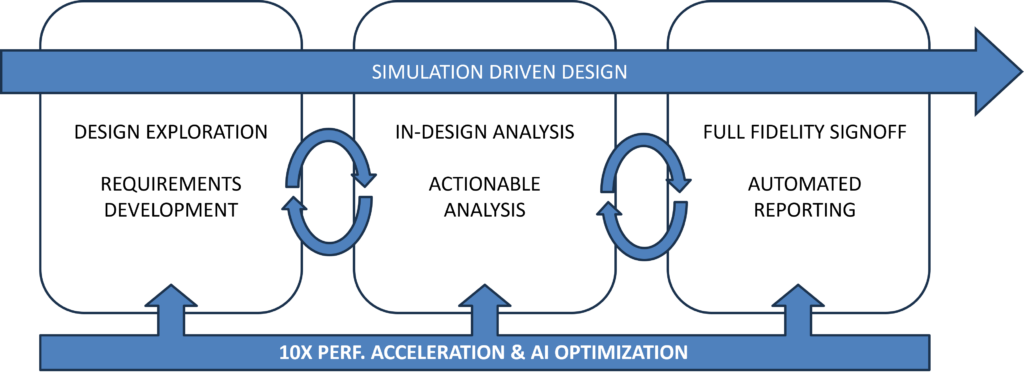
This reduction in cycle time is what allows companies to meet aggressive product launch windows. In the consumer electronics sector, missing a market window by just two months can result in a 33% loss in life-cycle profit. High-performance simulation is the lever that moves the needle on time-to-market (TTM).
Quality Metrics and Defect Reduction
Faster simulation does more than just save time; it improves quality. When a simulation takes 12 hours, an engineer might simulate 5% of the nets on a board. When that same simulation takes 1 hour, they can simulate 50% or even 99%. This increased coverage is vital for catching the “corner cases” that usually lead to field failures or costly hardware re-spins.
The cost of a re-spin is not just the $5,000 for a new set of prototypes. It is the engineers’ labor, the lab time, and the shipping delay. Industry data suggests that the average high-speed design requires 2.9 re-spins. At an estimated cost of $44,000 per re-spin (including labor and opportunity cost), a single avoided iteration pays for the simulation software many times over.
Why Throughput Matters for Quality:
- Total Net Coverage: Moving from “representative” net analysis to full-bus analysis.
- Multi-Physics Insights: Running thermal and SI/PI analysis together to see how heat affects trace resistance and signal loss.
- Compliance Testing: Running exhaustive JEDEC compliance suites for DDR5 in hours instead of days.
Reliable signaling on electronic boards prevents bit errors, reducing the need for data resending or error correction. This also leads to lower power consumption and better system stability. By benchmarking the speed of SI/PI analysis, teams can prove they aren’t just working faster, but they are building more durable products.
Beating Industry TTM Benchmarks
The electronics market is expected to grow by over 12% in 2025, driven by AI and 5G infrastructure. Complexity is rising, but the time allowed for development is not. Most top-tier firms aim for a 6 to 9 months TTM for complex systems. If your verification phase is stuck in a legacy “serial” mode, you will likely miss these targets.
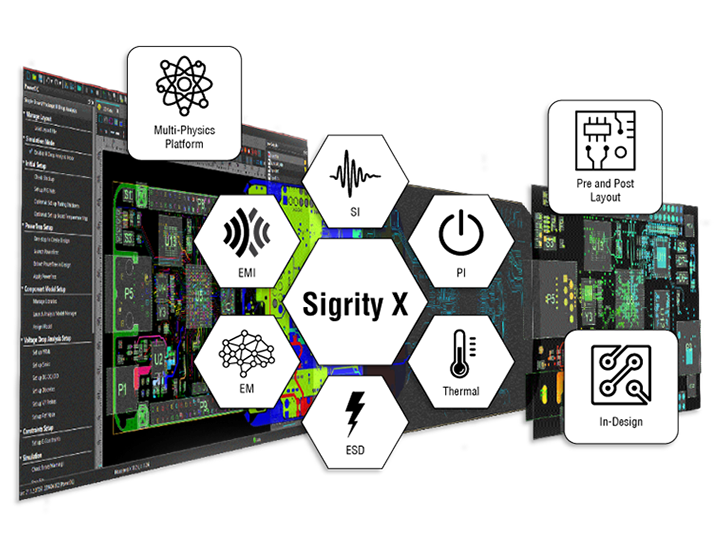
Transitioning to a high-performance EDA environment like Sigrity X allows you to parallelize the most time-consuming part of the job. If you can simulate 10 times faster, you can iterate three times more often and still finish the project weeks earlier. That is the “X-factor” that determines who wins the race to market.
EMA Design Automation is a leading provider of the resources that engineers rely on to accelerate innovation. We provide solutions that include PCB design and analysis packages, custom integration software, engineering expertise, and a comprehensive academy of learning and training materials, which enable you to create more efficiently. For more information on benchmarking the speed of SI/PI analysis and how we can help you or your team innovate faster, contact us.