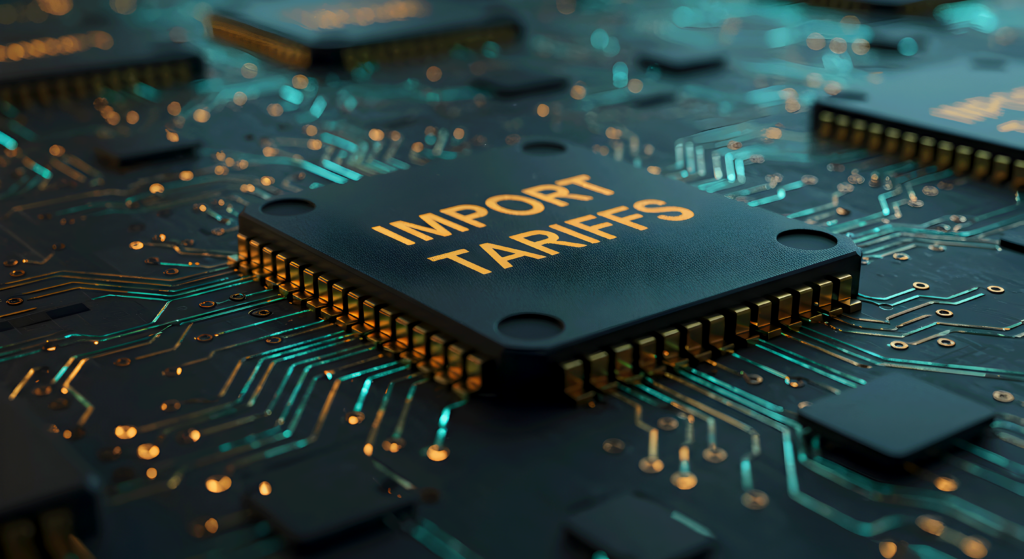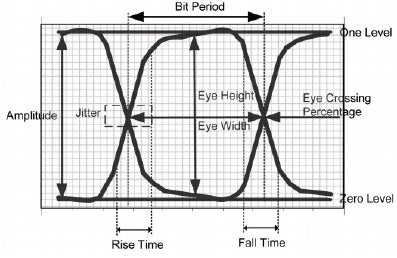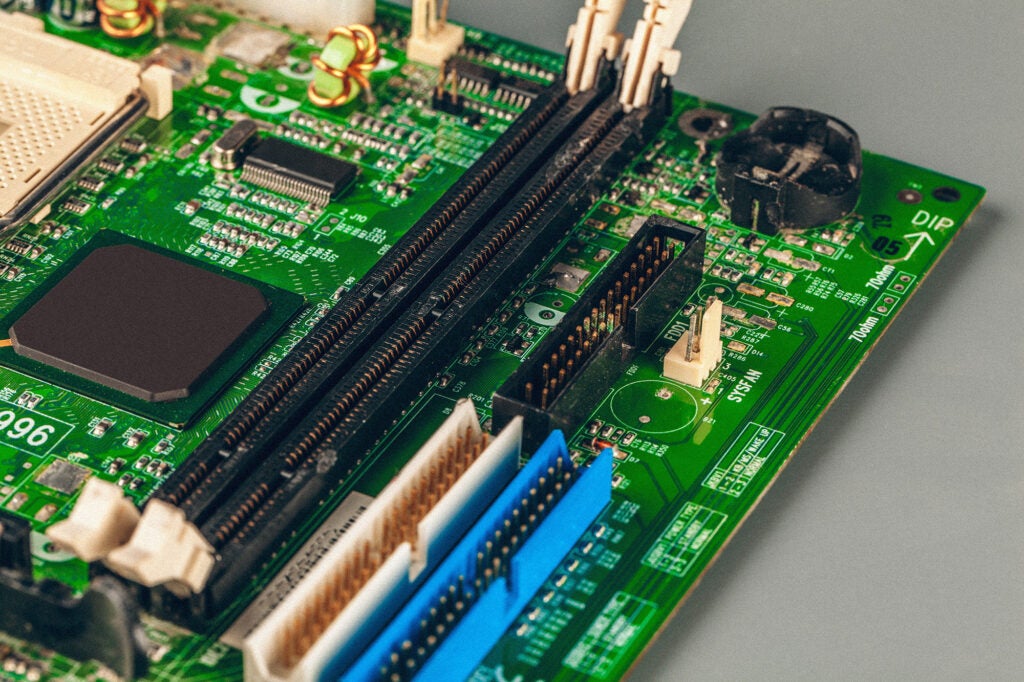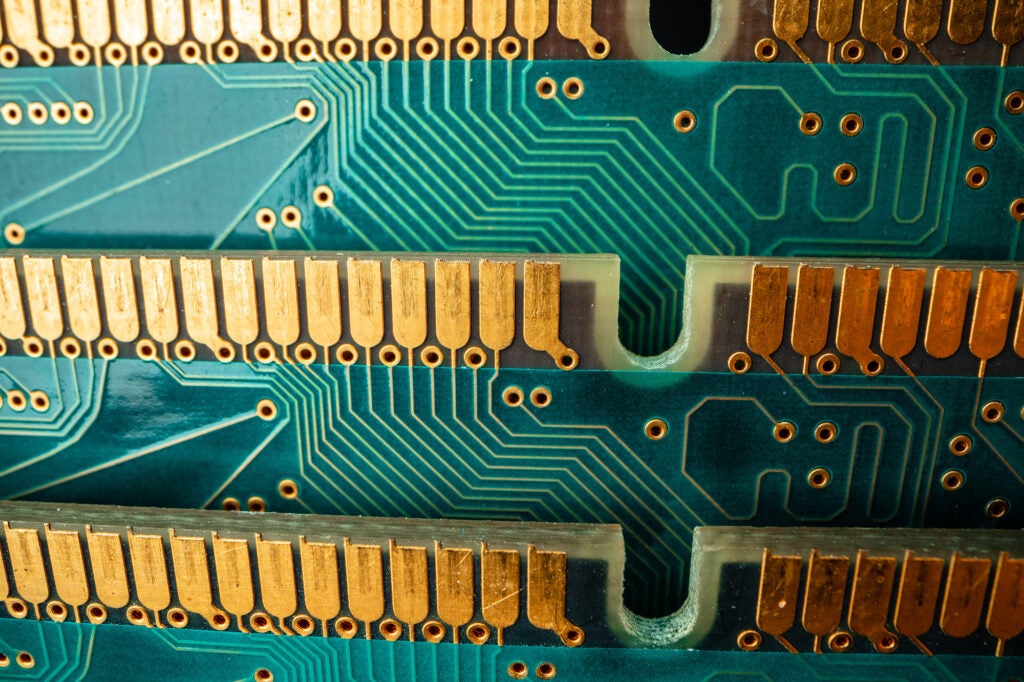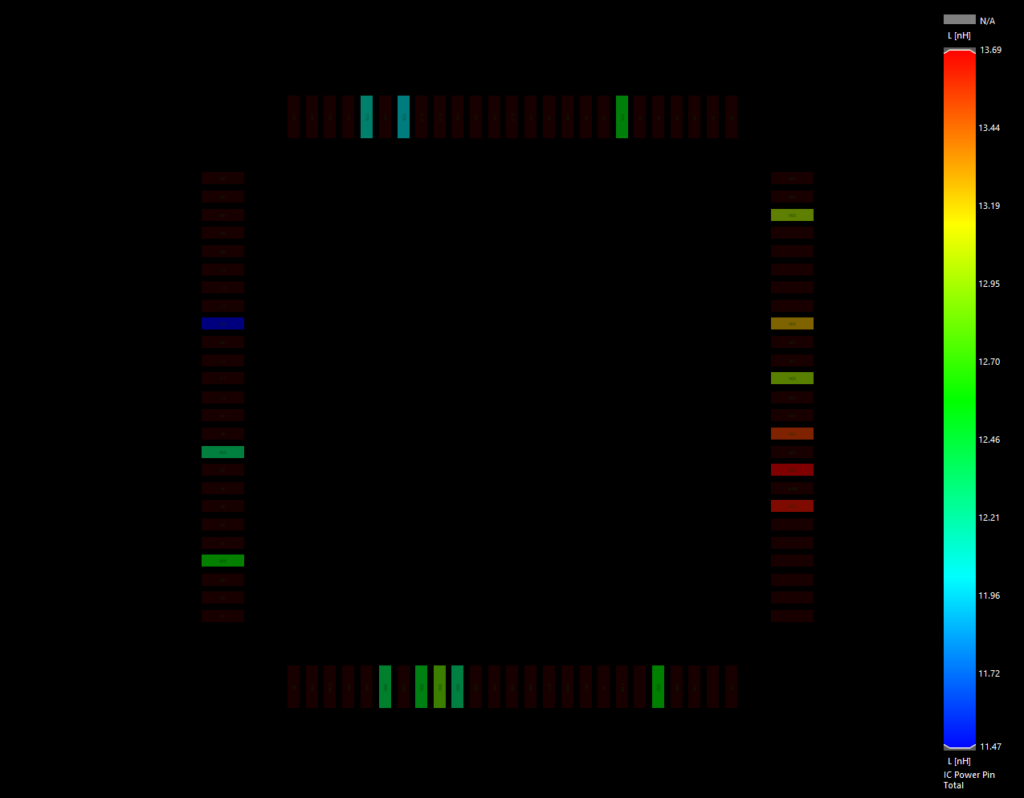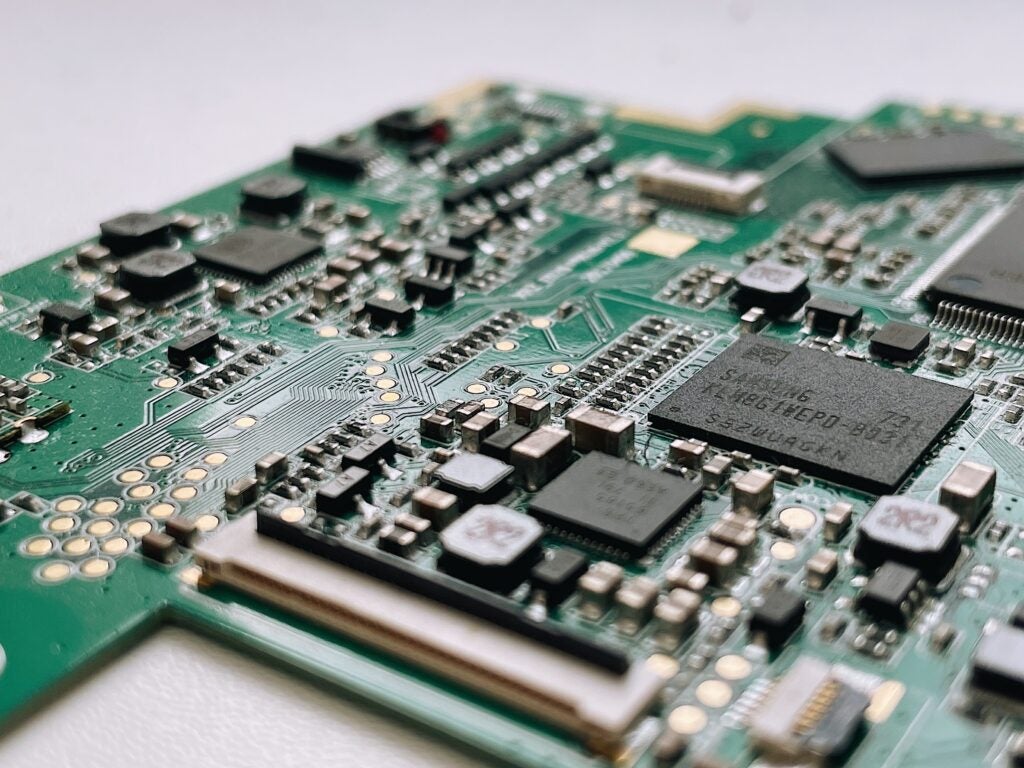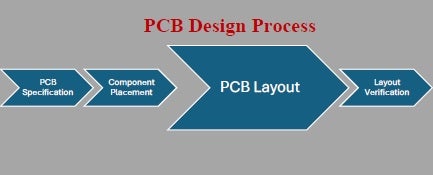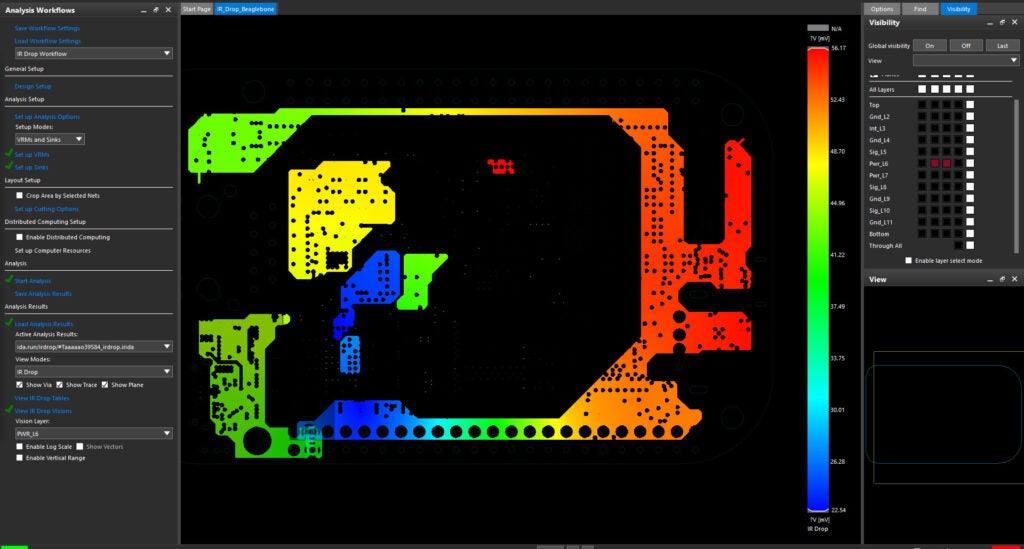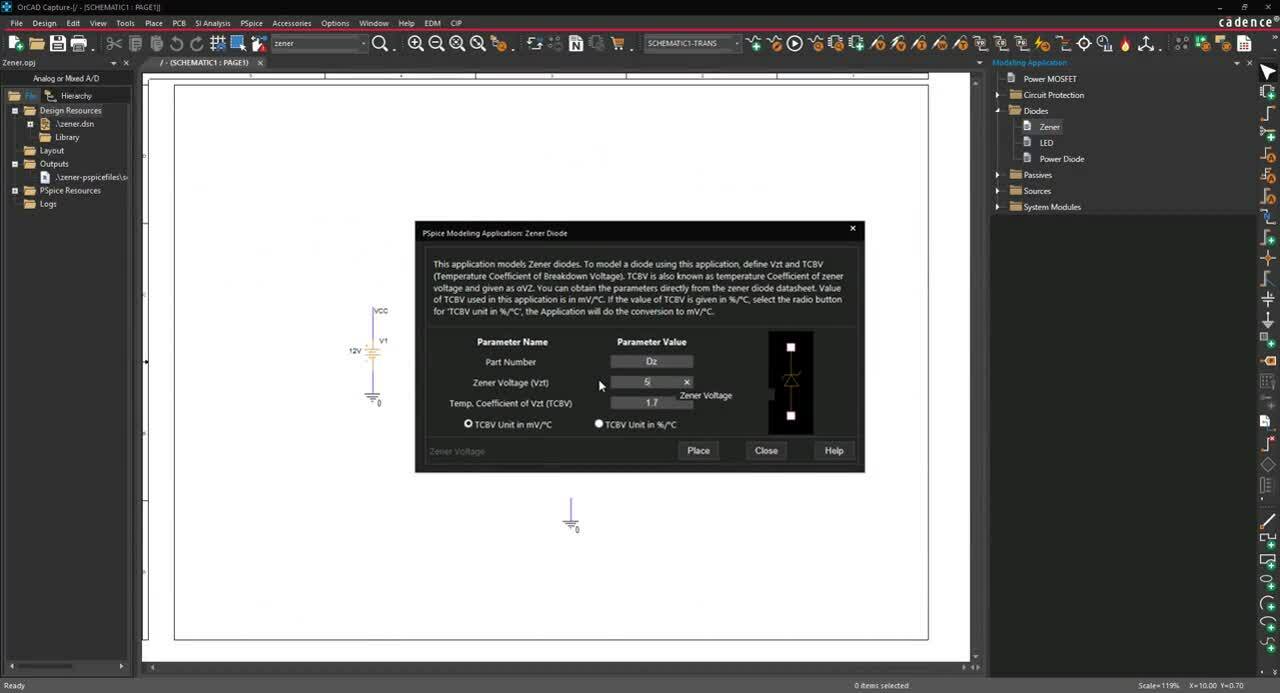
Modeling designs helps engineers verify whether their circuit will function as intended. Modeling programs simulate circuit behavior under different conditions and in accordance with the design requirements, allowing engineers to better plan and build circuits.
Typically, to model components, generic models are used, which produce inaccurate and unrealistic simulations based on ideal conditions. This can cause functionality issues to go undetected until far later in the design process. To confidently simulate a component, create a Zener Diode SPICE model using specifications from a manufacturer’s datasheet.
What is a Zener Diode?
A Zener diode allows current to flow in either a forward or in a reverse direction when a specified voltage, the zener voltage, is reached. Zener diodes are used in various applications to provide reference voltages, protect circuits from electrostatic discharge, and more.
What is Needed to Model a Zener Diode?
To create the required Zener diode for simulation, two items must be obtained from the manufacturer’s datasheet:
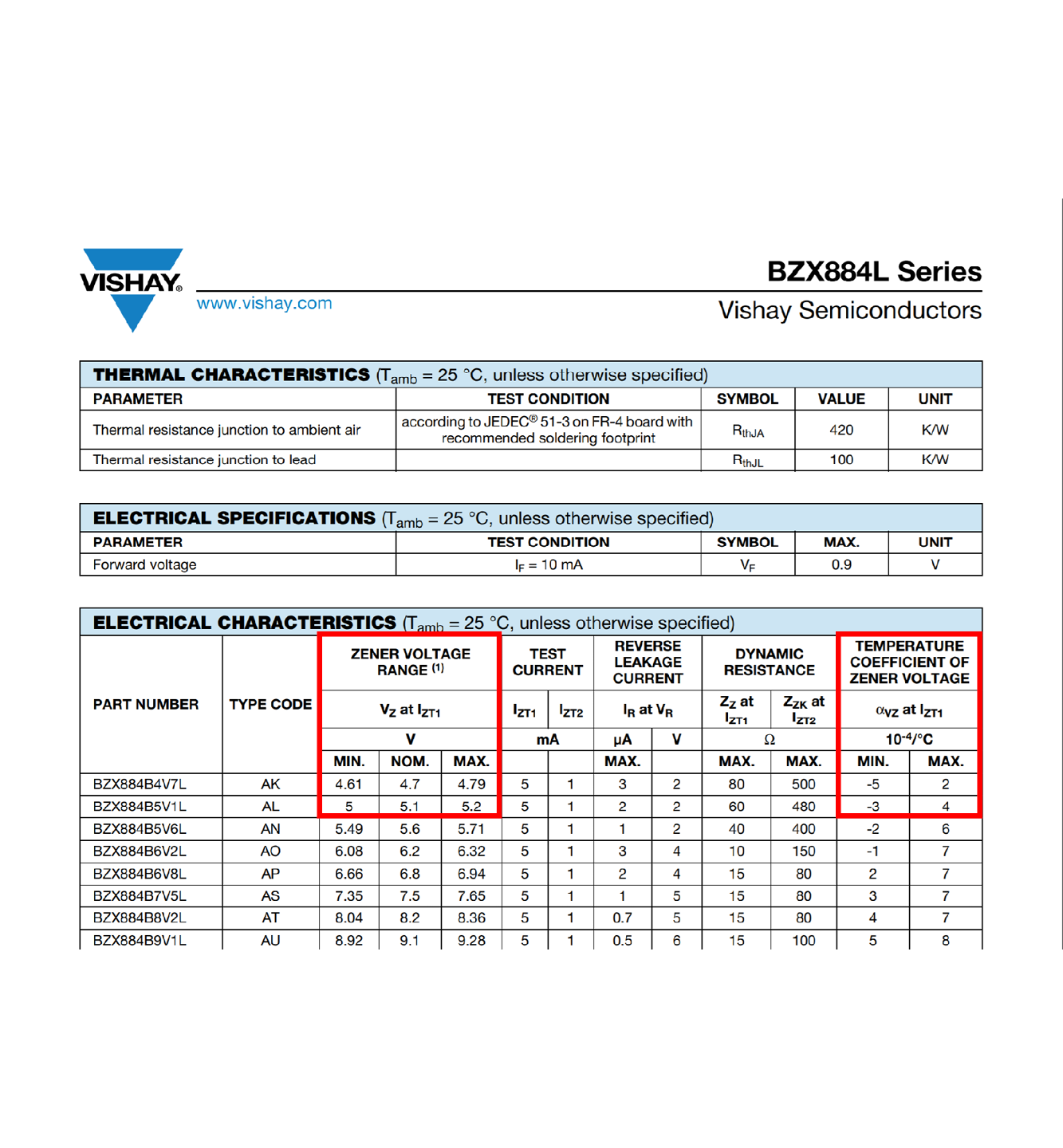
- Zener Voltage
- What is the breakdown voltage of the Zener diode?
- Temperature Coefficient of Zener Breakdown Voltage
- What is the temperature coefficient of Zener voltage?
Once this information is obtained, these values must be incorporated into the SPICE simulation model which can be achieved by manually creating or editing a text file. Keep in mind if the Zener Diode created does not produce the intended outcome and a decision is made to change components, values will need to be edited manually. This manual process to produce an accurate Zener Diode model is time consuming and increases the likelihood of errors; however, the PSpice Modeling App provides a fast, easily-configurable, and fully-integrated method to create Zener Diodes for simulation.
Creating a Zener Diode SPICE Model with PSpice
The Zener diode modeling application quickly creates Zener diode models with a wizard-based approach. The necessary specifications are predefined and users can easily input the Zener diode characteristics, defined by manufacturers, directly into predefined parameters:
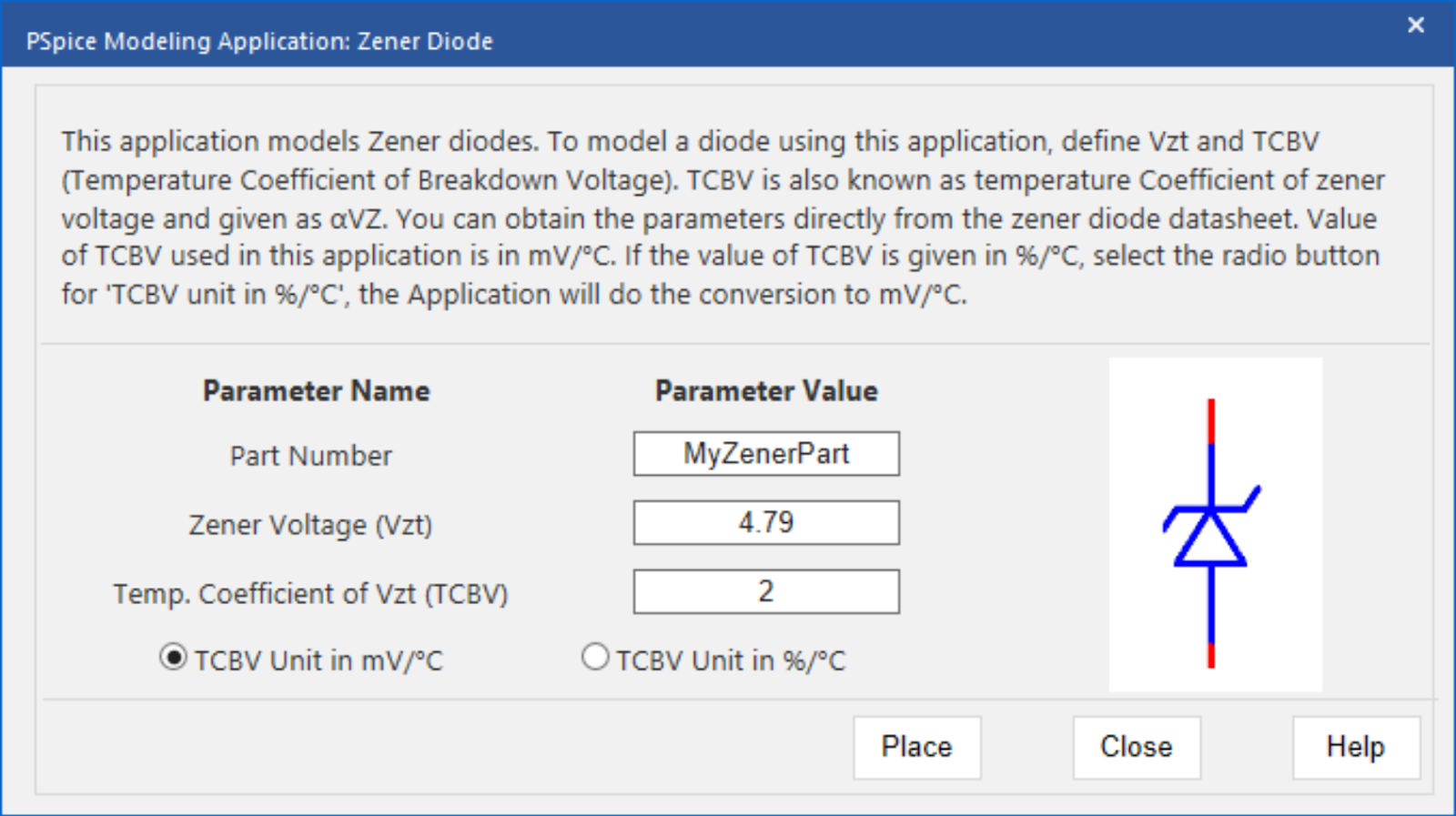
- Part Number: Specify a name for the simulation model.
- Zener Voltage (Vzt): Specify the reverse breakdown voltage of the device.
- Temperature Coefficient of the Zener breakdown voltage (TCBV): Specify the variation in Zener voltage for every degree variation in temperature. This is often defined on the manufacturer’s datasheet.
- Temperature Coefficient Units: Select either mV/°C or %/°C as the units for the temperature coefficient based on the values provided by the manufacturer.
Using the inputted information above, the PSpice Modeling App generates a schematic symbol and automatically associates the newly created Zener diode SPICE model without leaving the OrCAD Capture environment. The PSpice Modeling App also automatically manages the simulation profile configuration, eliminating any library set up for simulation.
To try this yourself, be sure to download the Free Trial of OrCAD and get step-by-step instructions to create a Zener diode SPICE model at EMA Academy.