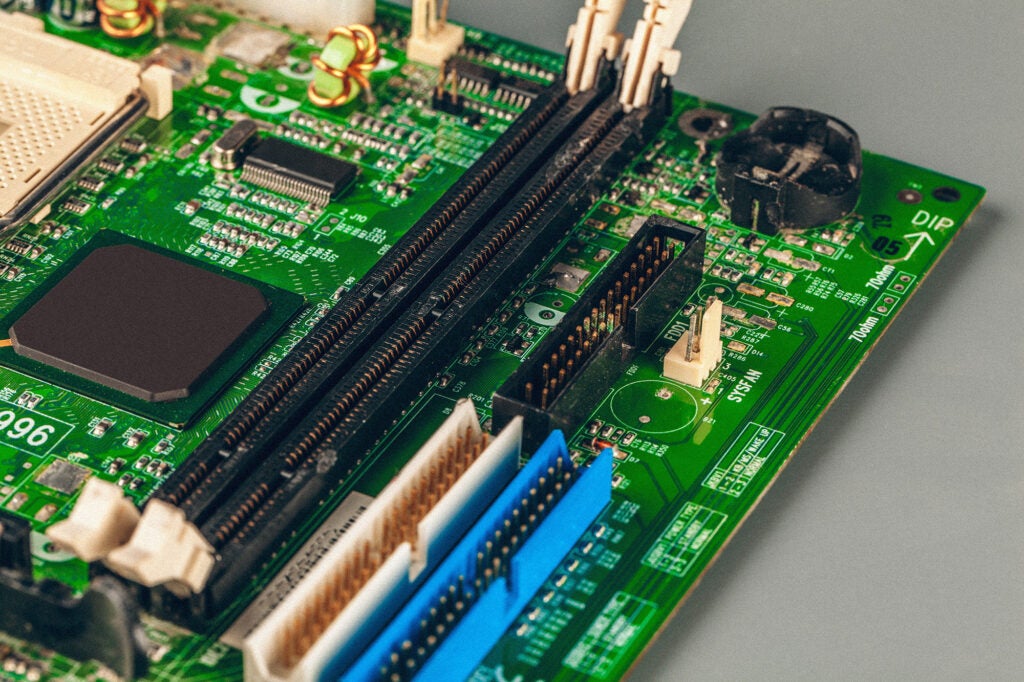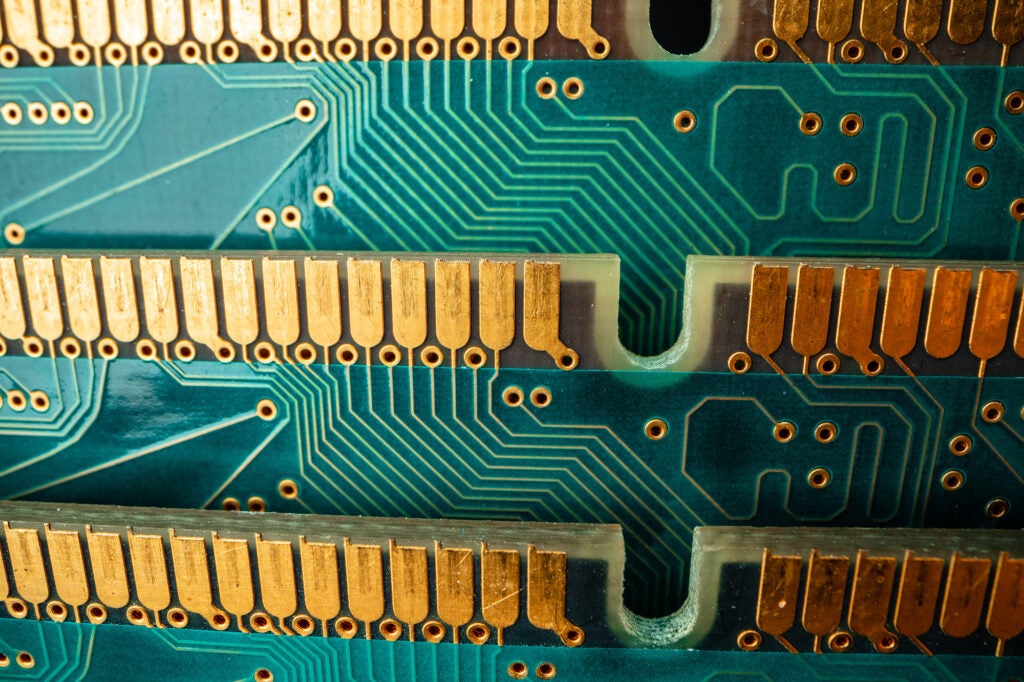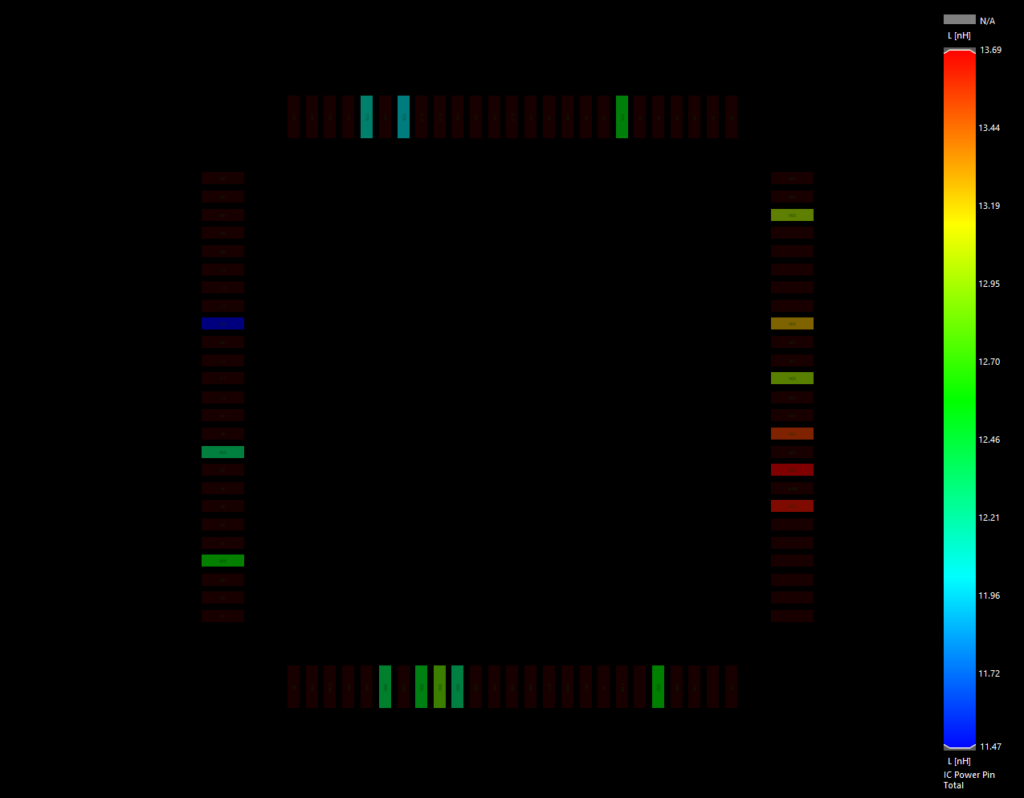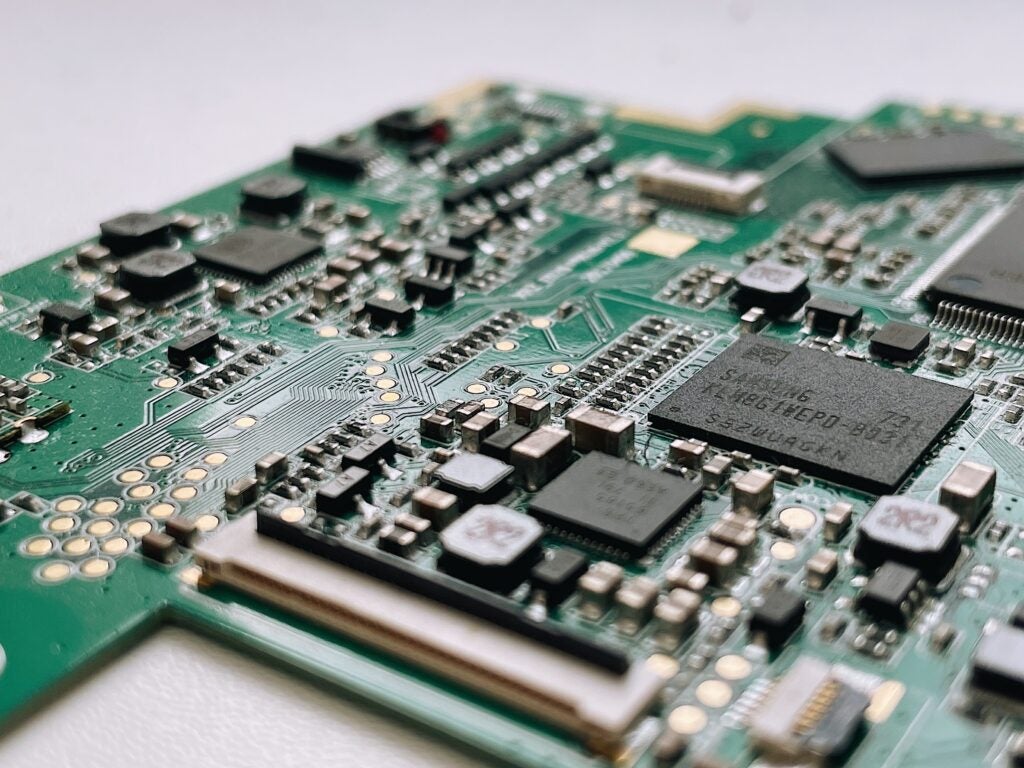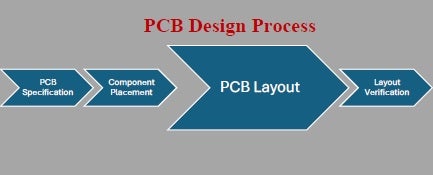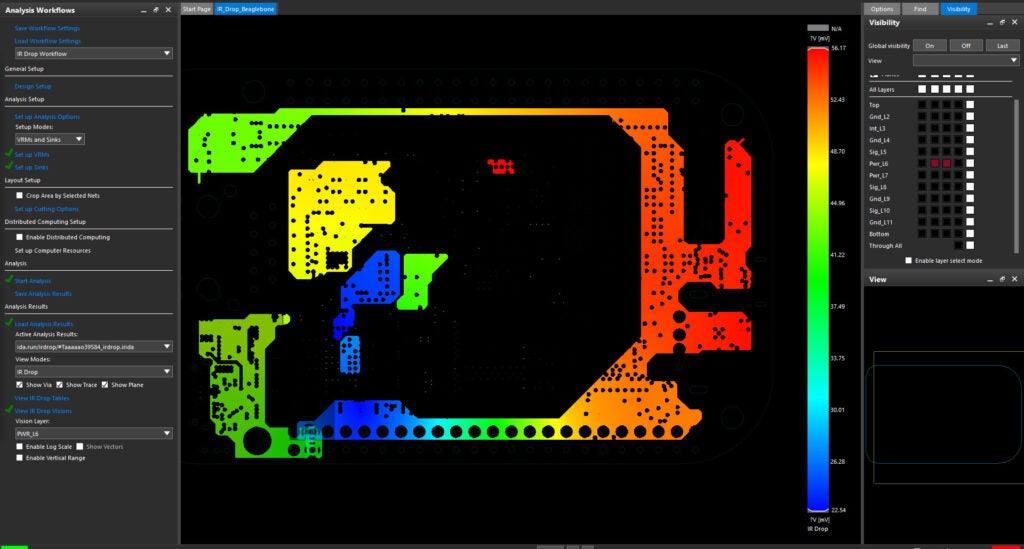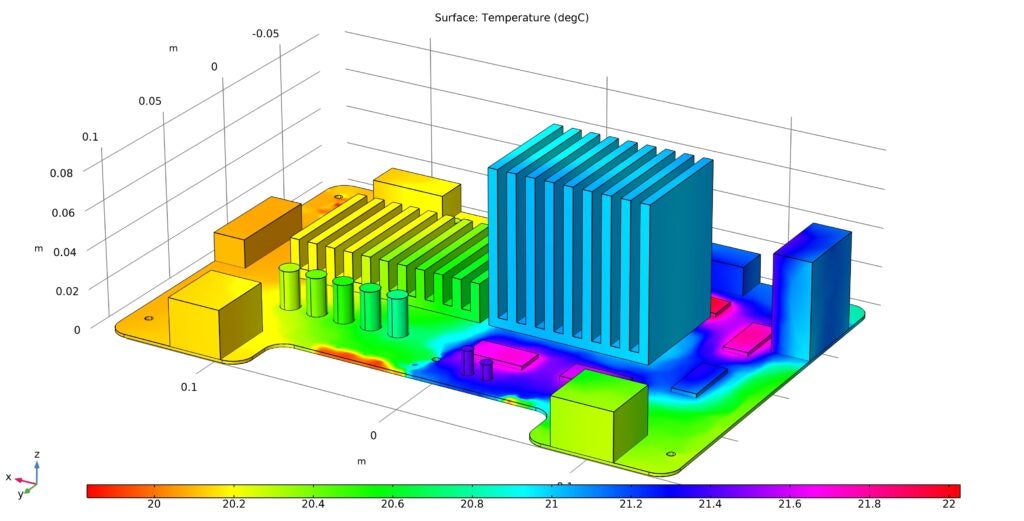The 17.2-2016 release brings a host of new capabilities to the PCB designers desktop. Below is a quick overview of what has been added, enhanced, and updated for OrCAD Capture in this release.
Design Difference Viewer
New feature to perform logical and graphical comparisons between two designs, two schematic folders or two schematic pages and view the difference report in the form of a portable HTML format.
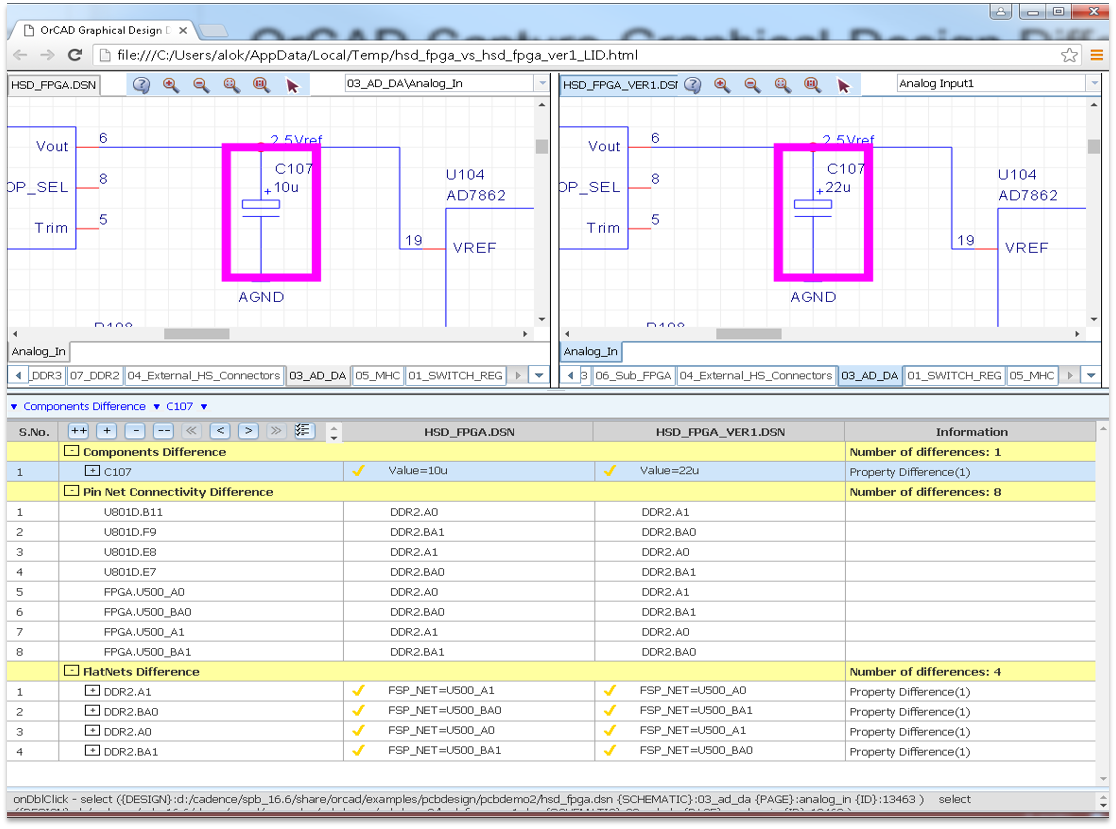
Advanced Annotation
The new advanced annotation feature lets users annotate multiple schematic pages at a time giving them complete control over their component annotation process in the design cycle.
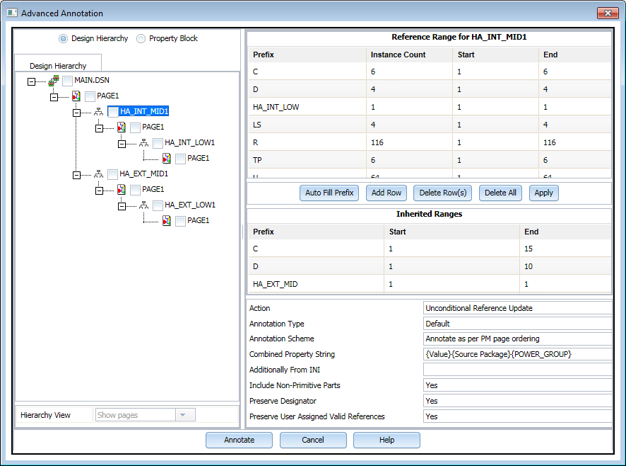
Open Demo Design
The new Open Demo Design browser gives access to more than 150 demo designs made available from different locations, collated together to help users better understand Capture, Capture CIS and Capture _ PSpice Flow.
Export – Import XML
OrCAD Capture provides you the capability to convert Capture designs to XML format and vise-versa based on the requirement.
ISCF Export
Introducing direct ISCF (Intel Schematic Connectivity Format) feature for automating Intel-based design reviews to export hierarchical schematic designs in an Intel-approved format helping users optimize the design review process.
PDF Export
The new PDF export functionality lets users export Capture design as PDF file and provides intelligent design information.
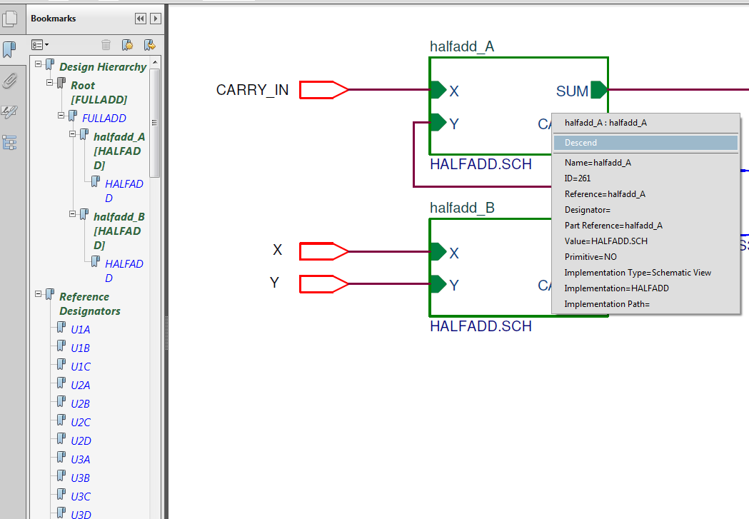
Extended Preferences setup:
The extended Preferences Setup window allows you to modify additional application settings in OrCAD Catpure like Command Shell, design and libraries, design rule check, CIS, NetGroup, NetList and Schematic.
Available Now
To learn more about the release take a look at our related 17.2 posts or visit the OrCAD 17.2-2016 page to request access today.