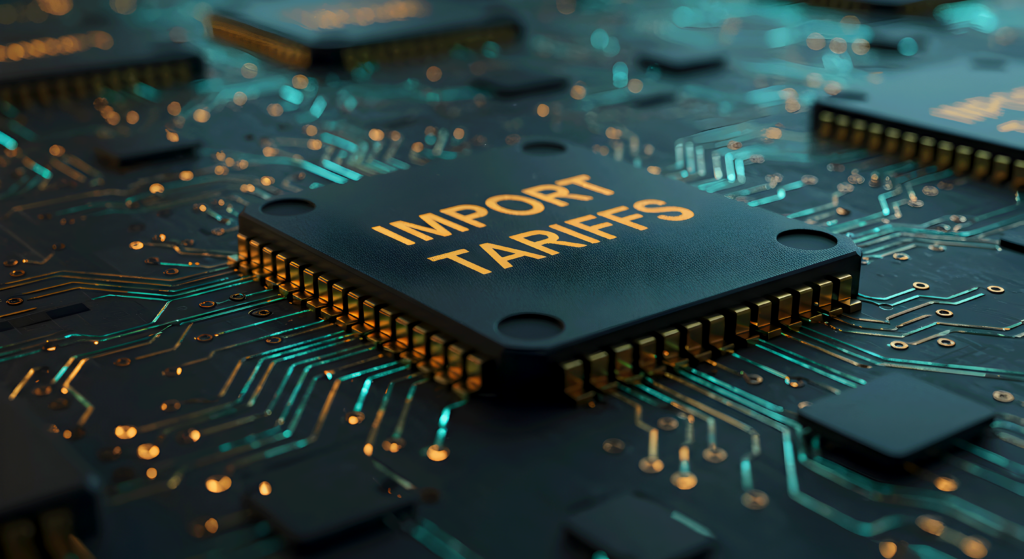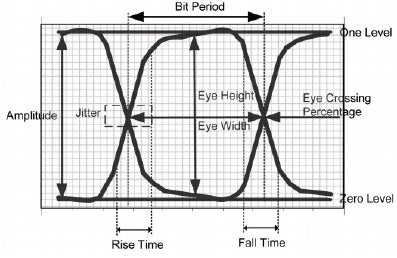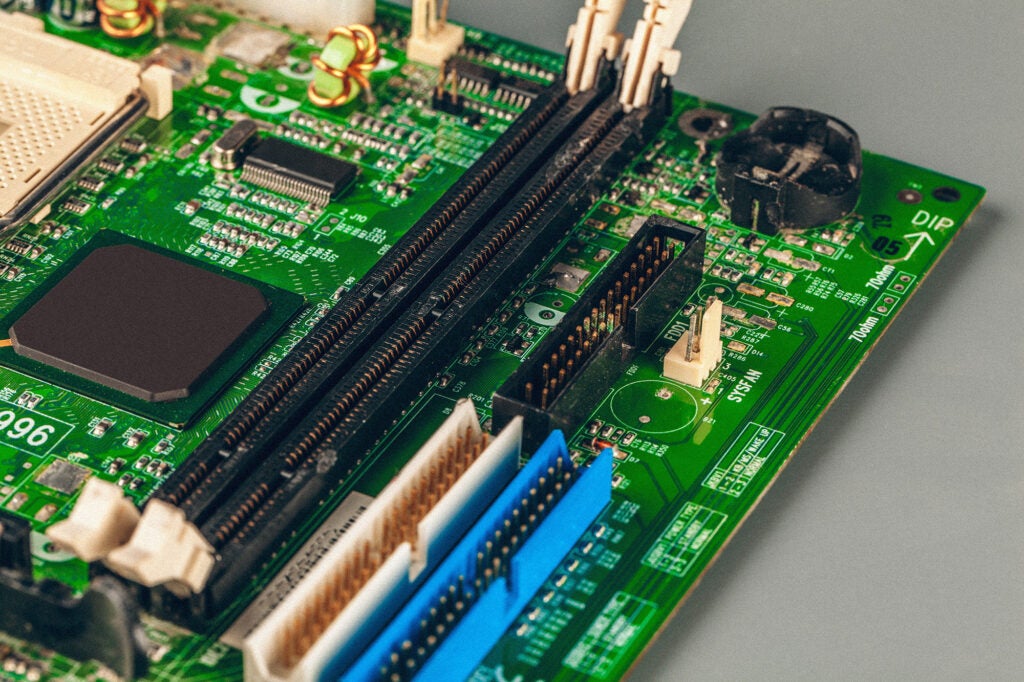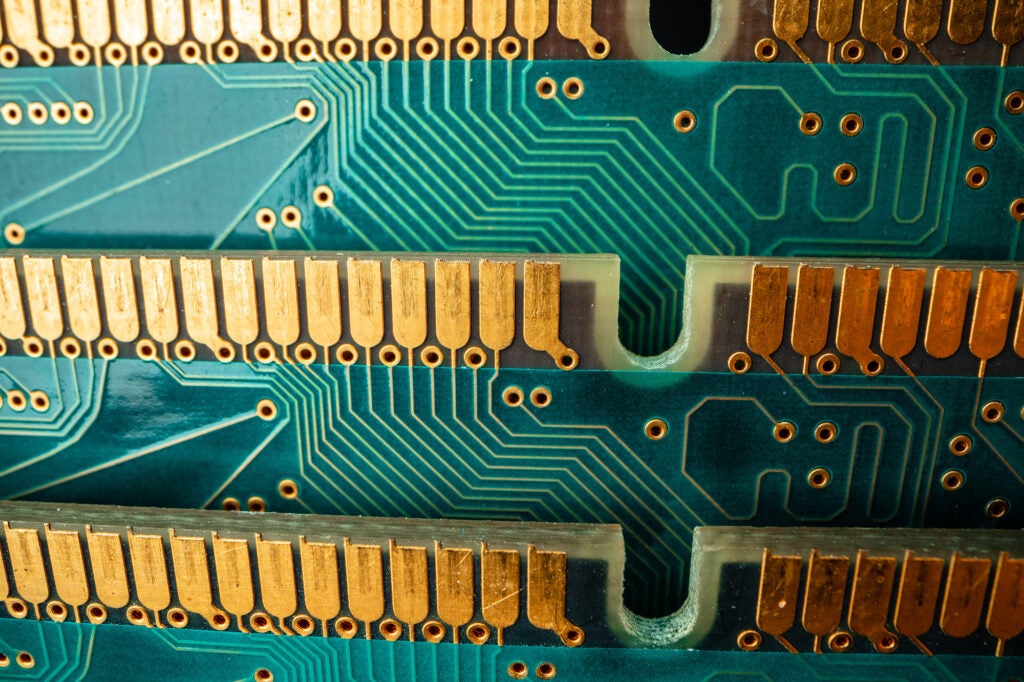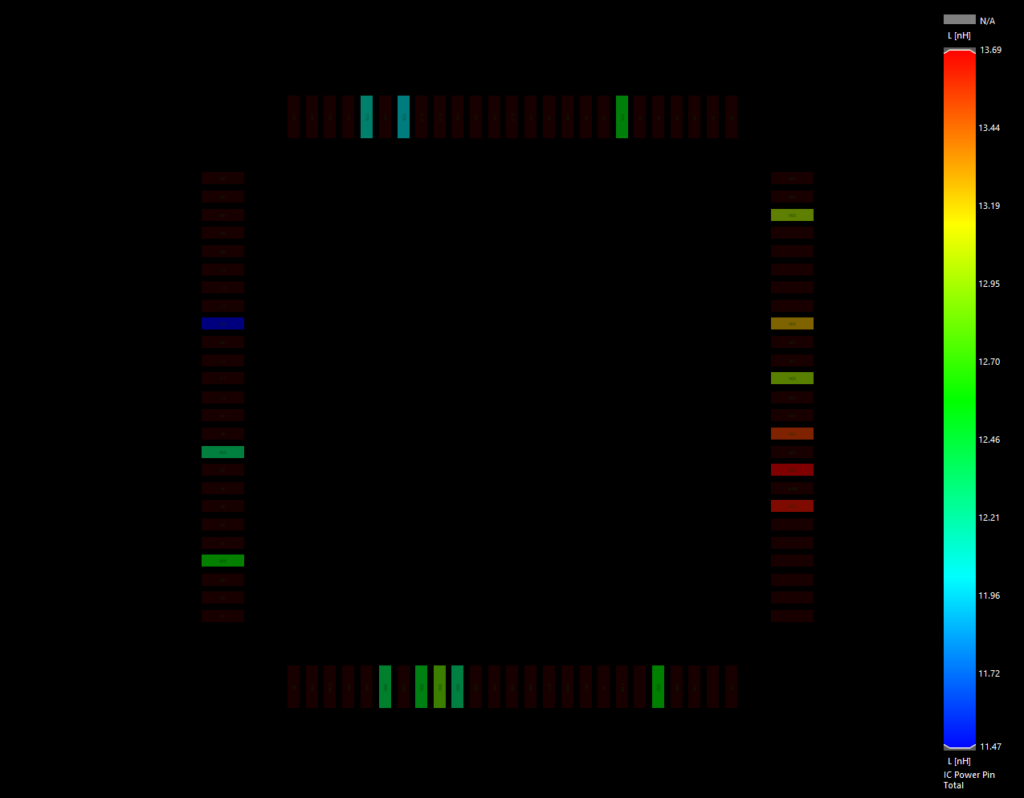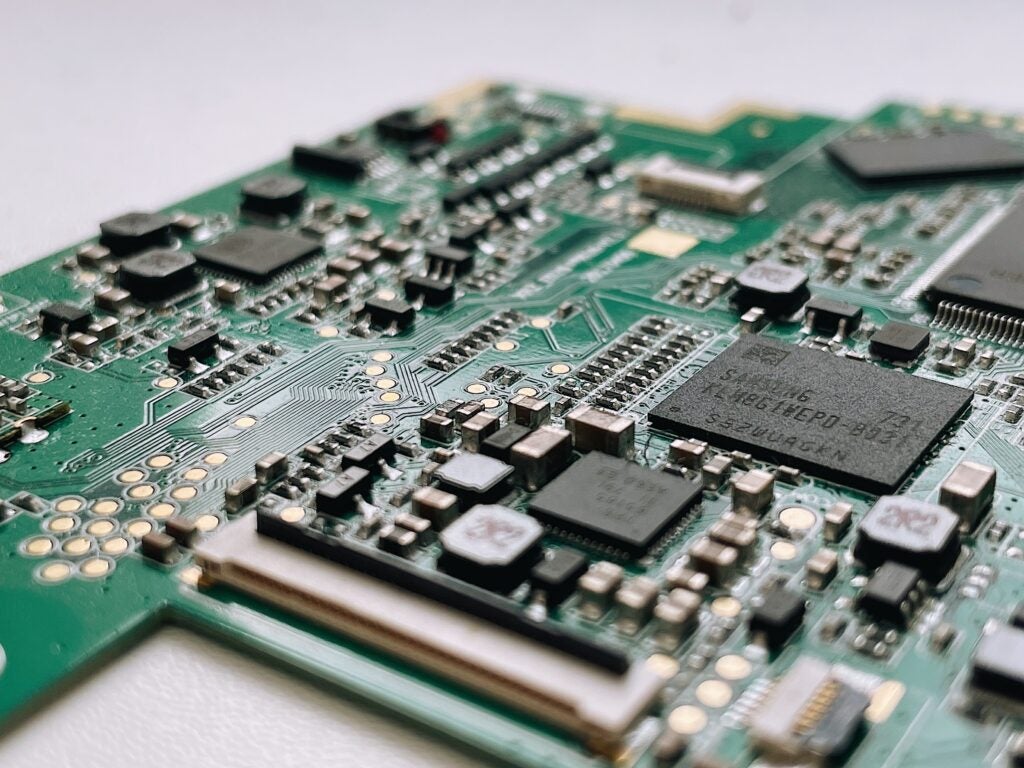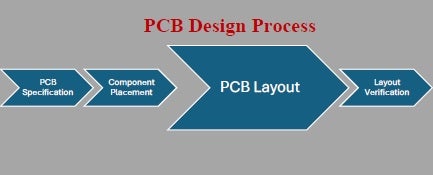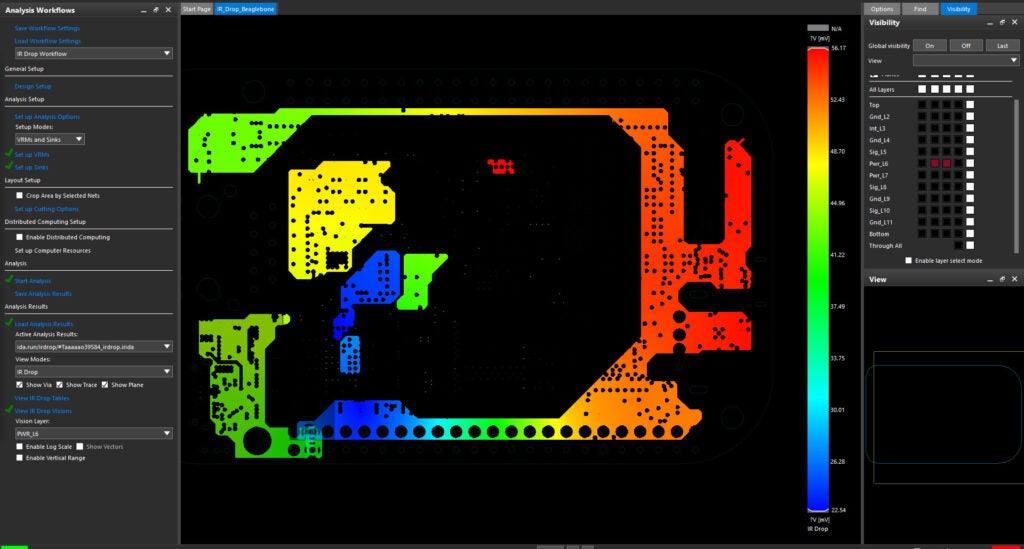OrCAD X Capture is a well-known, industry standard software solution boasting limitless schematic design capabilities and expansive functionality to accurately document electronic design intent. OrCAD X Capture has a variation referred to as OrCAD X Capture CIS which now comes standard in the OrCAD X PCB design suites. But what is CIS and how does it differ from the typical OrCAD X Capture design environment? Whether you have upgraded to OrCAD X or are new to OrCAD X Capture CIS, let’s take a look at what exactly OrCAD “CIS” is, so you can leverage the additional functionality throughout your PCB design process.
What is OrCAD CIS?
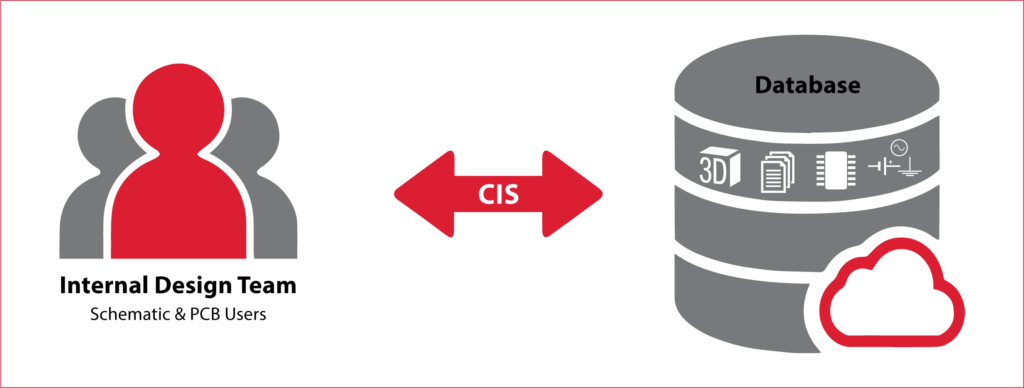
CIS stands for the Component Information System. In addition to the standard OrCAD X Capture functionality for schematic designs, CIS provides a database connection. With CIS, you can achieve a link between your component database and your ECAD design environment. By establishing this link, you can source components from a centralized repository and synchronize designs with your component library to ensure up to date component information.
Key Features of OrCAD X Capture CIS
By incorporating the Component Information System (CIS) into your OrCAD X Capture design environment, additional features and capabilities can be leveraged when creating your schematic:
-
- Integrated, Centralized Component Data
- Parametric Part Search
- Symbol and Footprint Preview
- Efficient BOM Generation
- Integrated Part Manager
- Design Variant Support
Obtain direct access to shared, centralized component data containing company approved symbol and footprint libraries within the schematic canvas.
Search your component database based on parametric information to quickly find the desired part for your designs.
View the corresponding symbol and footprint before placing a database part in your schematic design.
Quickly create BOMs with predefined properties and automatic population of information based on your component database to create ready-to-order BOMs. Create templates to accelerate the BOM creation process and include multiple distributor options to ensure efficient purchasing and timely sourcing.
Ensure parts used in the schematic are up to date with an easy real-time status check of all components used in the design. A configurable color-coded status identifies components that are approved, temporary, and more directly in the schematic.
Create a design variant by defining differing component values and do not stuff components. CIS contains variant reporting to automatically generate a report including component differences between a core design and a variation as well as BOM Variant Support to easily select which design variation should be used to create the Bill of Materials.
Utilizing these key features during schematic creation results in several benefits to your PCB design process.
Benefits of OrCAD X Capture CIS
The ability to access a component data management system within your ECAD design environment provides designers with an efficient method to use verified and approved components for their designs. This alone has an immense impact on the speed and accuracy of documenting your electronic design intent. In addition, the features and capabilities of OrCAD X Capture CIS improve your design process by:
- With a component data management system, each user isn’t responsible for the creation and management of parts. This reduces duplicate efforts for creating the same parts, symbols, and footprints as well as reduces the time spent verifying component data.
1. Creating Consistency
Without a component database, typically users manage parts on individual machines or shared servers. With CIS, all team members are pulling component data from a centralized database of approved parts, creating consistency and reducing errors. The integrated part manager ensures data remains consistent between your design and the component database with seamless synchronization.
2. Saving Time
3. Making Informed Part Decisions
Centralized component data, part parametric search capabilities, as well as a symbol and footprint preview allow designers to review all component information up front within their CAD environment to quickly select the best component for the design.
Achieving a streamlined design environment with OrCAD X Capture CIS can greatly improve team collaboration and your PCB design process; however, there are some considerations and questions you need to ask yourself to configure a component data management system that sets your team up for success.
Component Database Considerations
To implement a component data management system that can fully realize the benefits of OrCAD X Capture CIS, there are some questions that must be considered:
-
- How do you setup your database?
-
- How do you determine and implement a database schema?
-
- How do you determine and implement a part number scheme?
-
- How do you map existing symbols and footprints to components and parametric data?
-
- How do you update the information found in your component database?
-
- How do you manage alternate manufacturers or distributors?
-
- How do you ensure data integrity?
These questions must be addressed to develop a plan for successfully implementing and managing PCB component data. If the above questions are not considered upfront, managing the contents of your database may be problematic- this is where OrCAD Component Information Portal (CIP) can help.
Efficiently Managing Component Data with OrCAD CIP
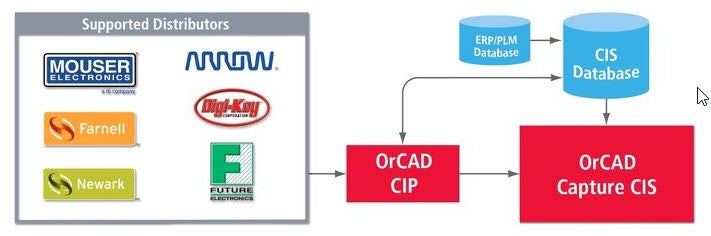
The benefits of OrCAD X Capture CIS can be easily realized and enhanced with the addition of OrCAD Component Information Portal (CIP). OrCAD CIP provides an easy-to-use interface and database management tools to populate and update your component database. OrCAD CIP fulfills many component database considerations to achieve a comprehensive component data management solution with:
-
- Starter Component Database Schema and 5,000 Part Starter Library
-
- Easy New Part Introduction (NPI) Process with Temporary Parts
-
- Automatic Part Numbers
-
- Automatic Population of Parametric Information
-
- Detailed Part History
-
- Association of Simulation Models, Symbols, Footprints, Datasheets, and Documents
-
- Bulk Import of Existing Components
-
- Real-Time Pricing, Availability, and Compliance Information
-
- BOM Import/Export and Revisioning
By incorporating OrCAD CIP into your OrCAD X Capture CIS environment, you can accelerate component database creation and enhance your component data management system. See how the functionality of OrCAD CIP can streamline your PCB design process here.